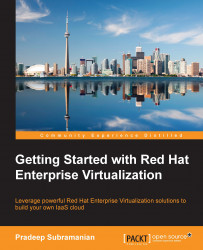The following mentioned instructions are tested on RHEL 6 Update 5, and most of the steps, outlined as follows, work on both RHEL 5 Update 2 and higher and on RHEL 6. Please do the following:
Register the host to the Red Hat Network or create a local Yum repository, and install iSCSI-related packages.
Install
scsi-target-utilspackages with the following command:# yum install scsi-target-utils -yIdentify the storage device to be used as a target, and use the Linux fdisk utility to partition the disk, which is 2 TB in size, as follows:
# fdisk /dev/sdbTo create a disk partition on a disk that is greater than 2 TB in size in Linux, use a utility called parted. To learn how to use parted, refer to https://access.redhat.com/solutions/4281. To learn more about using fdisk, refer to https://access.redhat.com/documentation/en-US/Red_Hat_Enterprise_Linux/4/html/Introduction_To_System_Administration/s2-storage-addrem.html.
Once you have created a new partition...