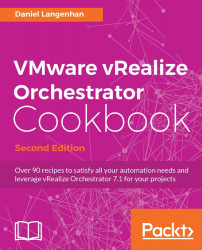In this recipe, we will learn how to install plugins for Orchestrator. Configuration and programming-related topics are discussed in Chapter 9, Essential Plugins, Chapter 10, Built-in Plugins, and Chapter 11, Additional Plugins.
We need an Orchestrator server installed and running, as well as access to the Orchestrator Control Center.
Please see the introduction to Chapter 11, Additional Plugins, for information on where to obtain plugins.
Please note that when you download a plugin, your download should contain a .vmoapp or .dar file. A ZIP file needs to be unpacked/unzipped first.
We will now install a new plugin. I will use the Autodeploy plugin:
Open the Orchestrator Control Center.
Click on Manage Plug-Ins.
Click on Browse and select the
.vmoappfile you downloaded, then click Install:
Accept EULA and click on Install.
Restart the Orchestrator service.
Orchestrator becomes more exciting with additional plugins, such as plugins from VMware and other vendors. The current version of vRO (7.1) comes with quite a few plugins already installed, such as the following:
|
AD 3.0.2 4209033
AMQP 1.0.4.3217705
Configurator 7.0.1.3533702
DynamicTypes 1.2.0.426821
Enums 7.0.1. .3767915
Library 7.0.1.3767915
Mail 7.0.1. 3767915
Net 7.0.1. 3767915
PowerShell 1.0.9.3895915
REST 2.0.1.4157277
SNMP 1.0.3.3767921
|
SOAP 2.0.0.4147531
SQL 1.1.4.4009493
SSH 7.0.1.3430925
VAPI 7.1.04262825
VC 6.5.0.4132889
VCO 7.1.0.4262825
Workflow documentation 7.1.3767915
XML 7.0.1.3767915
vCAC 7.1.0.4147052
vCACCafe 7.1.0.4176993
|
We will discuss how to use most of these plugins in Chapter 9, Essential Plugins and Chapter 10, Built-in Plugins.
Plugins make Orchestrator the great product that it is and create a variety of possibilities. If there isn't a plugin for a system, think outside the box. For instance, you can connect Orchestrator to Microsoft System Center Virtual Machine Manager (SCVMM) via SOAP, to Red Hat Satellite using REST, or to your Docker using SSH.
Last but not least, you can create your own plugins. There is an Orchestrator plugin SDK guide that is dedicated to the creation of plugins. See the developer documentation for Orchestrator.
With vRO7.1, you are now able to define a log level for each plugin. The log level ranges from DEFAULT to OFF:

To update a plugin, just download the new version and deploy it as shown in this recipe. The plugin will be updated.
You can switch off plugins by de-selecting the Enable plug-in check box. Uninstalling plugins isn't that straightforward and should only be done if you have no other choice, there is a KB that shows how:
The introduction of Chapter 11, Additional Plugins gives information where you can find plugins and show how to use some of these.