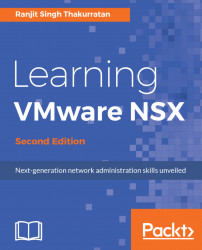NSX Edge services gateway offers DNS and DHCP services. Let's look at configuring these services in the NSX Edge gateway.
NSX allows for one-to-one static NAT IP address allocation and IP address pooling. When the DHCP service is set up, it listens to any DHCP discovery requests on the internal interfaces and responds:
- Go to
Home|Networking & Security|NSX Edges, and double click an NSX Edge, and navigate toManage|DHCP:

- Click the
+icon to add a new pool:

- Enabling
AutoConfigureDNSallows you to configure the DNS for every DHCP binding automatically. - Enabling
LeaseNeverExpiresbinds the IP to the MAC address forever. - Enter the
Start IPand theEndIP. Fill in the rest of the form with applicable values and clickOKwhen done. - Now that a pool has been added, let's go ahead and enable the DHCP service.
- Click on
Enableand clickPublishChanges. You can also enable logging by selectingEnableloggingand setting the appropriate log level.