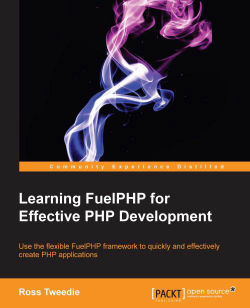We're going to use the Oil tool to quickly build an administration system for entries and categories.
Along with creating migrations and controllers, Oil can also be used to scaffold the functionality for you. This comes in two flavors: one for the frontend, like we've already seen, and the other is the administration system with full controls.
Before continuing, we need to rename the category and entry models. This is because they will be recreated as part of the administration system scaffolding. We rename them so that we have a copy of the previous relations that we set up in those models:
$ mv ~/Sites/journal/fuel/app/classes/model/entry.php ~/Sites/journal/fuel/app/classes/model/entry.bak.php $ mv ~/Sites/journal/fuel/app/classes/model/category.php ~/Sites/journal/fuel/app/classes/model/category.php
Now, let's run the administration scaffold Oil command:
$ php oil g admin entry name:varchar slug:varchar excerpt:text content:text published_at...