Overview of this book
Opa is a full-stack Open Source web development framework for JavaScript that lets you write secure and scalable web applications. It generates standard Node.js/MongoDB applications, natively supports HTML5 and CSS and automates many aspects of modern web application programming. It handles all aspects of web programming written in one consistent language and compiled to web standards.Opa Application Development is a practical,hands-on guide that provides you with a number of step-by-step exercises. It covers almost all aspects of developing a web application with Opa, which will help you take advantage of the real power of Opa, as well as building a secure, powerful web application rapidly.Opa Application Development dives into all concepts and components required to build a web application with Opa. The first half of this book shows you all of the basic building blocks that you will need to develop an Opa application, including the syntax of Opa, web development aspects, client and server communication and slicing, plugin, database, and so on. By the end of the book you will have yourself created a complete web application along with a game: Pacman!
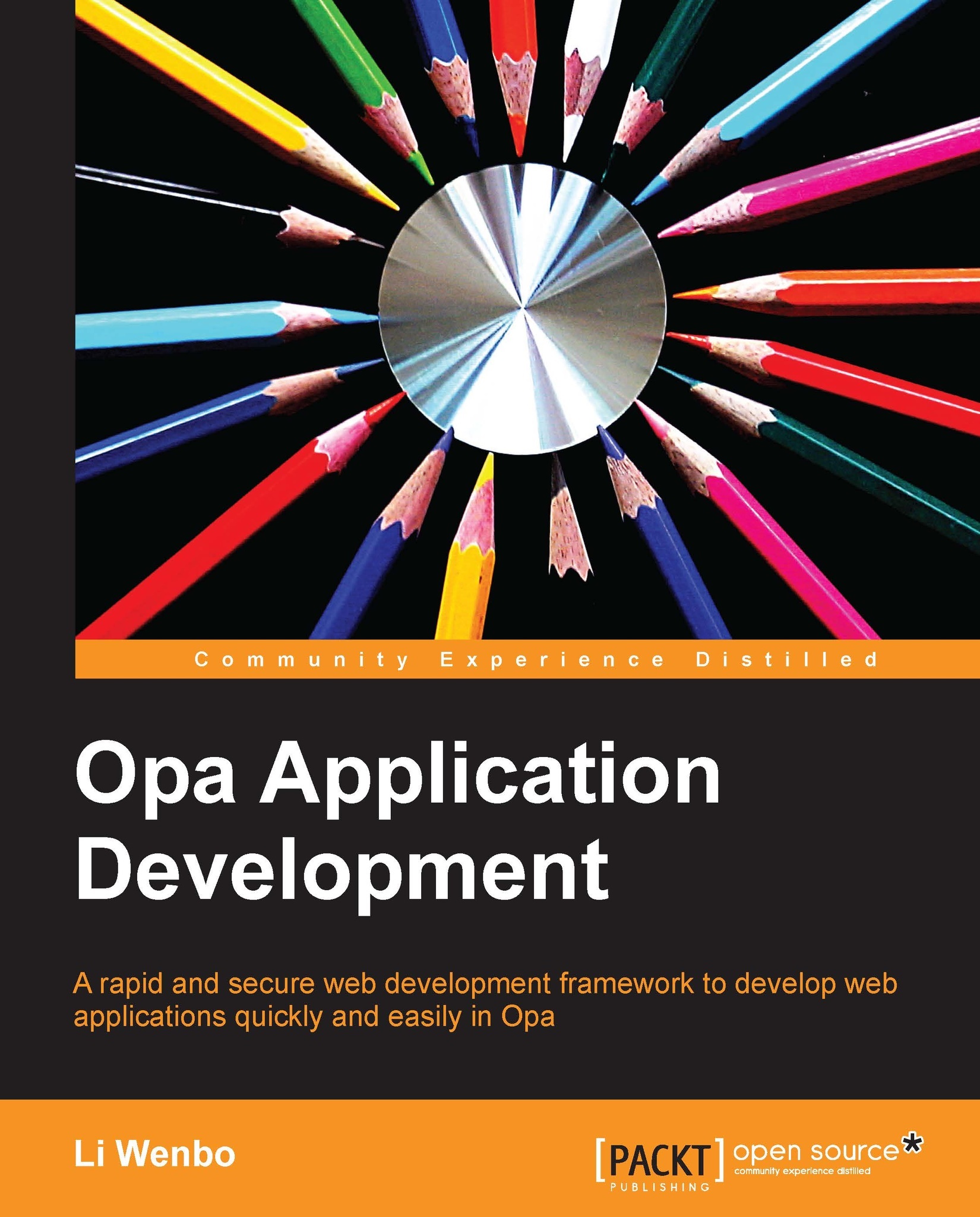
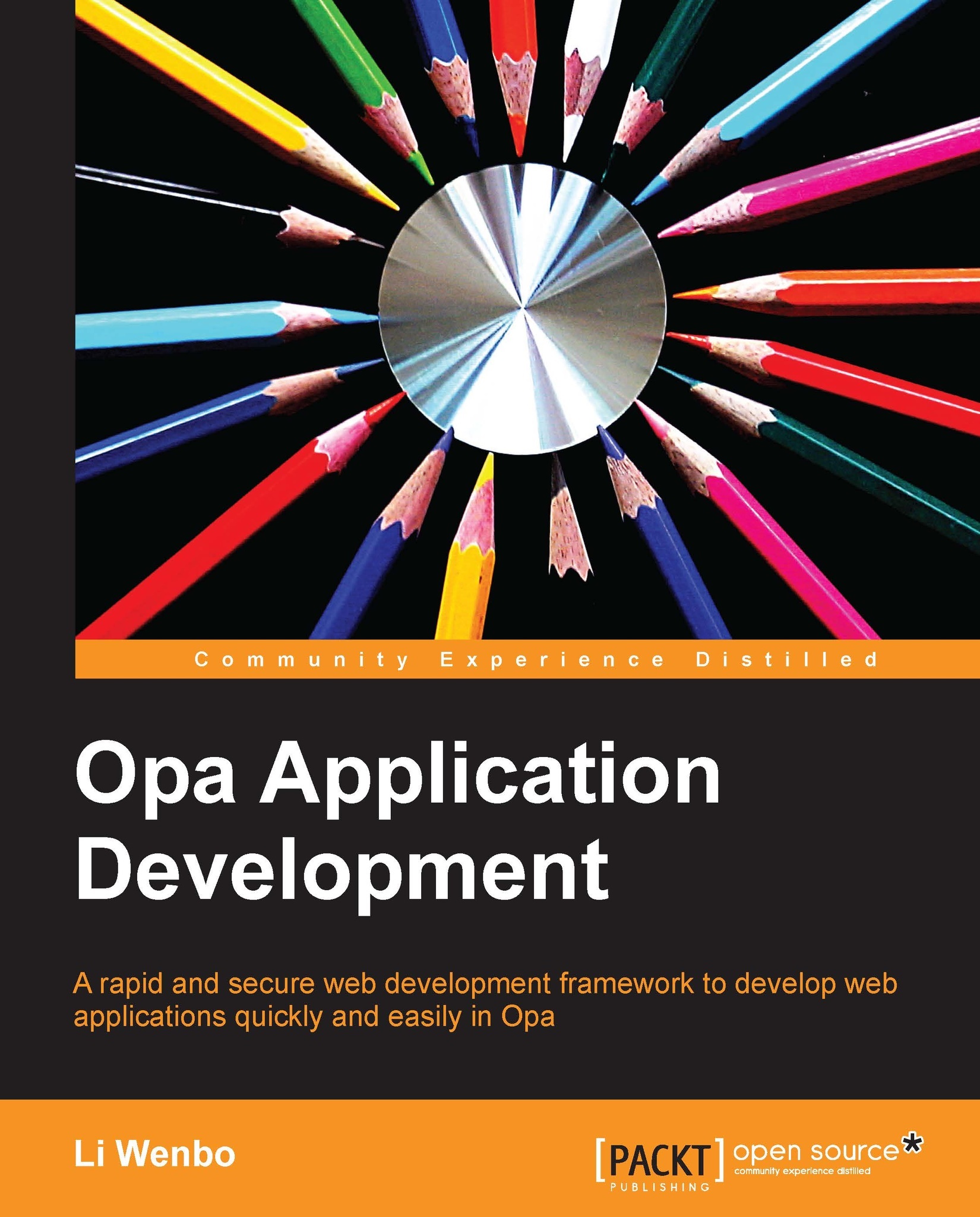
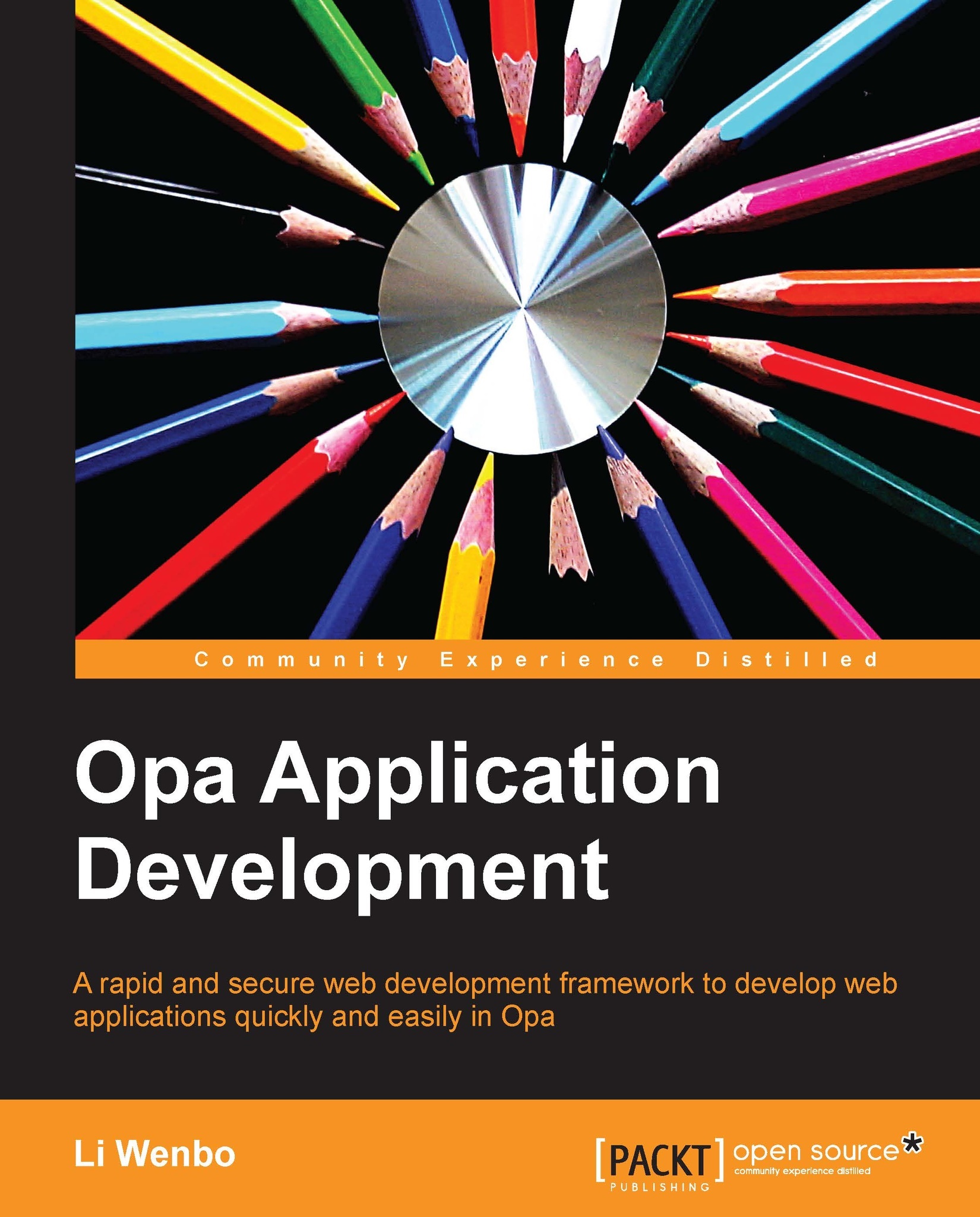
 Free Chapter
Free Chapter
