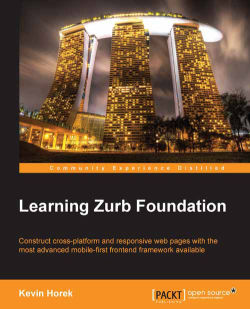If you have an older version of Foundation, each version has a migration guide. The migration guide from Foundation 4 to 5 can be found at http://foundation.zurb.com/docs/upgrading.html.
Personally, I have migrated websites and web apps in multiple languages and as long as Zurb does not change the grid, like they did from Foundation 3 to 4, then usually we copy-and-paste over the old version of the Foundation CSS, JavaScript, and images. You will likely have to change some JavaScript calls, do some testing, and do some minor fixes here and there, but it is usually a pretty smooth process as long as you did not modify the core framework or write a bunch of custom overrides. If you did either of these things, you will be in for a lot of work or a full rebuild of your project, so you should never modify the core.
For old versions of Foundation, or if your version has been heavily modified, it might be easier to start with a fresh version of Foundation and copy-and-paste in the parts that you want to still use. Personally, I have done both and it really depends on the project.
Before you do any migration, make sure you are using some sort of version control, such as GIT. If you do not know what GIT is, you should look into it. Here is a good place to start: (http://git-scm.com/book/en/Getting-Started) GIT has saved me from losing code so many times. If GIT is a little overwhelming right now, at the very least, duplicate your project folder as a backup and then copy in the new version of the framework over your files. If things are really broken, you can at least still use your old version while you work out the kinks in the new version.
At some point, you will likely have questions about something in the framework, or will be trying to get something to work and for some reason, you can't figure it out. Foundation has multiple ways to get support, some of which are listed as follows:
E-mail
Twitter
GitHub
StackOverflow
Forums
To visit or get in-touch with support go to http://foundation.zurb.com/support/support.html.
Foundation 5 supports the majority of browsers and devices, but like anything modern, it drops support for older browser versions. If you need IE8 or cringe, or IE7 support, you will need to use an older version of Foundation. You can see a full browser and device compatibility list at http://foundation.zurb.com/docs/compatibility.html.
Zurb also builds a bunch of other components that usually make their way into Foundation at some point, and work well with Foundation even though they are not officially part of it. These components range from new JavaScript libraries, fonts, icons, templates, and so on. You can visit their playground at http://zurb.com/playground. This playground also has other great resources and tools that you can use on other projects and other mediums. The things at Zurb's playground can make designing with Foundation a lot easier, even if you are not a designer. It can take quite a while to find icons or make them into SVGs or fonts for use in your projects, but Zurb has provided these in their playground.
The best way to show you how to learn the Zurb Foundation Responsive Framework is to actually get you building a demo site along with me. You can visit the final demo site we will be building at http://www.learningzurbfoundation.com/demo. You can also view each chapter on GitHub at https://github.com/kevinhorek/Learning-Zurb-Foundation. Also, I will keep posting each chapter's code in a folder at https://codio.com/kevinhorek/Learning-Zurb-Foundation; this is a free online IDE, so you can play with the actual code in the browser, clone it, and even preview the site in your own browser.
We will be taking the base starter theme that we downloaded and making a one-page demo site. The demo site is built to teach you how to use the components and how they work together. You can also add outside components, but you can try those on your own. The demo site will show you how to build a responsive website, and it might not look like an ideal site, but I am trying to use as many components as possible to show you how to use the framework. Once you complete this site, you will have a deep understanding of the framework. You can then use this site as a starter theme or at the very least, as a reference for all your Foundation projects going forward.