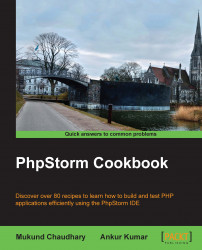PhpStorm provides you ways to customize the breakpoints. So you have some more comfort to sit back and enjoy the debugging happening, while being sure that your task will be done in time.
Once you set a breakpoint, you can press Ctrl + Shift + F8 to get a configuration panel. Using the panel, you can change the regular breakpoint to a temporary breakpoint.
Select the checkbox next to the Remove once hit option. That breakpoint will only be existent till the breakpoint is hit once.
You can select Log message to console to output once this breakpoint gets hit.
You can create an expression to be evaluated once this breakpoint gets hit by selecting the Log evaluated expression checkbox. You can also keep this breakpoint dormant conditionally.
You can tell PhpStorm to activate this breakpoint to remain disabled until an exception of a particular type is thrown, as shown in the following screenshot: