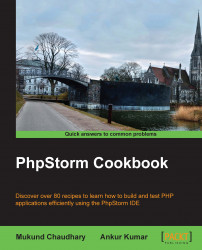The real utility of software is when you use it. So, having installed the version control system, you need to be prepared to use it.
With SVN being client-server software, having installed the server, you now need a client. Again, you will have difficulty searching for a good SVN client. Don't worry; the client has been factory-provided to you inside PhpStorm. The PhpStorm SVN client provides you with features that accelerate your development task by providing you detailed information about the changes made to the code. So, go ahead and connect PhpStorm to the Subversion repository you created.
In order to connect PhpStorm to the Subversion repository, you need to activate the Subversion view.
It is available at View | Tool Windows | Svn Repositories. Perform the following steps to activate the Subversion view:
Having activated the Subversion view, you now need to add the repository location to PhpStorm.
To do that, you need...