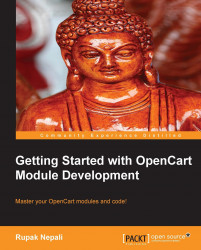Any module can be made by cloning an existing module with similar functionality as it will make coding very easy and fast. You can view the list of Payment modules by navigating to Admin | Extensions | Payments.
Now you can also make the Payment module similar to the Shipping module. While making the Payment module, we have to work out in the Payment folder.
Before starting to write a payment module, you need to know the on-site payment and off-site payment, which are the broad categories of the payment methods.
Off-site payment means making payment to the payment service by redirecting to the payment service website and making the transaction; upon success or failure, they are returned back to the relevant pages. If payment is successful, it shows the success page, else it will show the failure message.
Some of the off-site payment modules are: PayPal Standard, Moneybookers, LiqPay, PayPoint, and so on.
If you are using the off-site payment, choose one of the...