Chapter 1. Introduction to Extension Development
Before I was a Magento Developer, I sold fair trade music from my own e-commerce website. Ten years ago, it was difficult to propose a technically new website to buy and download music from hundreds of artists; so much so that I spent all my time developing this part. There were a lot of other functionalities to develop, such as the customer relationship interface, the artist relationship interface, and much more; I said to myself that they would arrive later.
Later, my society, DiskOverMusic, began to organize concerts; what an exciting new challenge! Concert halls, technicians, lights, drinks, there were thousands of things to do for it. But how could I sell tickets to the millions of fans?.
Now, Magento exists and offers us a fantastic playground to develop everything our clients need in order to make the Internet innovative and secure. Standard development and the Magento framework allow you to develop clean, fast, and secure code to bring new functionalities to the community.
In our very first chapter, we will discuss the need for complex extensions in the Magento Marketplace. We will discover that marketable extensions fulfil a complex purpose.
Thanks to Magento, we will create TicketBlaster, a module which will enable a store owner to sell seated tickets to events at a venue.
Magento is an out of the box e-commerce platform with many features, such as catalog navigation, promotion rules, tax rules, reports, and order management, which enable the store owner to begin to sell his products. However, all this out of the box functionality does not allow him to differentiate his store from others, interface with third party web applications, and offer good quality marketing and social services to the customer, as well as—maybe the most important requirement—providing an answer to the specificities of the profession the store owner needs.
Thus, Magento's community, composed of hundreds of developers and editors, distribute a lot of free and paid complex extensions in the Magento Marketplace. The extensions cover usage in customer experience (gifts, social, and so on), site management (administration, automations, and so on), integrations (payment, shipping, gateways, and so on), marketing (ads, email marketing, SEO, and so on), tech utilities, and themes. We will explore the Marketplace in detail in Chapter 8. Optimization for Teamwork Development.
In this chapter, we will cover the following topics:
- Creating an extension
- Registering dependencies with Composer
- Managing our work with Git source control
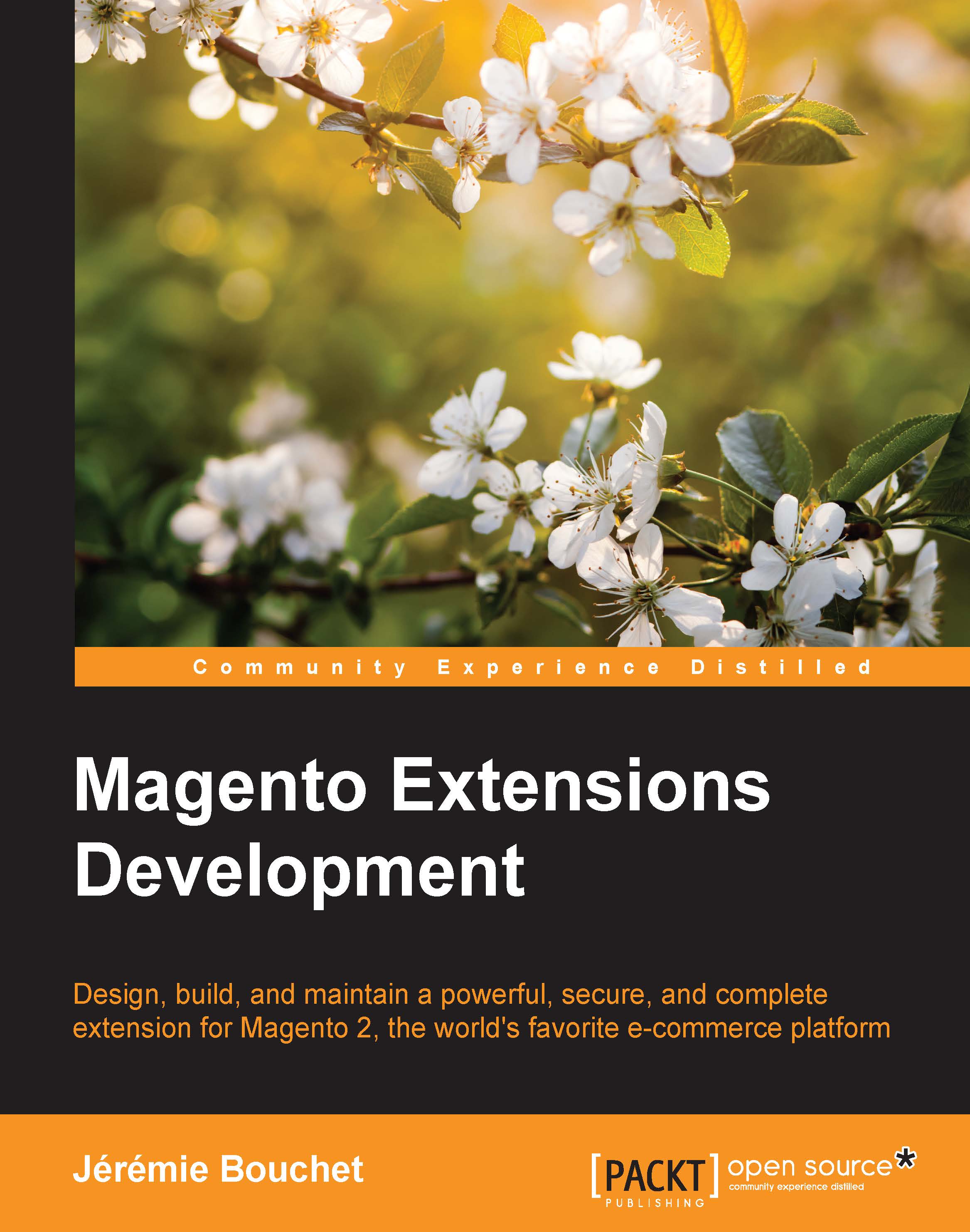
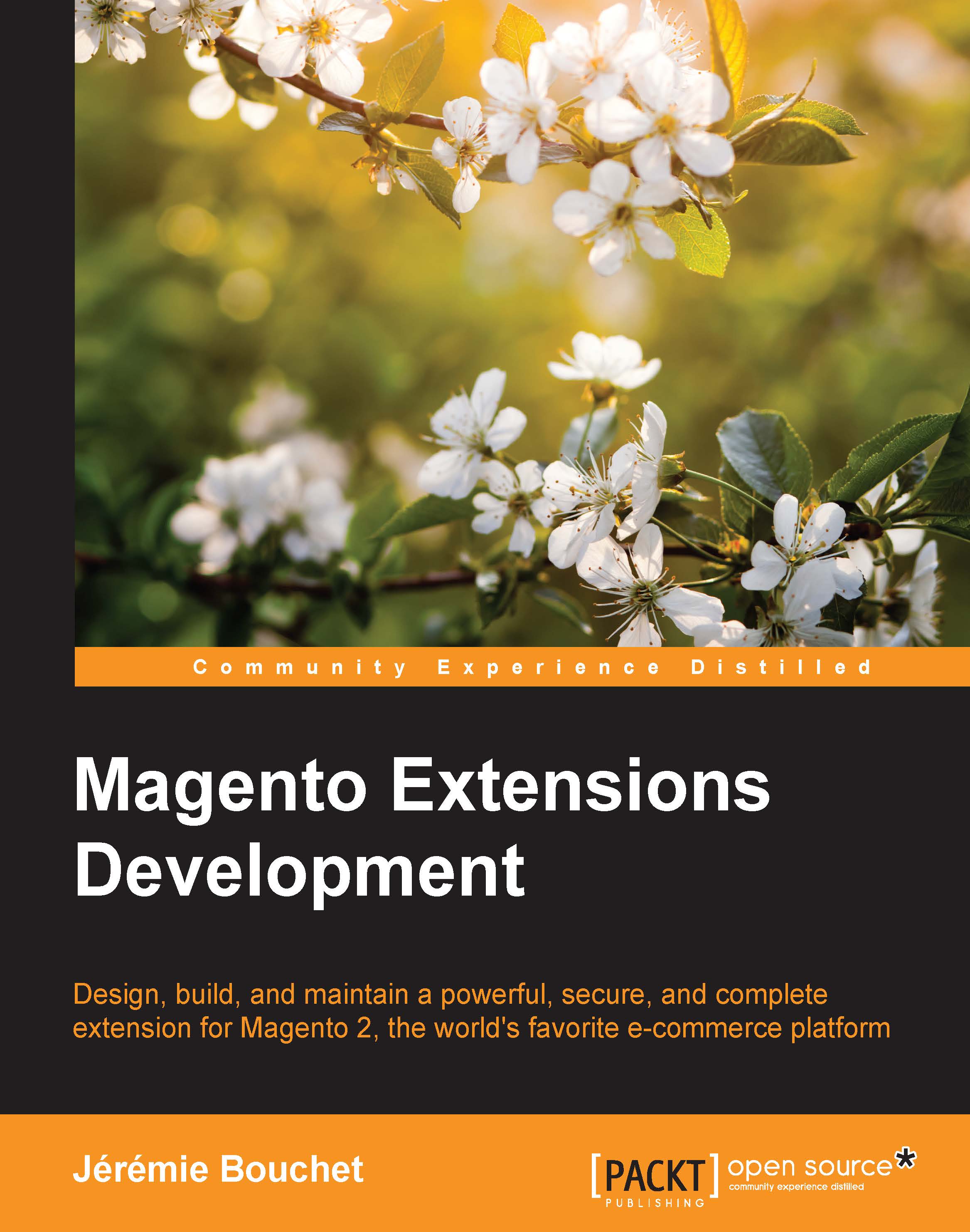
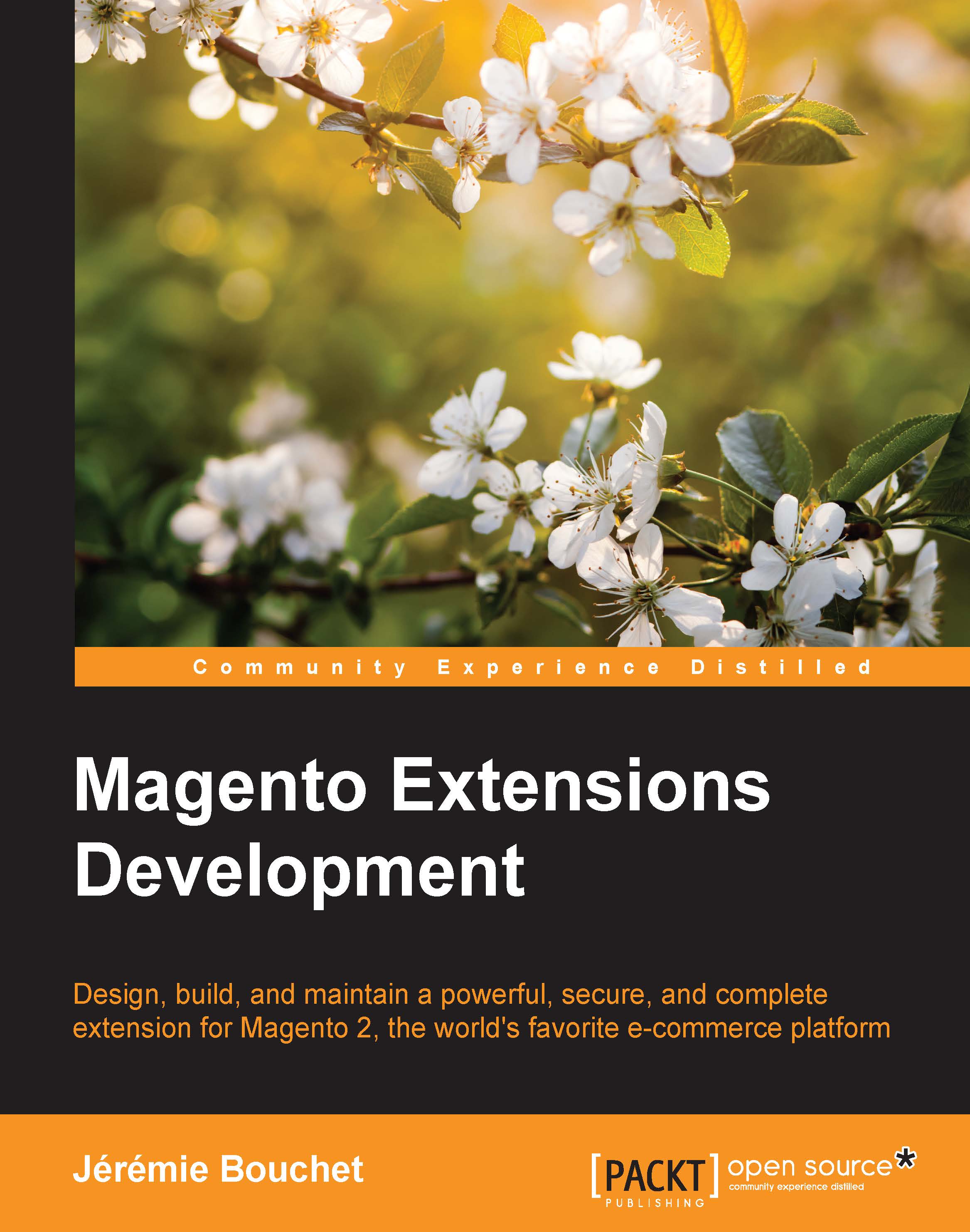
 Free Chapter
Free Chapter
