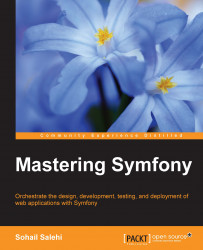Our digital assets are mostly on the cloud these days. Think about where you keep photos, music, blogs, and documents. Sure, you might have a local backup, but most of us have an account and access our digital assets via a website.
Amazon Web Services (AWS) is a cloud computing platform. It contains several building blocks that offer flexibility to create almost any cloud service you can dream about, from hosting digital assets mentioned in the previous paragraph to a Software as a Service (SaaS) web application, which is the purpose of this book. The good news is that you don't need to pay for this and, thanks to Amazon's generosity, there is a one-year free tier membership. Simply visit https://aws.amazon.com/free/ and click on the Create a Free Account button, as shown in the following screenshot:

In this chapter, we are going to use two AWS for our project: EC2 and SES. To find out what these abbreviations stand for and what they do, keep reading.
To give you an idea...