Once you have a JDK and Activator installed and properly configured, you should be ready to create Play 2.3.x applications. Beginning with Play 2.0, developers are now able to create Java- or Scala-based Play applications. Activator provides many Play project templates for both Java and Scala. For the first project, let us use the basic project templates. We will also be using the command-line interface of Activator across all recipes in this cookbook.
You need to perform the following for creating the templates for both Java and Scala:
For Java, let's use the
play-javatemplate and call our first applicationfoo_javaby using the following command:$ activator new foo_java play-javaFor Scala, let's use the
play-scalatemplate and call our first applicationfoo_scalaby using the following command:$ activator new foo_scala play-scala
This Activator command creates the project's root directory (foo_java or foo_scala) and creates all the relevant subdirectories, config files, and class files:
The following screenshot shows the root directory for foo_java:
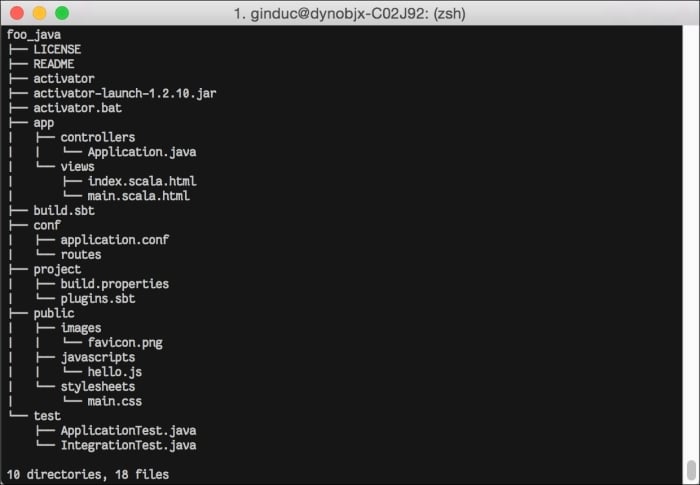
The following screenshot shows the root directory for foo_scala:
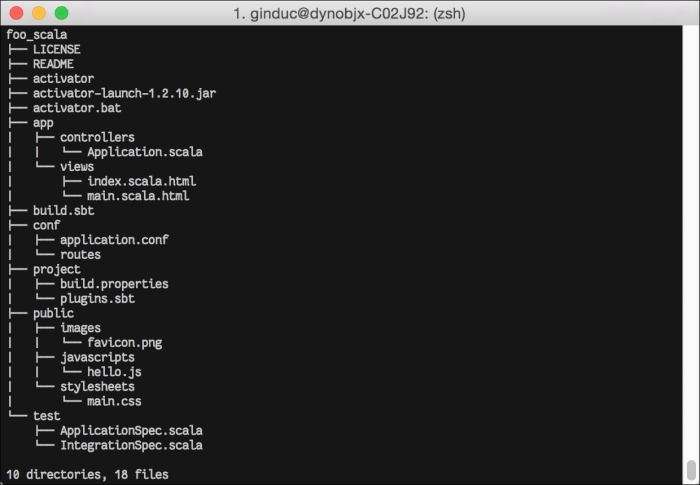
As you notice, both the Java and Scala project template generated an almost identical list of files, except for class files that are generated as .java files for the play_java template and as.scala files for the play_scala template.
For the project's directory structure, one of the more important aspects of Play Framework is its adherence to the concept of convention over configuration. This is best reflected by the standard project directory structure of every Play application it follows:
|
1st Level |
2nd Level |
3rd Level |
Description |
|---|---|---|---|
|
|
Application source files | ||
|
|
Compiled JavaScript or style sheets | ||
|
|
Compiled style sheet (such as LESS or SASS) | ||
|
|
Compiled JavaScript (such as CoffeeScript) | ||
|
|
Application request-response controllers | ||
|
|
Application domain objects | ||
|
|
Application presentation views | ||
|
|
Application configuration files | ||
|
|
Publicly available assets | ||
|
|
Publicly available style sheet files | ||
|
|
Publicly available JavaScript files | ||
|
|
Build configuration files (such as | ||
|
|
Unmanaged libraries and packages | ||
|
|
Log files | ||
|
|
Test source files |
Source code, configuration files, and web assets are organized in a predefined directory structure, making it easy for the developer to navigate through the project directory tree and find relevant files in logical placements.
Go to http://typesafe.com/activator/templates for a comprehensive list of available project templates.



