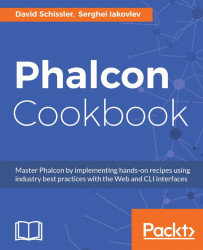The Phalcon project provides you with a great tool named Developer Tools. It helps automating repeating tasks, by means of code generation of components as well as a project skeleton. Most of the components of your application can be created only with one command. In this recipe, we will consider in depth the Developer Tools installation and configuration.
Before you begin to work on this recipe, you should have a DBMS configured, a web server installed and configured for handling requests from your application. You may need to configure a virtual host (this is optional) for your application, which will receive and handle requests. You should be able to open your newly created project in a browser at http://{your-host-here}/appname or http://{your-host-here}/, where your-host-here is the name of your project.
You should have Git installed, too.