Modern Internet applications abound with tasks that should be done asynchronously. There are heavy tasks such as multimedia content converting, mailing, work with external resources, and so on. However, some less resource-intensive tasks should be accomplished asynchronously too. Imagine a situation when the task is to implement click-rate tracking. It looks like the following: the project sends mails to a group of users, and you need to know who has gone to the site through the link in the mail. Along with immediate chart creating, you need to store all historical user information, including his or her click through. The user opens the mail in his or her mail client and goes through a link like this http://{your-host-here}?uid=123. After the user has got to the site you can identify the user exactly by using a GET parameter such as uid. In a similar fashion, you can add more useful information into the link to identify the mail which...
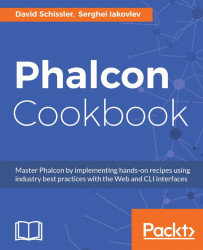
Phalcon Cookbook
By :
Phalcon Cookbook
By:
Overview of this book
Phalcon is a high-performance PHP framework delivered as a PHP extension. This provides new opportunities for speed and application design, which until recently have been unrealized in the PHP ecosystem.
Packed with simple learning exercises, technology prototypes, and real-world usable code, this book will guide you from the beginner and setup stage all the way to advanced usage. You will learn how to avoid niche pitfalls, how to use the command-line developer tools, how to integrate with new web standards, as well as how to set up and customize the MVC application structure.
You will see how Phalcon can be used to quickly set up a single file web application as well as a complex multi-module application suitable for long-term projects. Some of the recipes focus on abstract concepts that are vital to get a deep comprehension of Phalcon and others are designed as a vehicle to deliver real-world usable classes and code snippets to solve advanced problems. You’ll start out with basic setup and application structure and then move onto the Phalcon MVC and routing implementation, the power of the ORM and Phalcon Query Language, and Phalcon’s own Volt templating system. Finally, you will move on to caching, security, and optimization.
Table of Contents (17 chapters)
Phalcon Cookbook
Credits
About the Authors
About the Reviewer
www.PacktPub.com
Preface
 Free Chapter
Free Chapter
Getting Used to Phalcon
Structuring Your Projects
Processing Requests
Dealing with Data
Presenting Your Application
Making Use of Advanced Features
Debugging and Profiling
Fine Tuning and Optimizing
High Performance Applications with Phalcon
Securing Your Applications
Index
Customer Reviews

