Overview of this book
Magento is the e-commerce software and platform trusted by the world's leading brands. Used by thousands of merchants for their transactions worth billions, it provides the flexibility to customize the content and functionality of your website. By strengthening your fundamentals in Magento development, you can develop the best solutions and take advantage of the growing market.
This fast-paced tutorial will provide you with skills you need to successfully create themes, extensions, and solutions to Magento 2 projects.
This book begins by setting up Magento 2 before gradually moving onto setting the basic options of the Sell System. You will take advantage of Search Engine Optimization aspects, create design and customize theme layout, develop new extensions, and adjust the Magento System to achieve great performance. By sequentially working through the steps in each chapter, you will quickly explore all the features of Magento 2 to create a great solution.
With ample examples and a practical approach, this book will ensure your success with this astonishing e-commerce management system.
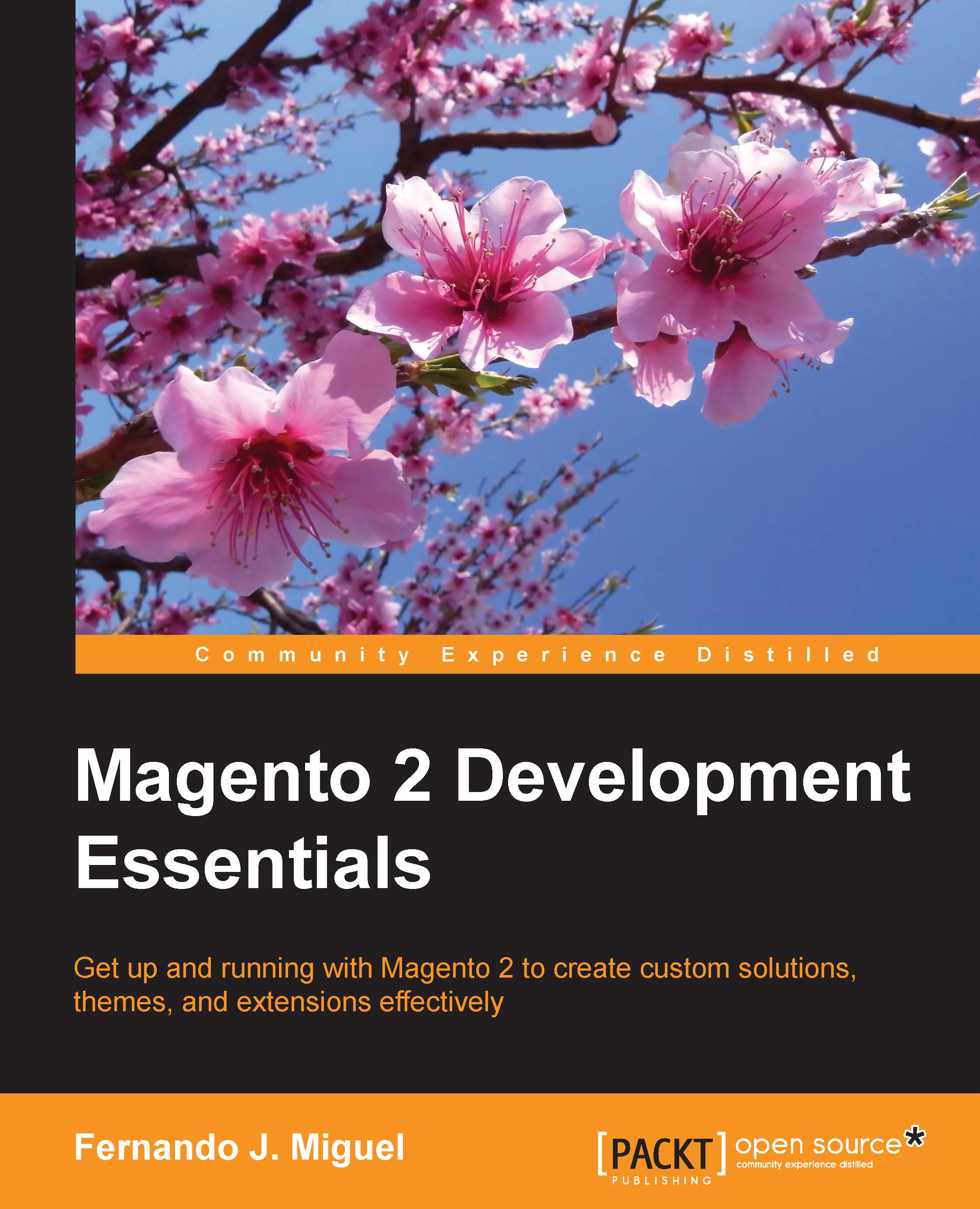
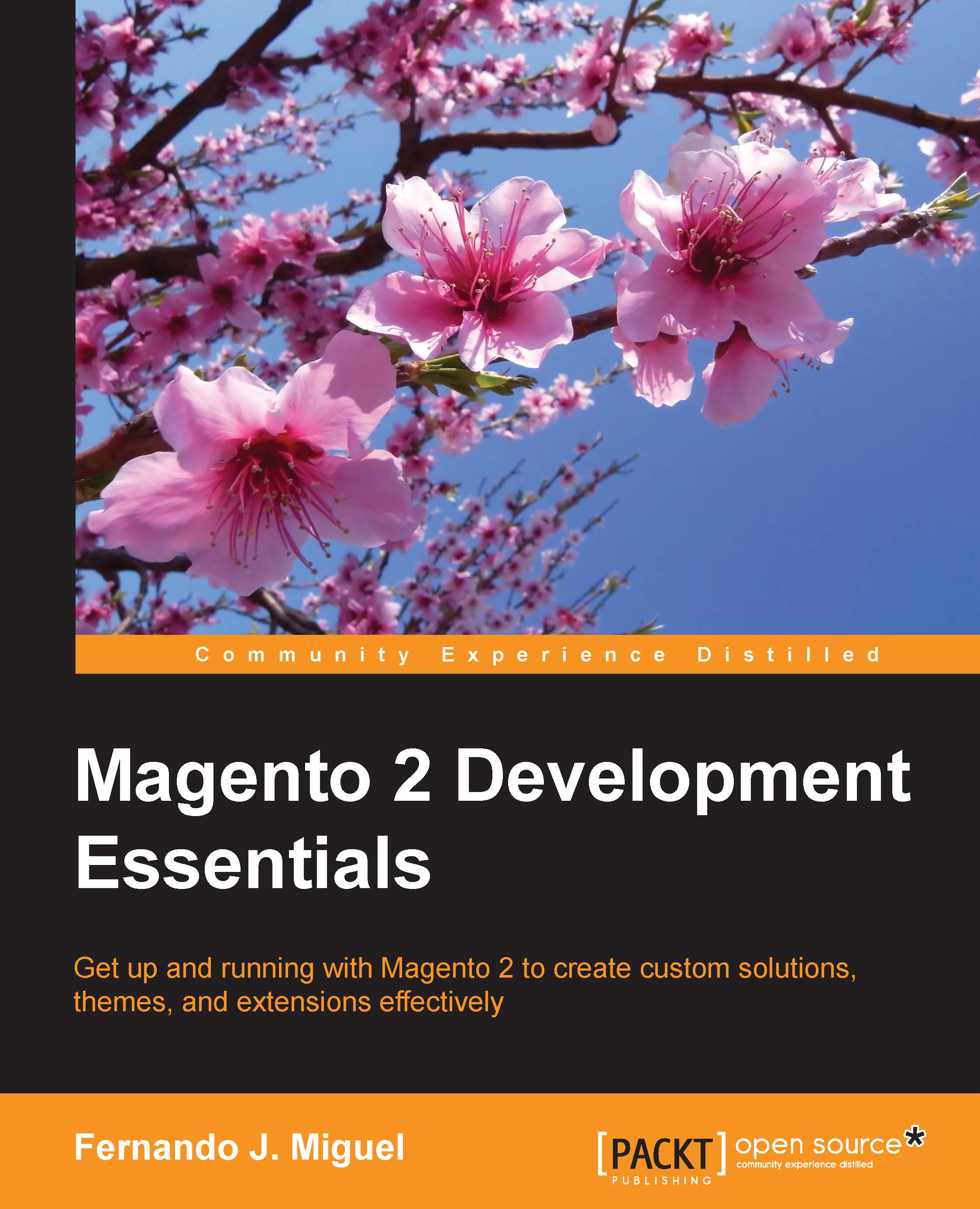
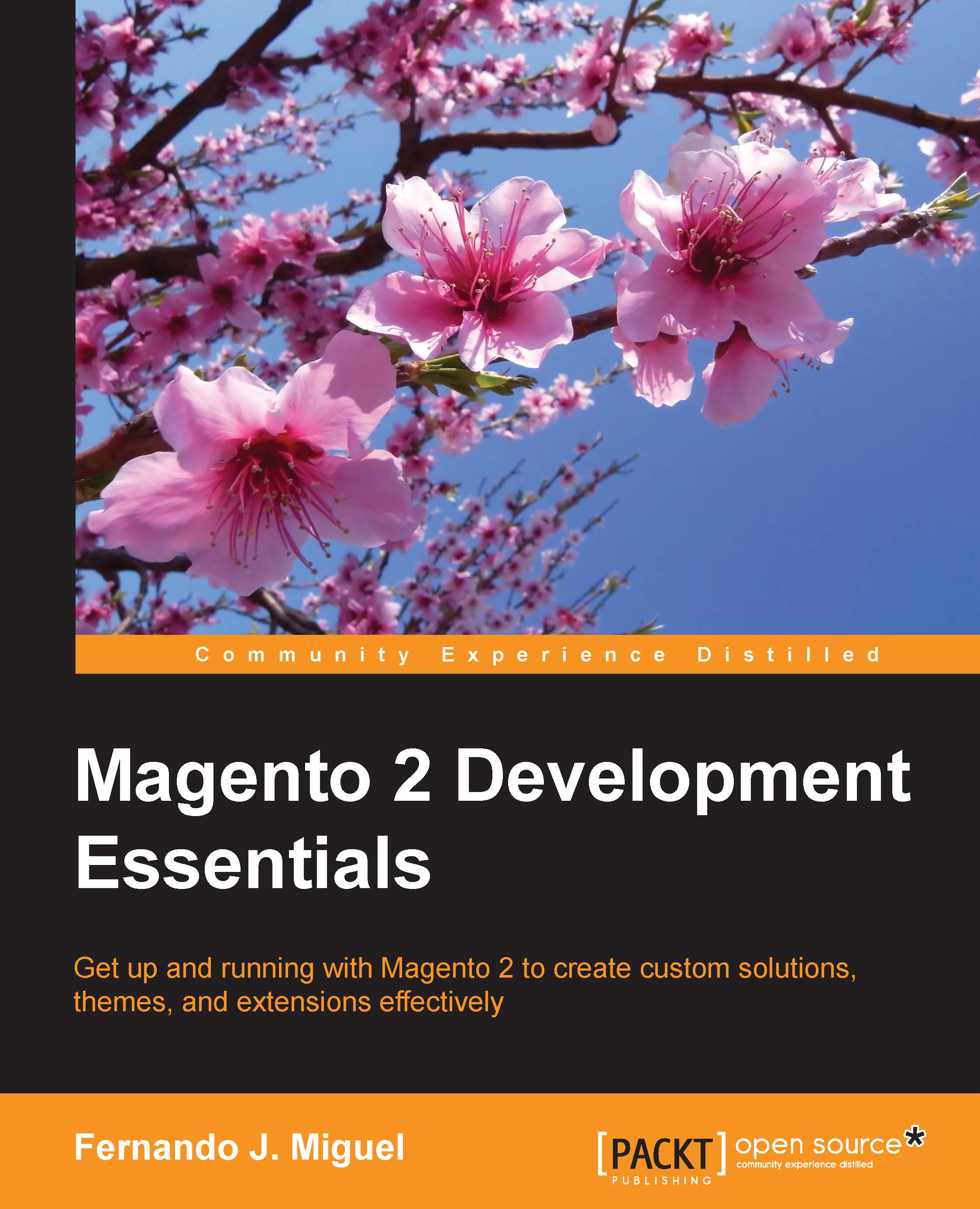
 Free Chapter
Free Chapter

