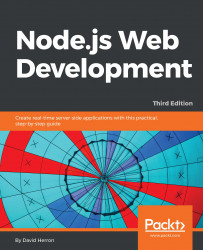It's now time to turn our attention to the user authentication service. We've mentioned tests of this service, saying that we'll get to them later. "Later" is now, it seems. While we can test this service as we did for the Notes models, which would be to just call the methods and check the results, we have an opportunity to test its REST API instead. The customer of this service, the Notes application, uses it through the REST API, giving us a perfect rationalization to test using REST.
The approach we'll take is to use Mocha and Chai as we did earlier using the restify client to make REST calls inside test cases.
We've already made the test-compose/userauth directory. In that directory, create a file named test.js:
'use strict';
const assert = require('chai').assert;
const restify = require('restify');
const url = require('url');
var usersClient;
describe("Users Test", function() {
before(function() {
usersClient = restify.createJsonClient...