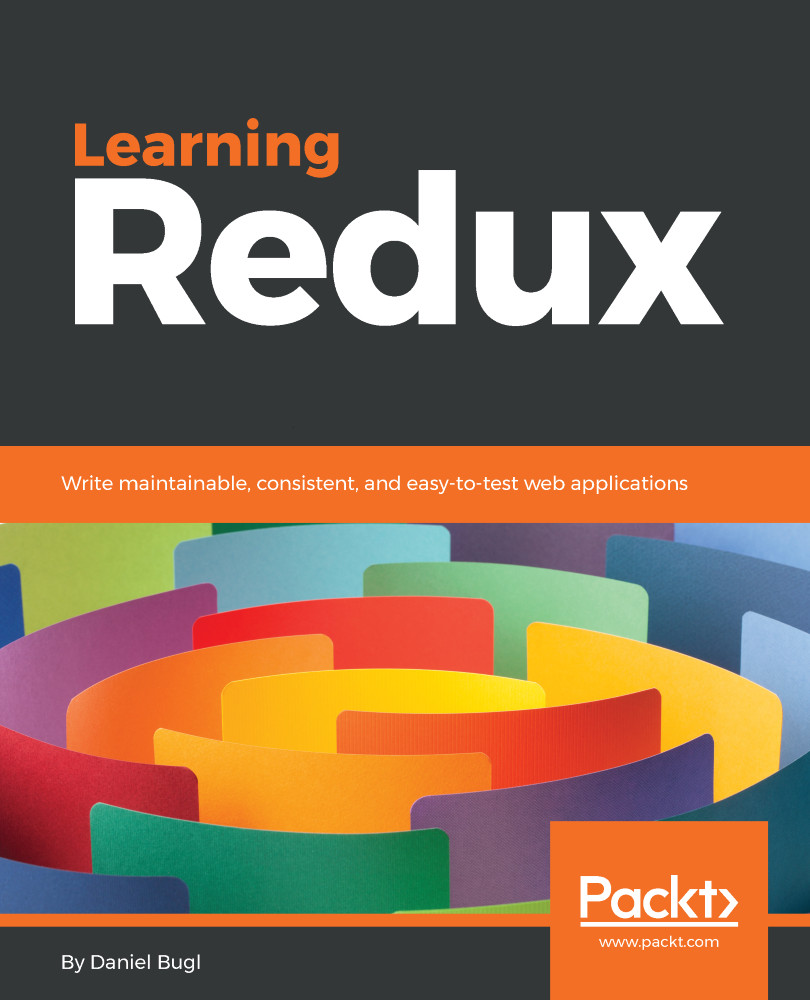In the first chapter, we learned how important actions are in Redux. Only actions can change the state of your application.
Actions in Redux are valid if they have a type property. The rest of the object structure is totally up to you. If you prefer using a standard structure, check out https://github.com/acdlite/flux-standard-action.
Redux actions are simple JavaScript objects with a type property, which specifies the name of the action.
Let's define a simple action, in the src/index.js file:
const createPost = { type: 'CREATE_POST', user: 'dan', text: 'New post' }
console.log(createPost)
Now, save the file. Webpack should automatically refresh the page after modifying and saving a source file (such as src/index.js).