Vue (https://vuejs.org/) is a JavaScript library focused on building web user interfaces. In this chapter, we will meet the library and after a brief introduction, we will start creating a web app, laying the ground for the different projects we will build together in this book.
-
Book Overview & Buying
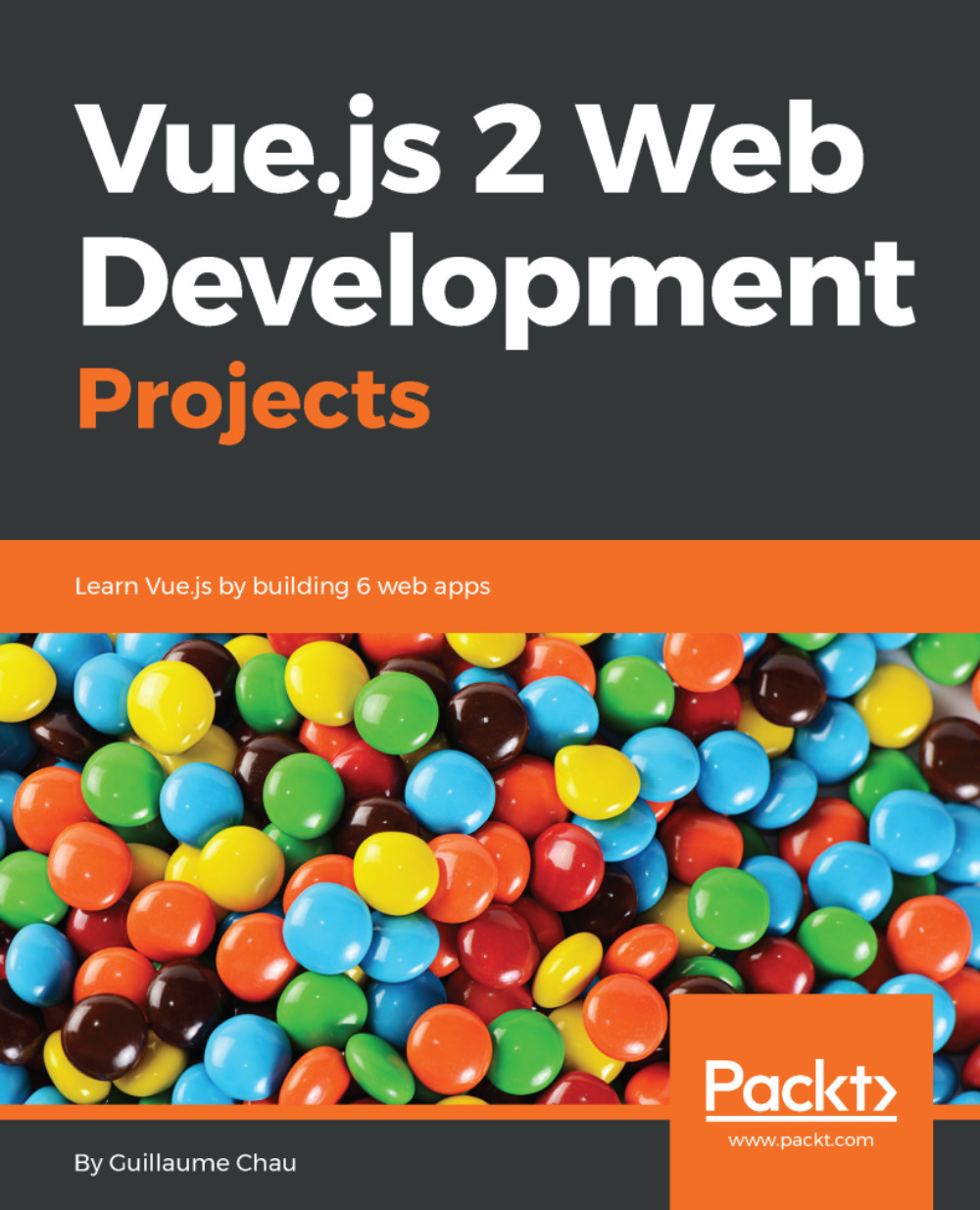
-
Table Of Contents
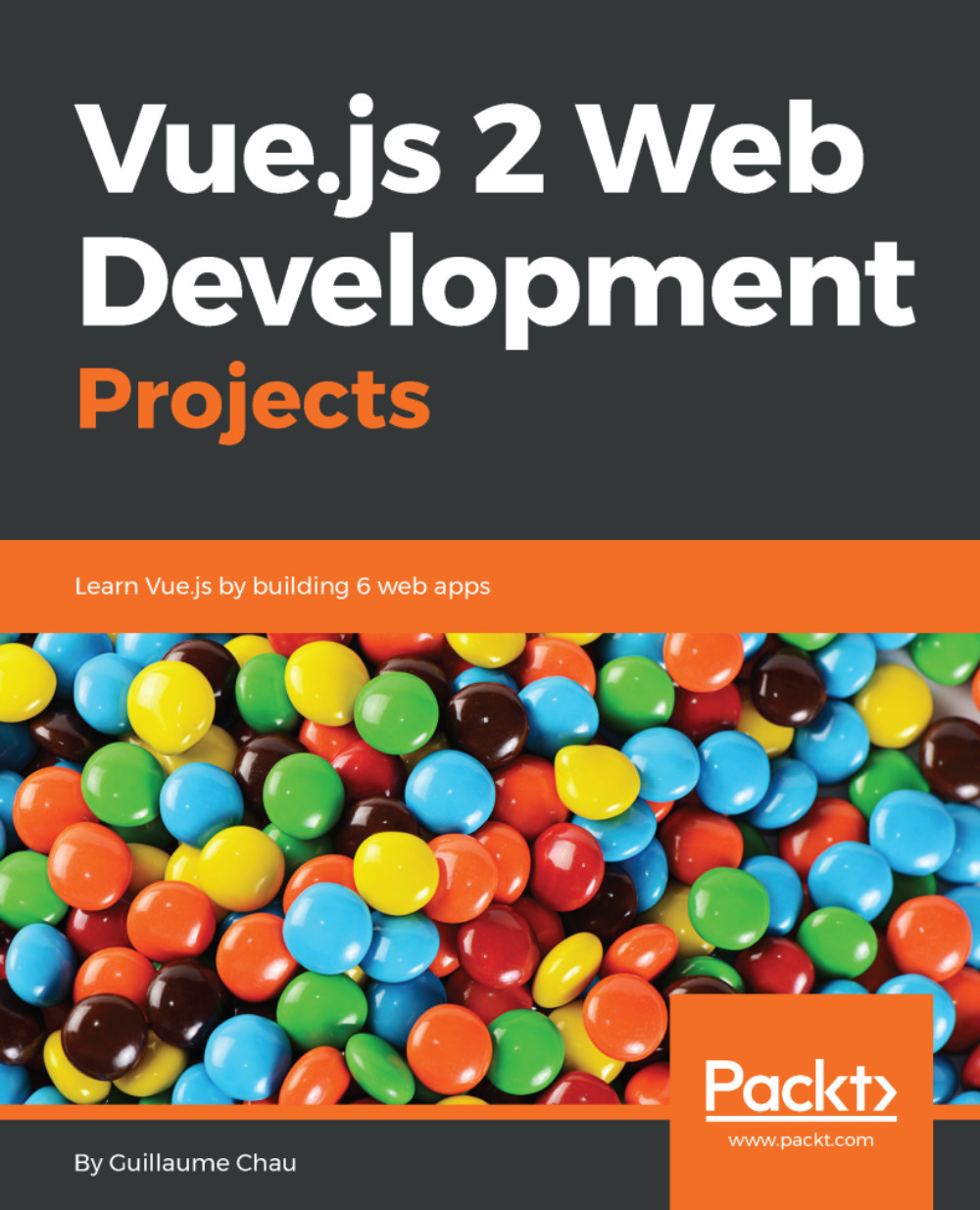
Vue.js 2 Web Development Projects
By :
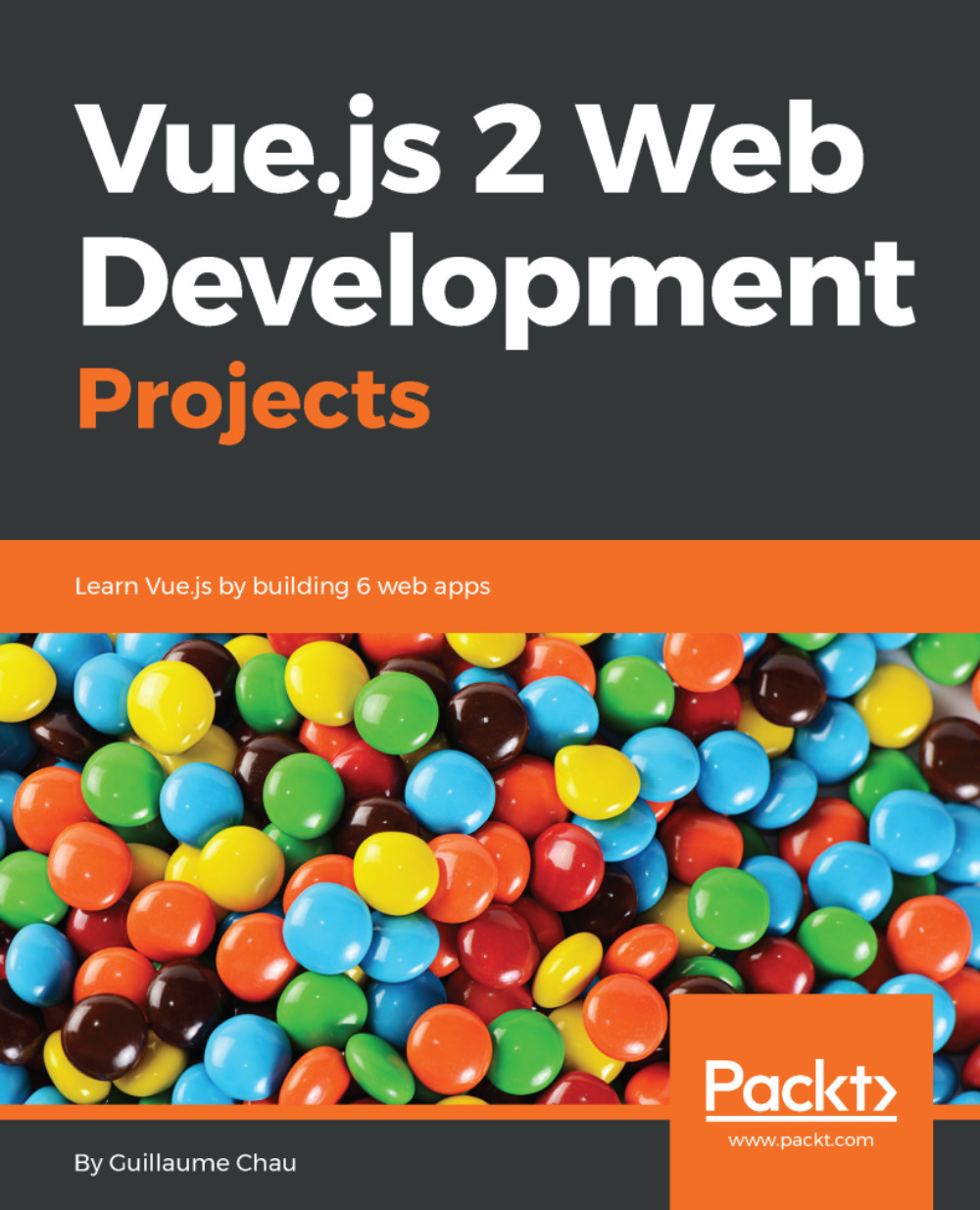
Vue.js 2 Web Development Projects
By:
Overview of this book
Do you want to make your web application amazingly responsive? Are you unhappy with your app's performance and looking forward to trying out ways to make your app more powerful? Then Vue.js, a framework for building user interfaces, is a great choice, and this book is the ideal way to put it through its paces.
This book's project-based approach will get you to build six stunning applications from scratch and gain valuable insights in Vue.js 2.5. You'll start by learning the basics of Vue.js and create your first web app using directives along with rich and attractive user experiences. You will learn about animations and interactivity by creating a browser-based game. Using the available tools and preprocessor, you will learn how to create multi-page apps with plugins. You will create highly efficient and performant functional components for your app. Next, you will create your own online store and optimize it. Finally, you will integrate Vue.js with the real-time Meteor library and create a dashboard showing real-time data.
By the end of this book you will have enough skills and will have worked through enough examples of real Vue.js projects to create interactive professional web applications with Vue.js 2.5.
Table of Contents (9 chapters)
Preface
 Free Chapter
Free Chapter
Getting Started with Vue
Project 1 - Markdown Notebook
Project 2 - Castle Duel Browser Game
Advanced Project Setup
Project 3 - Support Center
Project 4 - Geolocated Blog
Project 5 - Online Shop and Scaling Up
Project 6 - Real-time Dashboard with Meteor

