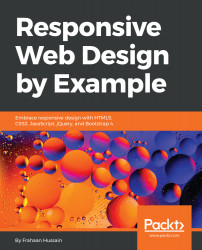Chapter 1, What Is Responsive Web Design?, explains the basics of responsiveness in web design and its importance to the internet.
Chapter 2, What Is Bootstrap, Why We Use It?, explains what the Bootstrap framework is and how it ties into the world of responsive web design and development.
Chapter 3, Reusable Project Template, explains the importance of having a reusable project template and how to create one for all your future projects.
Chapter 4, Creating the Introduction Section, shows the creation of the introduction section for the first project.
Chapter 5, Creating a Generic Reusable Single Page Section, shows how to create a section that can be reused for different topics.
Chapter 6, Creating a Contact Us Section, shows how to create a section that will enable the user to communicate with the website's creators.
Chapter 7, Creating the Blog Posts Homepage, begins the second project in this book.
Chapter 8, Creating the Blog Posts Page, covers creating a page to display the blog post in its full glory.
Chapter 9, Adding a Sidebar to the Social Network, shows how a sidebar can be implemented and used to enhance your website.
Chapter 10, Creating the Homepage in Our Social Network, implements the home page of our social network to display social posts.
Chapter 11, Creating the User's Profile Page, adds a page to display users, profile data.
Chapter 12, Displaying Thumbnails of Our Photos, starts our final project, creating a photo gallery.
Chapter 13, Opening Images Using a Light Box, shows how to open the images using a light box to focus on a particular image.