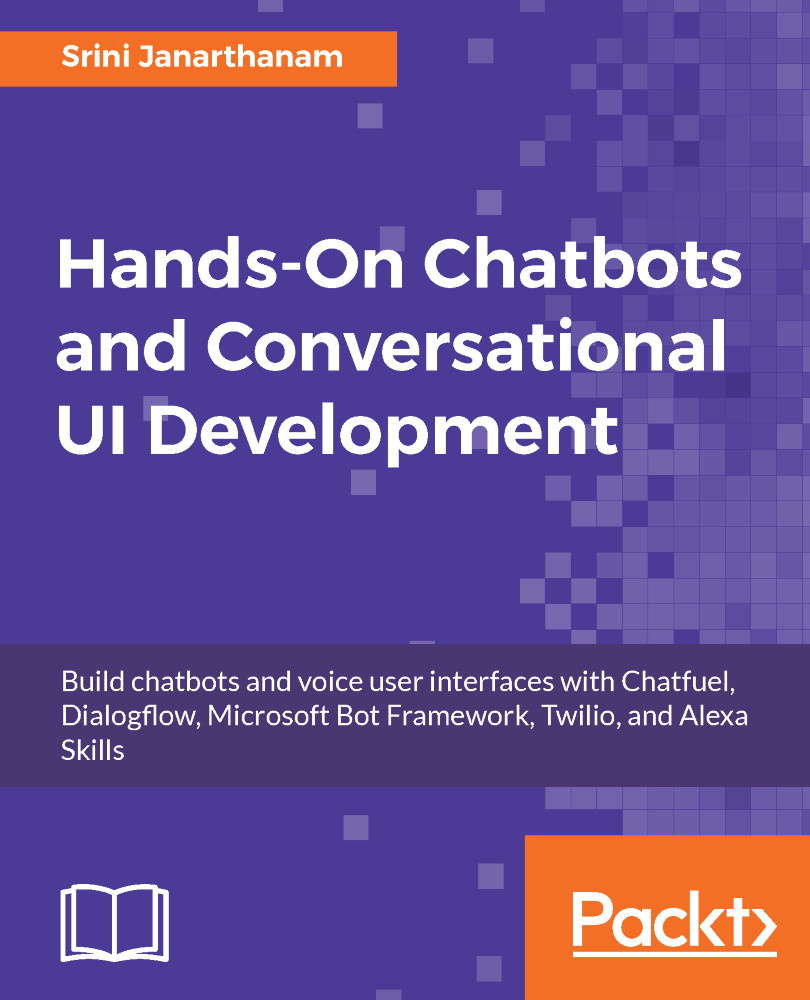To get started, let us explore the Twitter developer platform. Let us begin by building a Twitter app and later explore how we can tweet news articles to followers based on their interests:
- Log on to Twitter at www.twitter.com. If you don't have an account on Twitter, create one.
- Go to https://apps.twitter.com/, which is Twitter's application management dashboard.
- Click the Create New App button:

- Create an application by filling in the form providing name, description, and a website (fully-qualified URL). Read and agree to the Developer Agreement and hit Create your Twitter application:

- You will now see your application dashboard. Explore the tabs:

- Click Keys and Access Tokens:

- Copy consumer key and consumer secret and hang on to them.
- Scroll down to Your Access Token:

- Click Create my access...