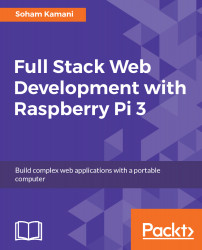This chapter started off with an introduction to the Firebase platform and the tools that it offers. It then went on to look at how our each tool that this platform provides would fit into our application's architecture.
After describing a new architecture to accommodate cloud-based APIs, we took a deep dive on migrating some of our code into it. This involved creating our first Firebase application, removing some of our older code, and introducing new code using the Firebase client side API to connect to the platform's cloud-based Realtime Database.
Overall, we completed the connection from client side to the cloud in this chapter. In the next chapter, we will be looking at how to link the other side of our application (sitting on the Raspberry Pi) to Firebase and thus enable our dashboard to show us actual sensor readings from our Pi, anywhere in the world...