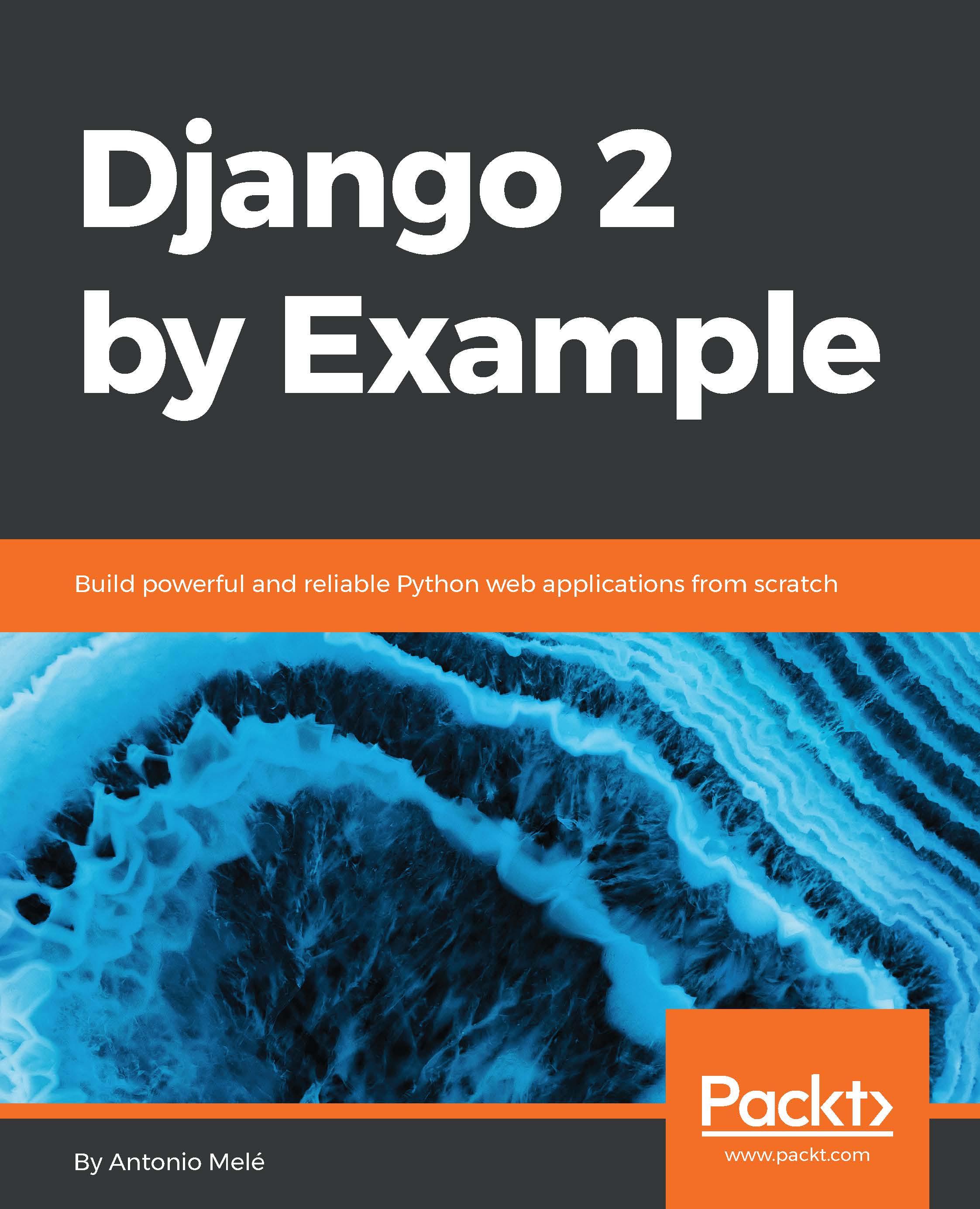Django has a built-in syndication feed framework that you can use to dynamically generate RSS or Atom feeds in a similar manner to creating sitemaps using the site's framework. A web feed is a data format (usually XML) that provides users with frequently updated content. Users will be able to subscribe to your feed using a feed aggregator, a software that is used to read feeds and get new content notifications.
Create a new file in your blog application directory and name it feeds.py. Add the following lines to it:
from django.contrib.syndication.views import Feed
from django.template.defaultfilters import truncatewords
from .models import Post
class LatestPostsFeed(Feed):
title = 'My blog'
link = '/blog/'
description = 'New posts of my blog.'
def items(self):
return Post.published.all(...