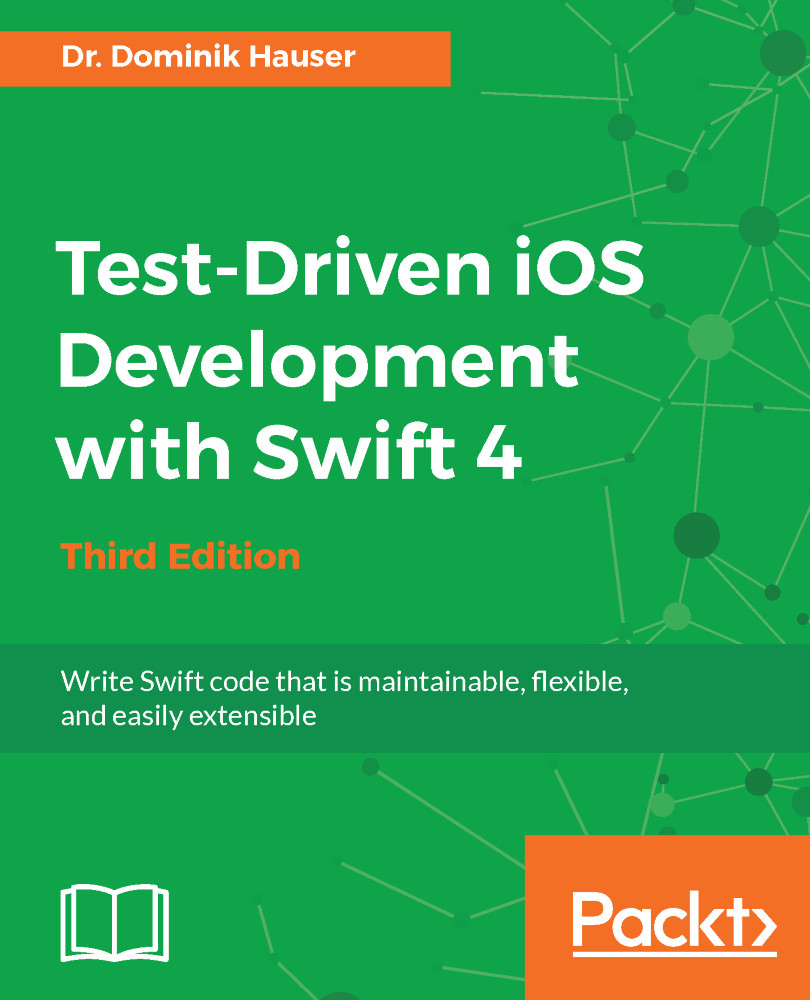In the previous chapter, we wrote a stub for CLGeocoder. Now, we will write a test that asserts that the geocoder built into CoreLocation works as we expect it to. The fetching of coordinates from a geocoder is asynchronous. This means that we have to write a test that can deal with asynchronous interfaces.
Let's first structure the files a bit in the Project Navigator of Xcode. Select all the controller files in the main target (ItemListViewController.swift, ItemListDataProvider.swift, ItemCell.swift, DetailViewController.swift, and InputViewController.swift), and press ctrl + click to create a group from the selection. Let's call this group Controller. Do the same with the corresponding test cases in the test target.
Now, let's get started with the test. We start naively by adding the following test to InputViewControllerTests...