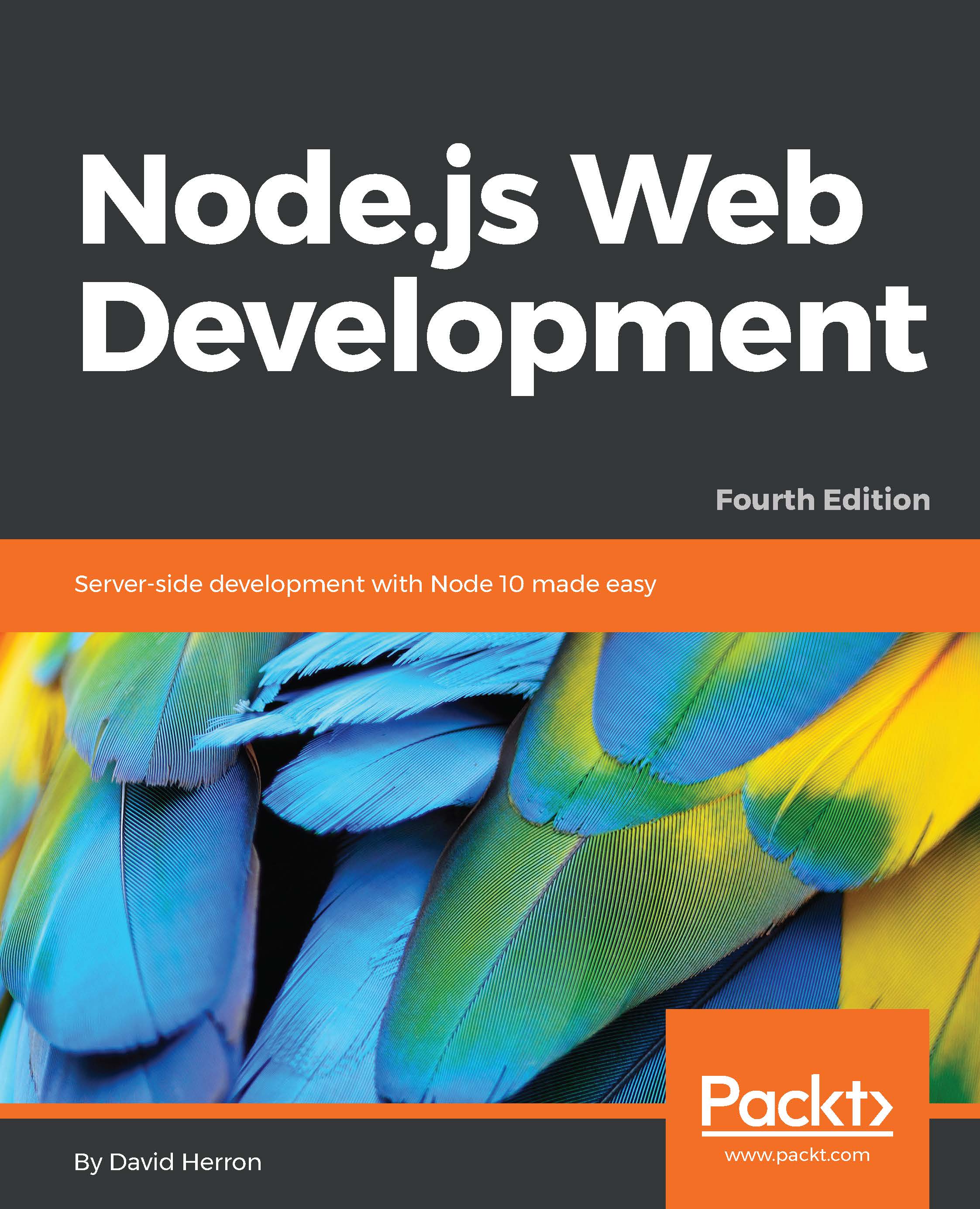Node.js is an exciting new platform for developing web applications, application servers, any sort of network server or client, and general purpose programming. It is designed for extreme scalability in networked applications through an ingenious combination of server-side JavaScript, asynchronous I/O, and asynchronous programming. It is built around JavaScript anonymous functions, and a single execution thread event-driven architecture.
While only a few years old, Node.js has quickly grown in prominence and it's now playing a significant role. Companies, both small and large, are using it for large-scale and small-scale projects. PayPal, for example, has converted many services from Java to Node.js.
The Node.js architecture departs from a typical choice made by other application platforms. Where threads are widely used to scale an application to fill the CPU, Node.js eschews threads because of their inherent complexity. It's claimed that with single-thread event-driven architectures, memory footprint is low, throughput is high, the latency profile under load is better, and the programming model is simpler. The Node.js platform is in a phase of rapid growth, and many are seeing it as a compelling alternative to the traditional web application architectures using Java, PHP, Python, or Ruby on Rails.
At its heart, it is a standalone JavaScript engine with extensions making it suitable for general purpose programming and with a clear focus on application server development. Even though we're comparing Node.js to application server platforms, it is not an application server. Instead, Node.js is a programming run-time akin to Python, Go, or Java SE. While there are web application frameworks and application servers written in Node.js, it is simply a system to execute JavaScript programs.
It is implemented around a non-blocking I/O event loop and a layer of file and network I/O libraries, all built on top of the V8 JavaScript engine (from the Chrome web browser). The rapid performance and feature improvements implemented in Chrome quickly flow through to the Node.js platform. Additionally, a team of folks are working on a Node.js implementation that runs on top of Microsoft's ChakraCore JavaScript engine (from the Edge web browser). That would give the Node.js community greater flexibility by not being reliant on one JavaScript engine provider. Visit https://github.com/nodejs/node-chakracore to take a look at the project.
The Node.js I/O library is general enough to implement any sort of server executing any TCP or UDP protocol, whether it's domain name system (DNS ), HTTP, internet relay chat (IRC), or FTP. While it supports developing internet servers or clients, its biggest use case is in regular websites, in place of technology such as an Apache/PHP or Rails stack, or to complement existing websites. For example, adding real-time chat or monitoring existing websites can be easily done with the Socket. IO library for Node.js. Its lightweight, high-performance nature often sees Node.js used as a glue service.
A particularly intriguing combination is deploying small services using Docker into cloud hosting infrastructure. A large application can be divided into what's now called microservices that are easily deployed at scale using Docker. The result fits agile project management methods since each microservice can be easily managed by a small team that collaborates at the boundary of their individual API.
This book will give you an introduction to Node.js. We presume the following:
- You already know how to write software
- You are familiar with JavaScript
- You know something about developing web applications in other languages
We will cover the following topics in this chapter:
- An introduction to Node.js
- Why you should use Node.js
- The architecture of Node.js
- Performance, utilization, and scalability with Node.js
- Node.js, microservice architecture, and testing
- Implementing the Twelve-Factor App model with Node.js
We will dive right into developing working applications and recognize that often the best way to learn is by rummaging around in working code.