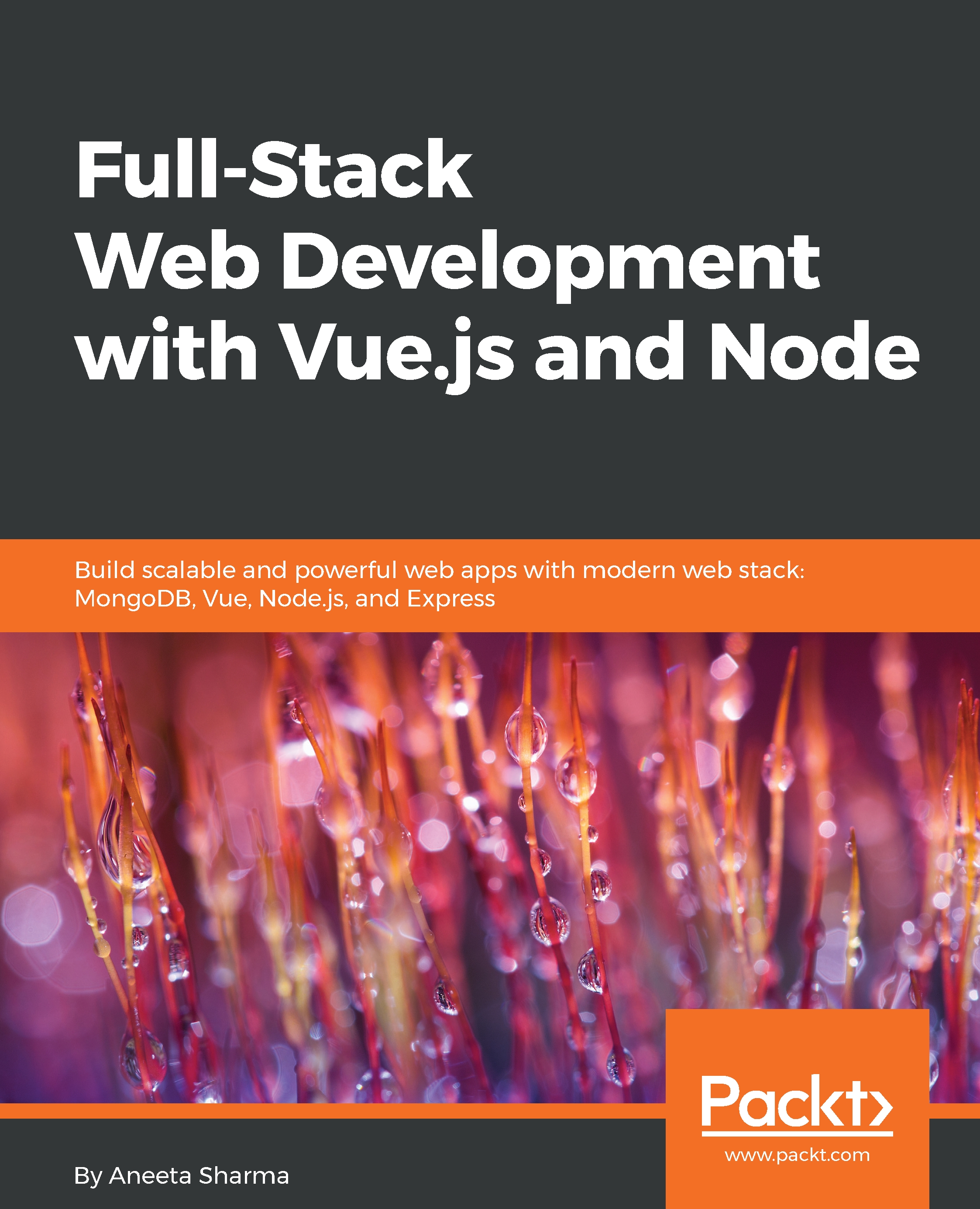Data binding is the process of synchronizing data. For example, for the same example for what we did on v-text, we can do it with data binding with the mustaches, in other words using the {{}} operators.
For example, we can use the {{message}} instead of using the Vue.js directive for the message. Let's change the code in src/components/Home.vue to the following:
<template>
<v-layout row wrap>
<v-flex xs12>
<div>{{message}}</div>
</v-flex>
<v-flex xs12>
<v-btn color="primary" v-on:click="reply">Reply</v-btn>
</v-flex>
</v-layout>
</template>
<script type="text/javascript">
export default {
data () {
return {
message: 'Hello there, how are you?',
}
},
methods: {
reply () {
this.message...