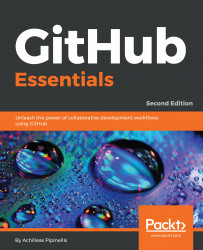In order to create an organization, find the cross button at the top header next to your avatar or visit https://github.com/organizations/new directly.
On the next screen, pick up an organization name and fill in a billing e-mail. For testing purposes, you can give your personal e-mail, which you can change later if you want. For open source projects, the creation of an organization is free, which is the default plan. If the organization will be owned by a business, you'll have to accept the corporate terms of service. All these options are summarized in the following screenshot:

As you type the name, GitHub searches behind the scenes if it is already taken, and if that is the case, a message appears saying that Username is already taken.
As you will notice, there cannot be a user and an organization with the same name. Namespaces must be unique...