PostgreSQL is a reliable and mature database. In this section, we will explore how to start an instance of this database in a container, and how to connect to it from Rust using third-party crates. We will look at simple interactions with this database, and at the use of connection pools to get extra performance. We will start an instance of the database with Docker and create a tool to add records to a table and to query the list of added records before printing them to a console.
-
Book Overview & Buying
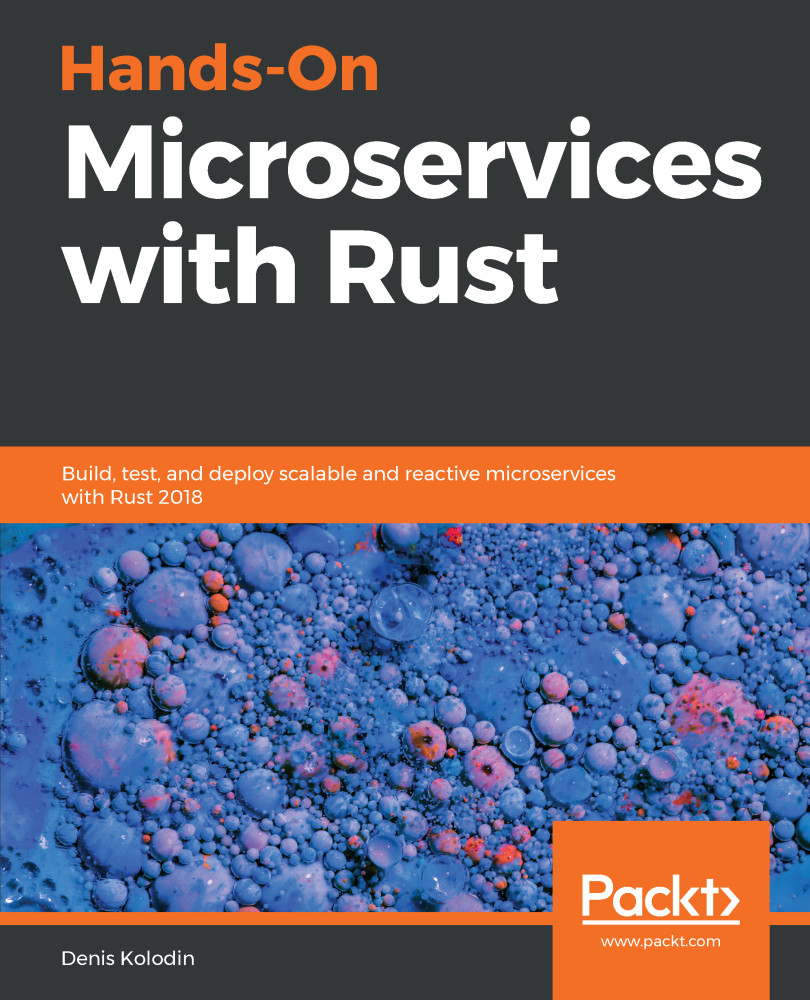
-
Table Of Contents
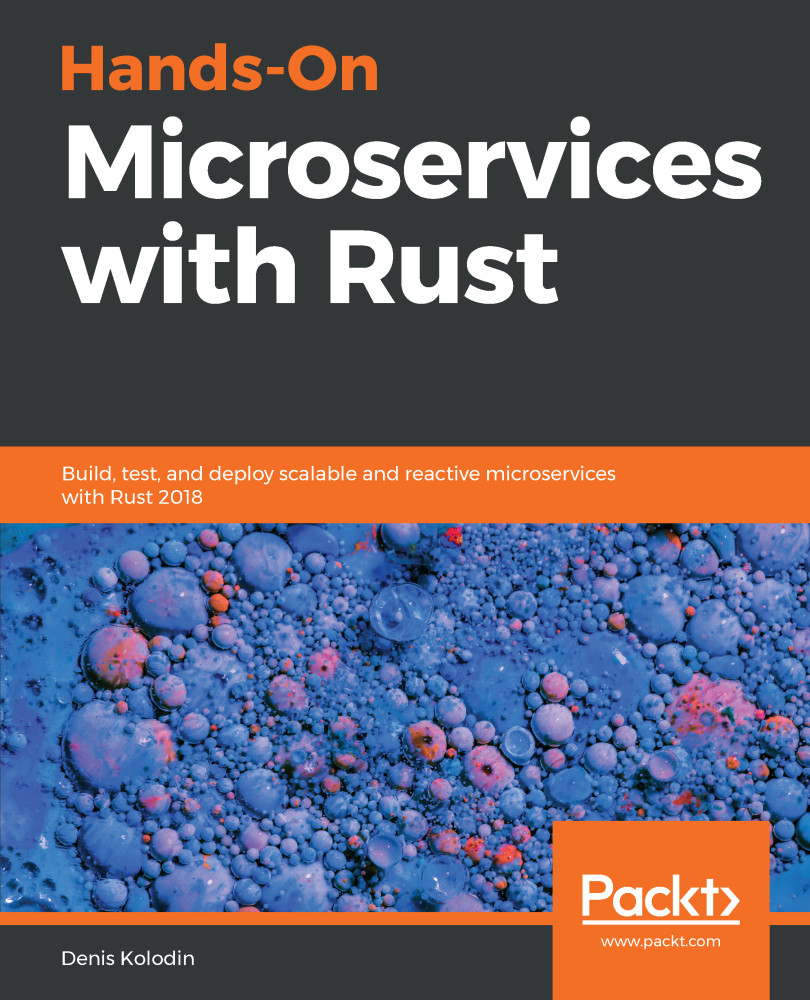
Hands-On Microservices with Rust
By :
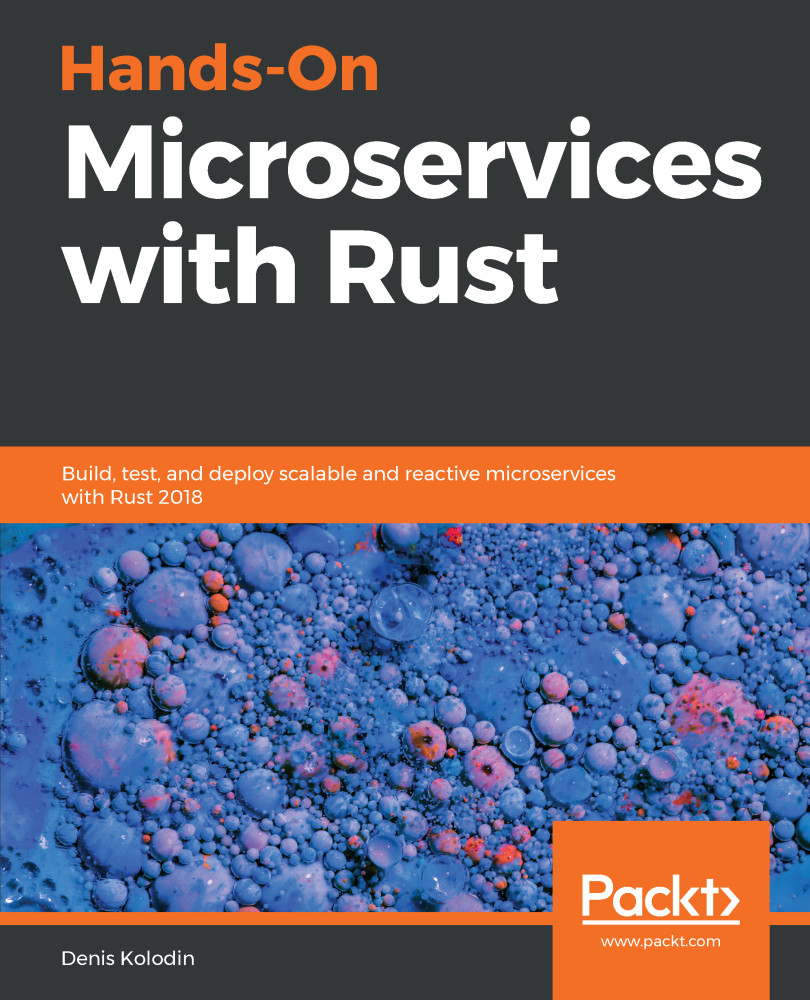
Hands-On Microservices with Rust
By:
Overview of this book
Microservice architecture is sweeping the world as the de facto pattern for building web-based applications. Rust is a language particularly well-suited for building microservices. It is a new system programming language that offers a practical and safe alternative to C.
This book describes web development using the Rust programming language and will get you up and running with modern web frameworks and crates with examples of RESTful microservices creation. You will deep dive into Reactive programming, and asynchronous programming, and split your web application into a set of concurrent actors. The book provides several HTTP-handling examples with manageable memory allocations. You will walk through stateless high-performance microservices, which are ideally suitable for computation or caching tasks, and look at stateful microservices, which are filled with persistent data and database interactions. As we move along, you will learn how to use Rust macros to describe business or protocol entities of our application and compile them into native structs, which will be performed at full speed with the help of the server's CPU.
Finally, you will be taken through examples of how to test and debug microservices and pack them into a tiny monolithic binary or put them into a container and deploy them to modern cloud platforms such as AWS.
Table of Contents (19 chapters)
Preface
 Free Chapter
Free Chapter
Introduction to Microservices
Developing a Microservice with the Hyper Crate
Logging and Configuring Microservice
Data Serialization and Deserialization with the Serde Crate
Understanding Asynchronous Operations with Futures Crate
Reactive Microservices - Increasing Capacity and Performance
Reliable Integration with Databases
Interaction to Database with Object-Relational Mapping
Simple REST Definition and Request Routing with Frameworks
Background Tasks and Thread Pools in Microservices
Involving Concurrency with Actors and the Actix Crate
Scalable Microservices Architecture
Testing and Debugging Rust Microservices
Optimization of Microservices
Packing Servers to Containers
DevOps of Rust Microservices - Continuous Integration and Delivery
Bounded Microservices with AWS Lambda
Other Books You May Enjoy
