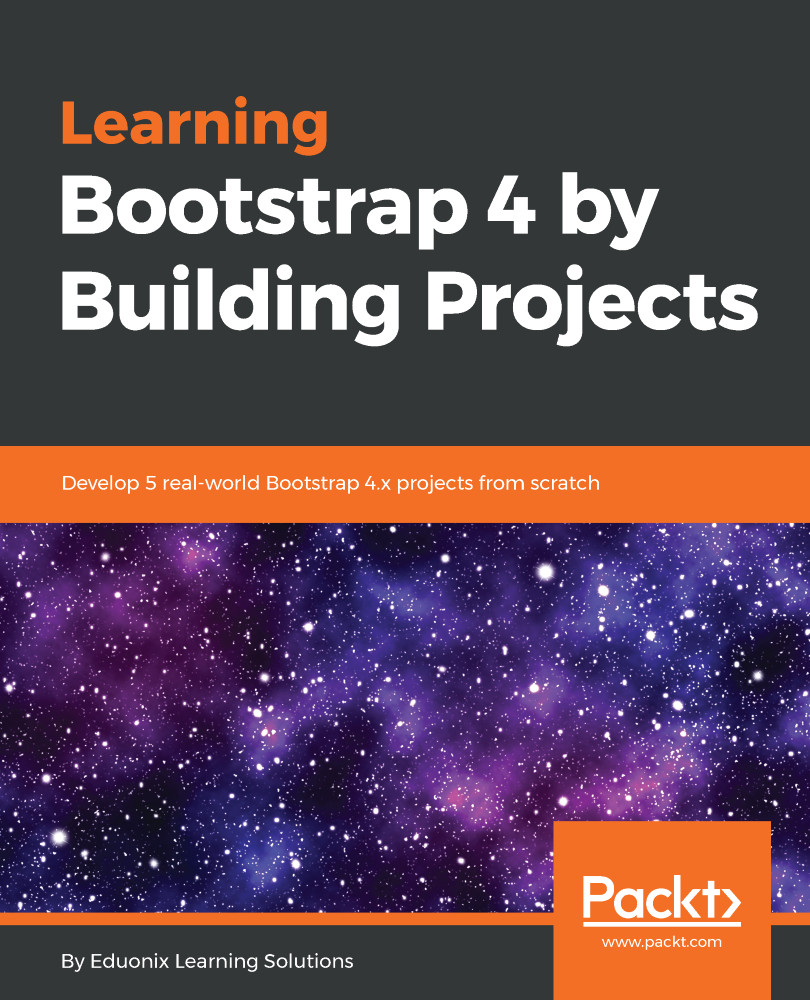Now, we're going to get into creating our layout for our resume website. Here, we're going to have two columns, as you can see in the target site shown in the following screenshot. We're going to have our footer, our header at the top stretching across, and our picture as well:

Now, we're going to look at our index.html. To start off, we will first remove our Hello, world! and also remove the styling from our style.scss file, if any. Before we start working on our resume website, let's add the popper.min.js script as follows:
<!-- Optional JavaScript -->
<!-- jQuery first, then Popper.js, then Bootstrap JS -->
<script src="/js/jquery.min.js"></script>
<script src="/js/tether.min.js"></script>
<script src="/js/popper.min.js"></script>
<script src...