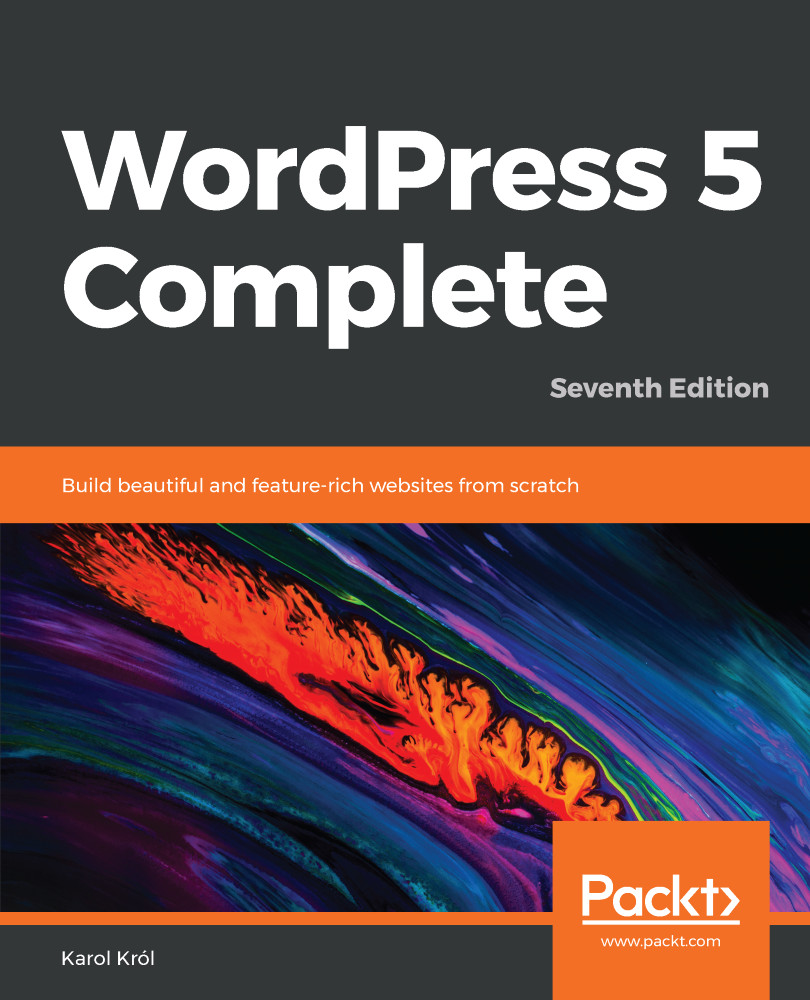At this point, you know how to find themes on the web and install them for use on your WordPress website. But, there's a lot more that WordPress has to offer, particularly in the theme development department. In this chapter, you'll learn how to turn your own design into a fully functional WordPress theme, which you'll then be able to use on your website. You'll also learn how to share your WordPress theme with other users on the web.
All you will need before we get started is the following:
- Your own website design
- The ability to slice and dice your design to turn it into an HTML structure
We'll start out with tips on slicing and dicing, so that your HTML and CSS files are as WordPress-friendly as possible, and then cover the steps for turning that HTML build into a fully functional theme.