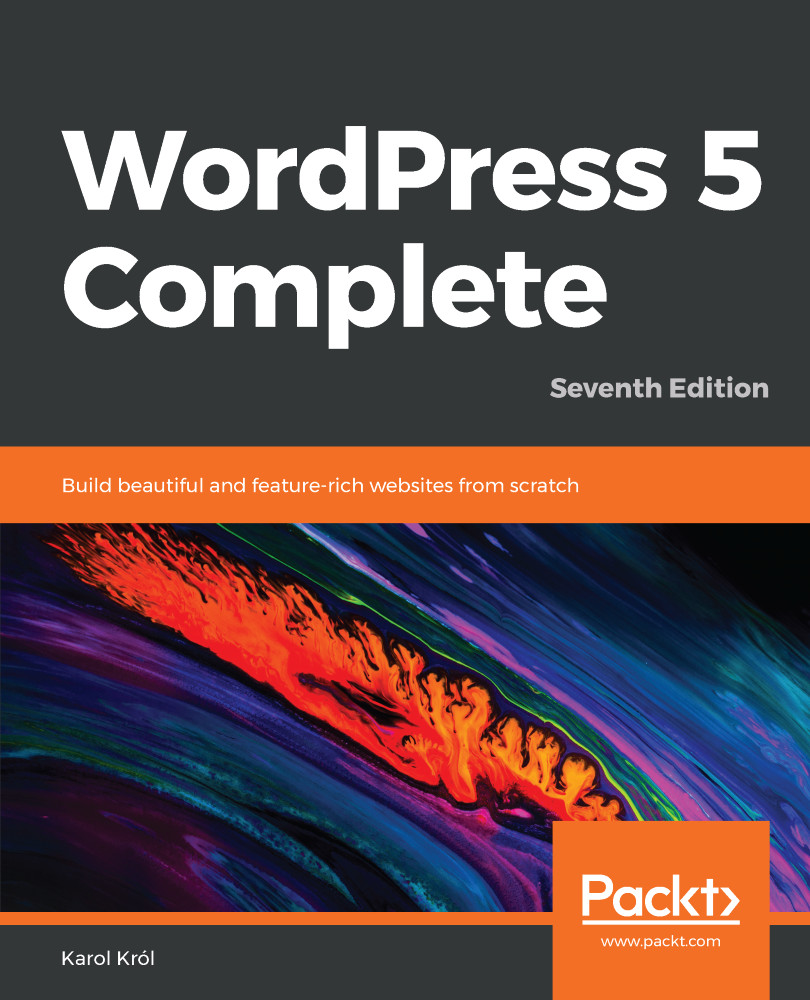Having a website of your own is essential these days, no matter if you are an individual or a small business, and no matter if you are blogging regularly or just want some accurate static content up on the internet. In this chapter, we reviewed basic information about WordPress, blogging, and common blog terms for those of you who are new to the concept.
WordPress is an excellent platform that can run your website (blog or otherwise). It's packed with top-of-the-line features and is so flexible that it can really do anything you want, and it has a wealth of online resources. Additionally, it's easy to use, and you need no special skills or prior experience to work with it. Last but not least, it is 100% free!
In the next chapter, we will explore the choices and steps involved in installing WordPress and getting started. We'll cover how to install WordPress...