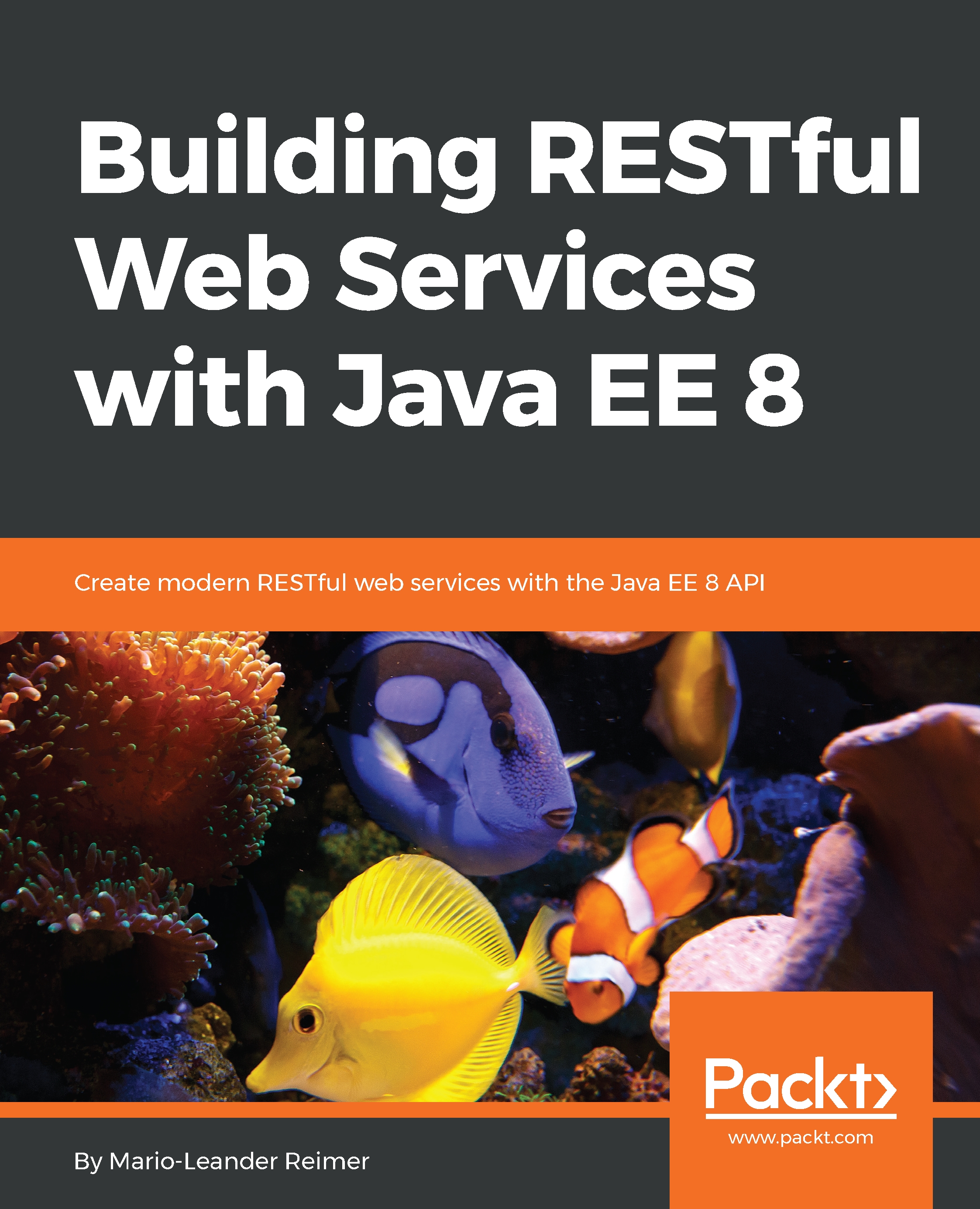In this section, we're going to take a look at opening SSE sinks using the text/event-stream media type. We'll be sending simple data and also JSON data events. Finally, we'll be closing and disconnecting the SSE sink which we previously opened.
Let's get started, dive into the code, and open our IDE. As usual, we prepare a small template to get us started. Open the EventsResource.java file. The first thing we need to do is implement the opening of the event-stream. We can do that by implementing a plain HTTP @GET method, though the first thing is going to be the parameter, which is where we pass the @Context of type SseEventSink.
This is the object that we can use later to send events down to the client. You can also see the @Produces annotation, which is where we use text/event-stream as the MediaType. This is the special...