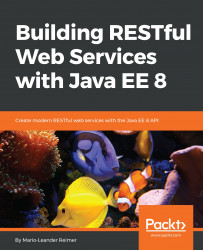There are a number of text conventions used throughout this book.
CodeInText: Indicates code words in text, database table names, folder names, filenames, file extensions, pathnames, dummy URLs, user input, and Twitter handles. Here is an example: "In the preceding Dockerfile, we mentioned that we're using payara/server-full."
A block of code is set as follows:
<dependency>
<groupId>javax</groupId>
<artifactId>javaee-api</artifactId>
<version>8.0</version>
<scope>provided</scope>
</dependency>
When we wish to draw your attention to a particular part of a code block, the relevant lines or items are set in bold:
@PUT
@Path("/{isbn}")
public Response update(@PathParam("isbn") String isbn, Book book) {
if (!Objects.equals(isbn, book.getIsbn())) {
Any command-line input or output is written as follows:
>docker build -t hello-javaee8:1.0 .
Bold: Indicates a new term, an important word, or words that you see onscreen. For example, words in menus or dialog boxes appear in the text like this. Here is an example: "Let's check our browser, you should see the "Hello World." message."
Warnings or important notes appear like this.
Tips and tricks appear like this.