-
Book Overview & Buying
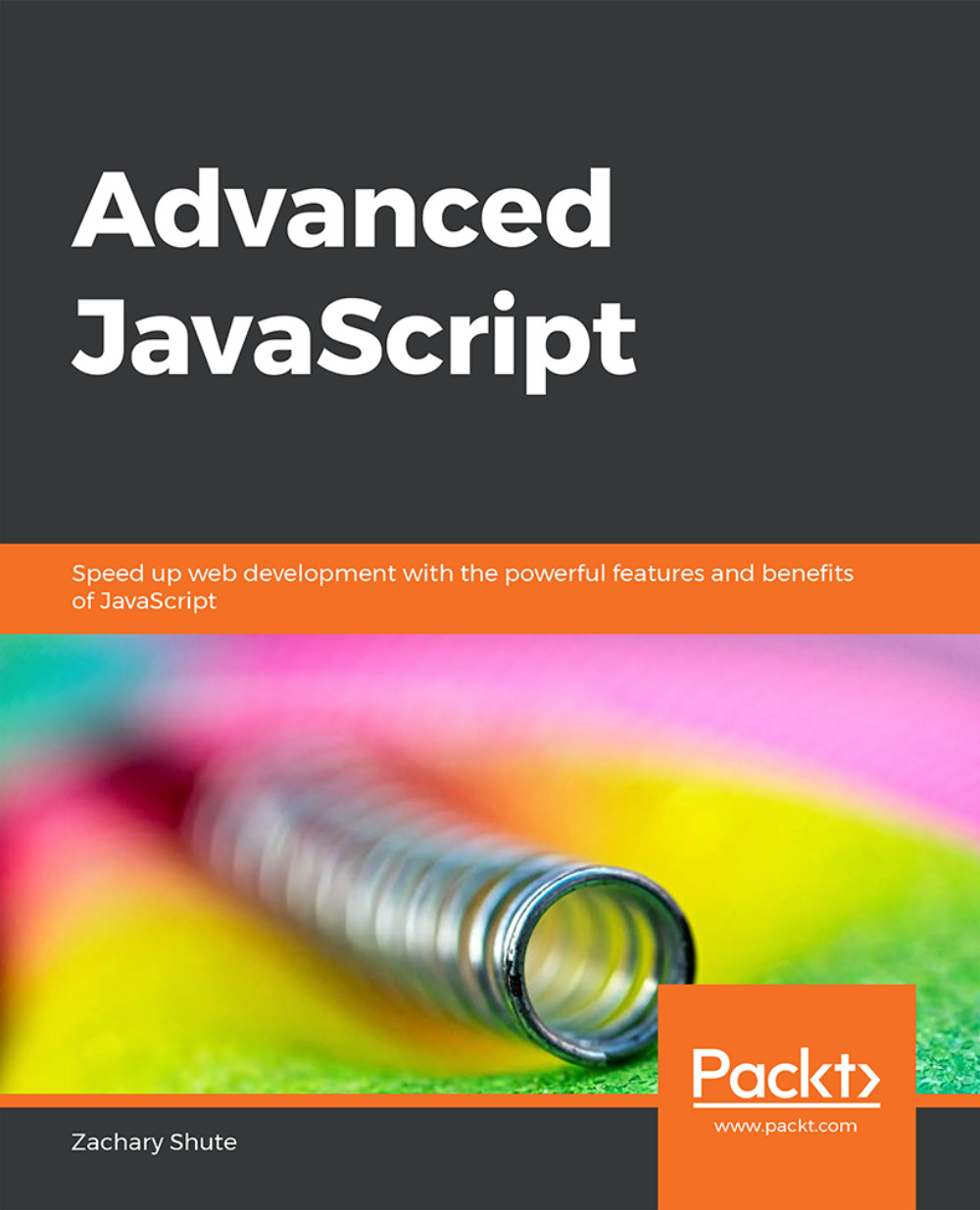
-
Table Of Contents
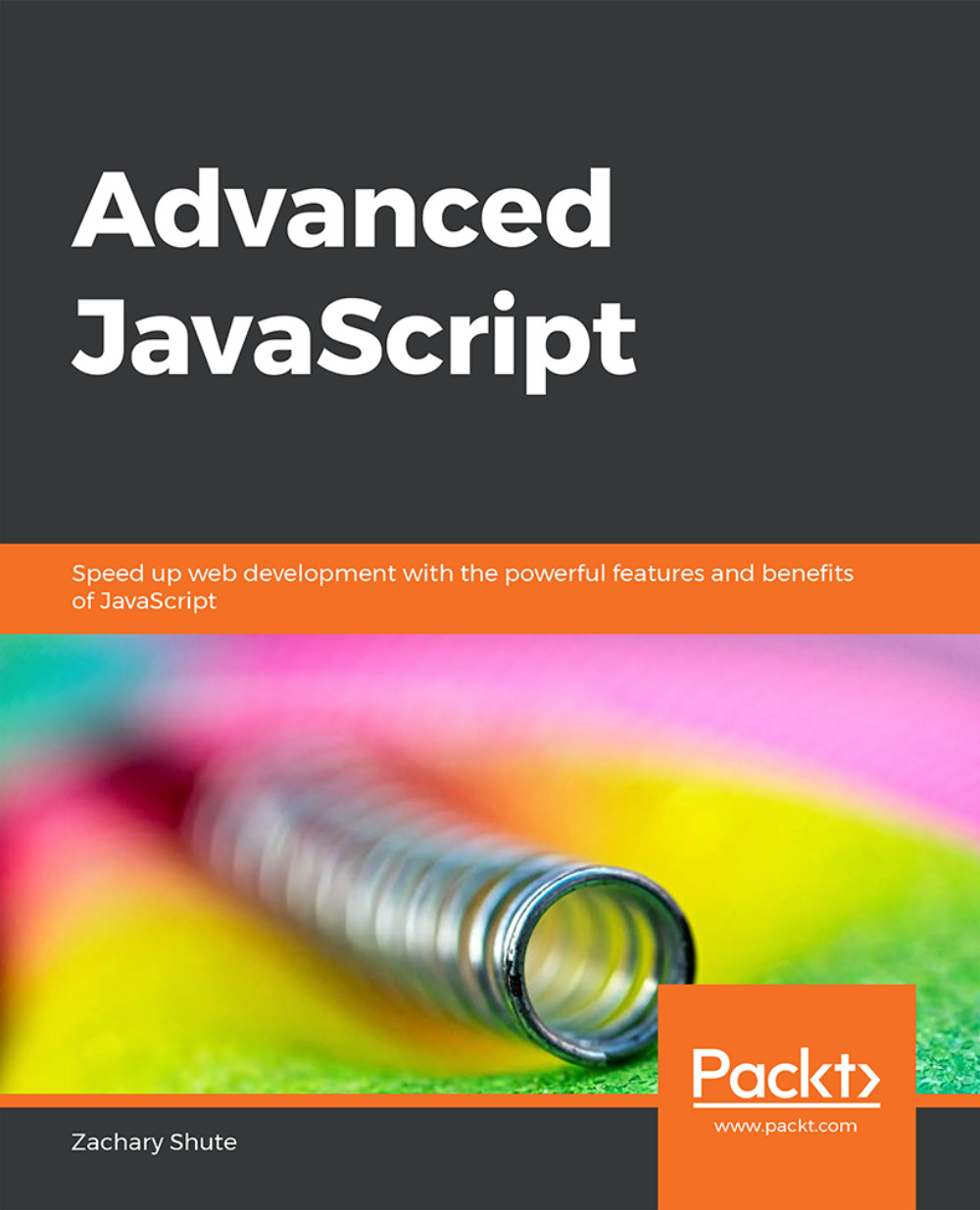
Advanced JavaScript
By :
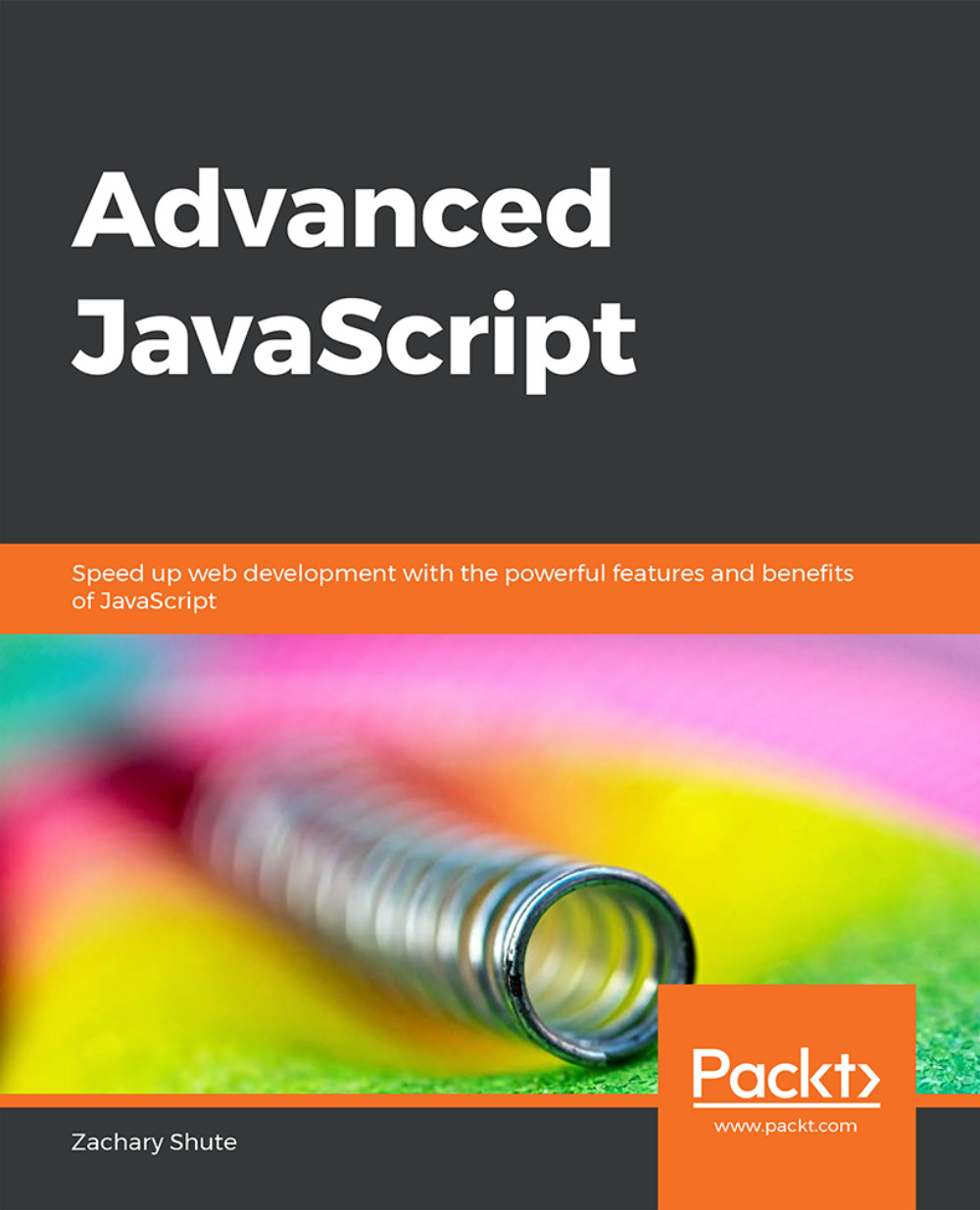
Advanced JavaScript
By:
Overview of this book
 Free Chapter
Free Chapter
 Sign In
Start Free Trial
Sign In
Start Free Trial
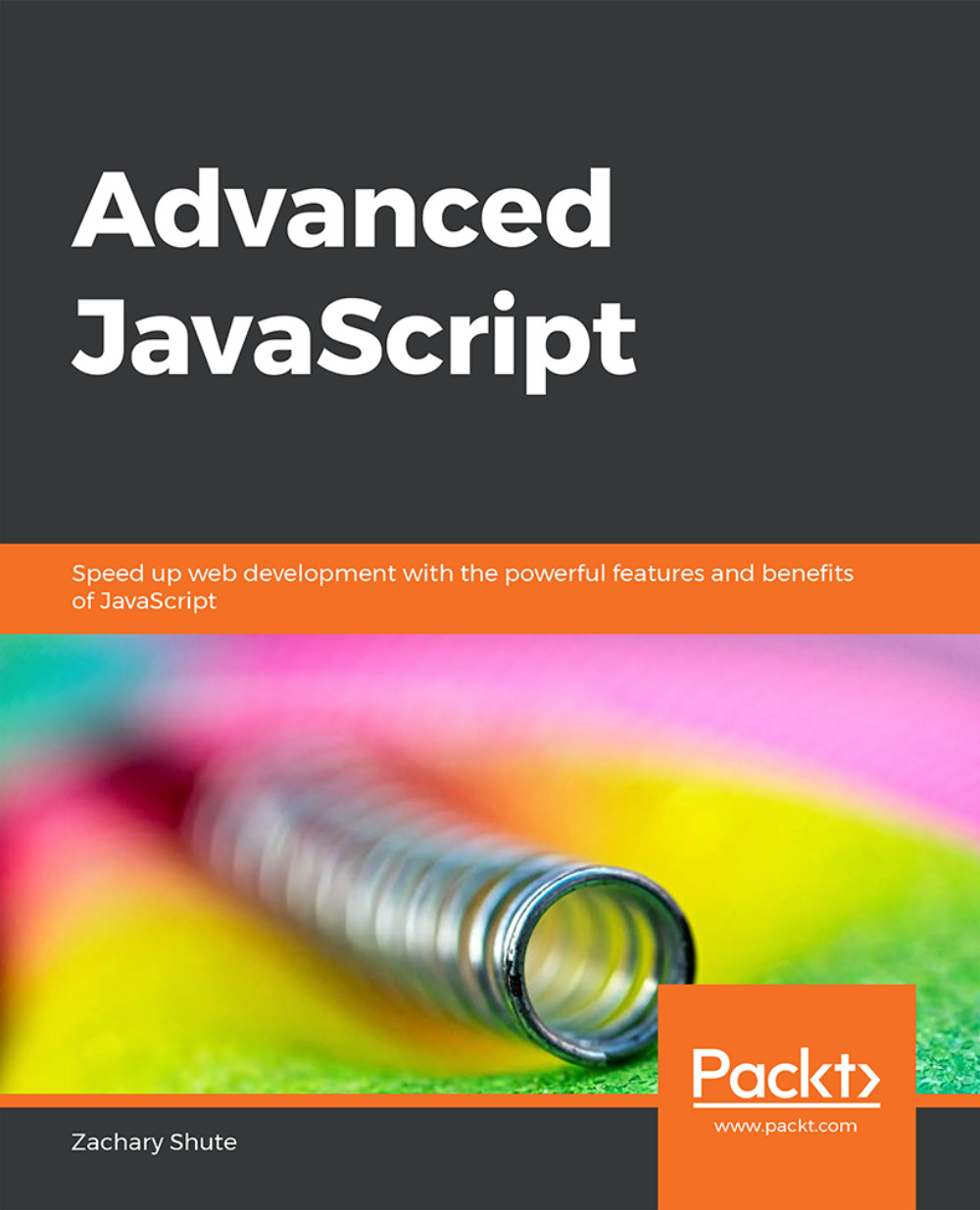
 Free Chapter
Free Chapter
You have been tasked with building a server that interfaces with a database. You must write some code to look up sets and look up basic user objects in the database. Import the simple_db.js file. Using the get and insert commands, write the following program using the async/await syntax:
Look up the key called john, the key sam, and your first name as a database key.
If the database entry exists, log the age field of the result object.
If your name does not exist in the database, insert your name and associate an object containing your first name, last name, and age. Look up the new data association and log the age.
For any db.get operation that fails, save the key into an array. At the end of the program, print the keys that failed.
DB API:
db.get( index ):
This takes in an index and returns a promise. The promise is fulfilled with the db entry associated with that index. If the index does not exist, the db lookup fails, or the key...
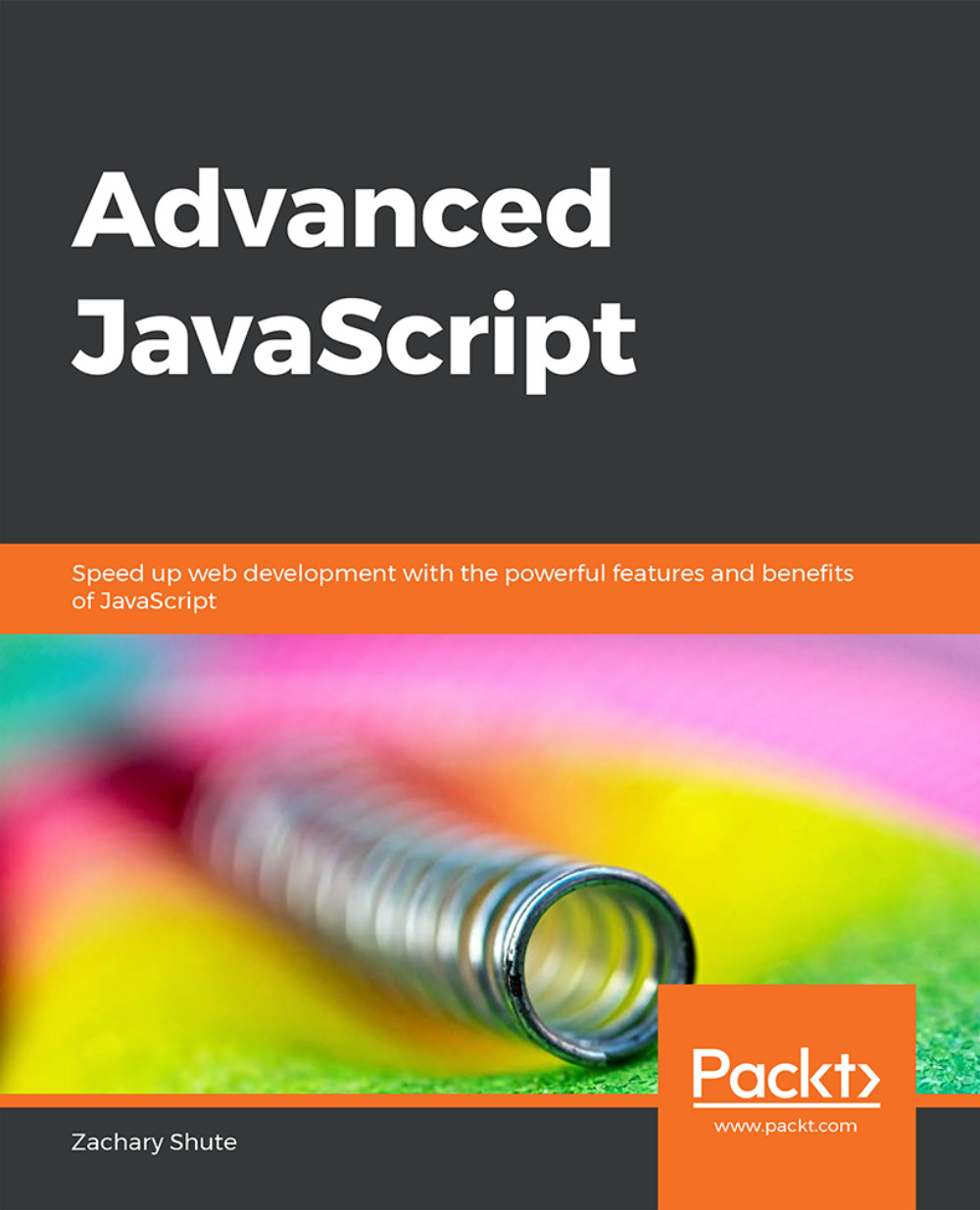
Change the font size
Change margin width
Change background colour