-
Book Overview & Buying
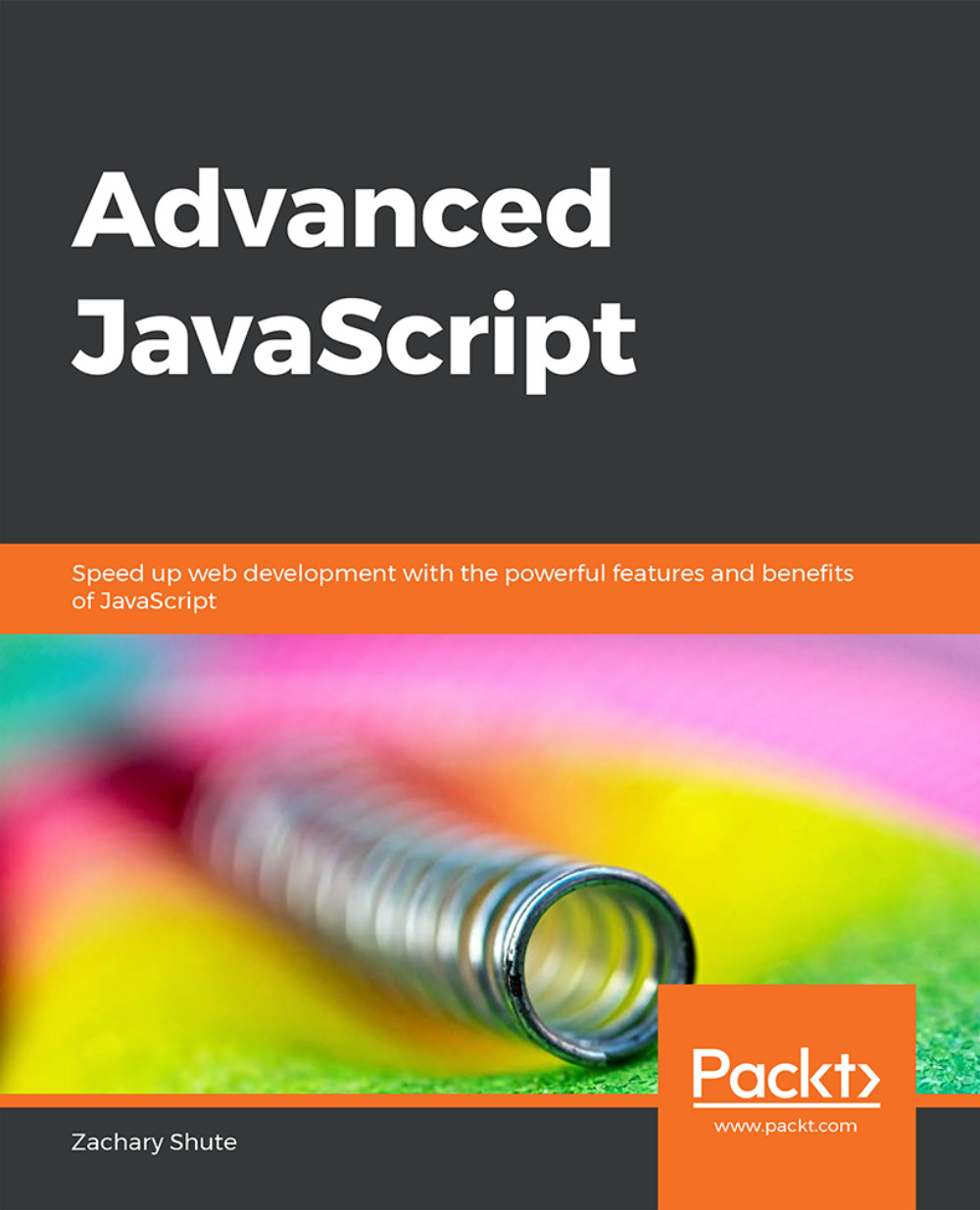
-
Table Of Contents
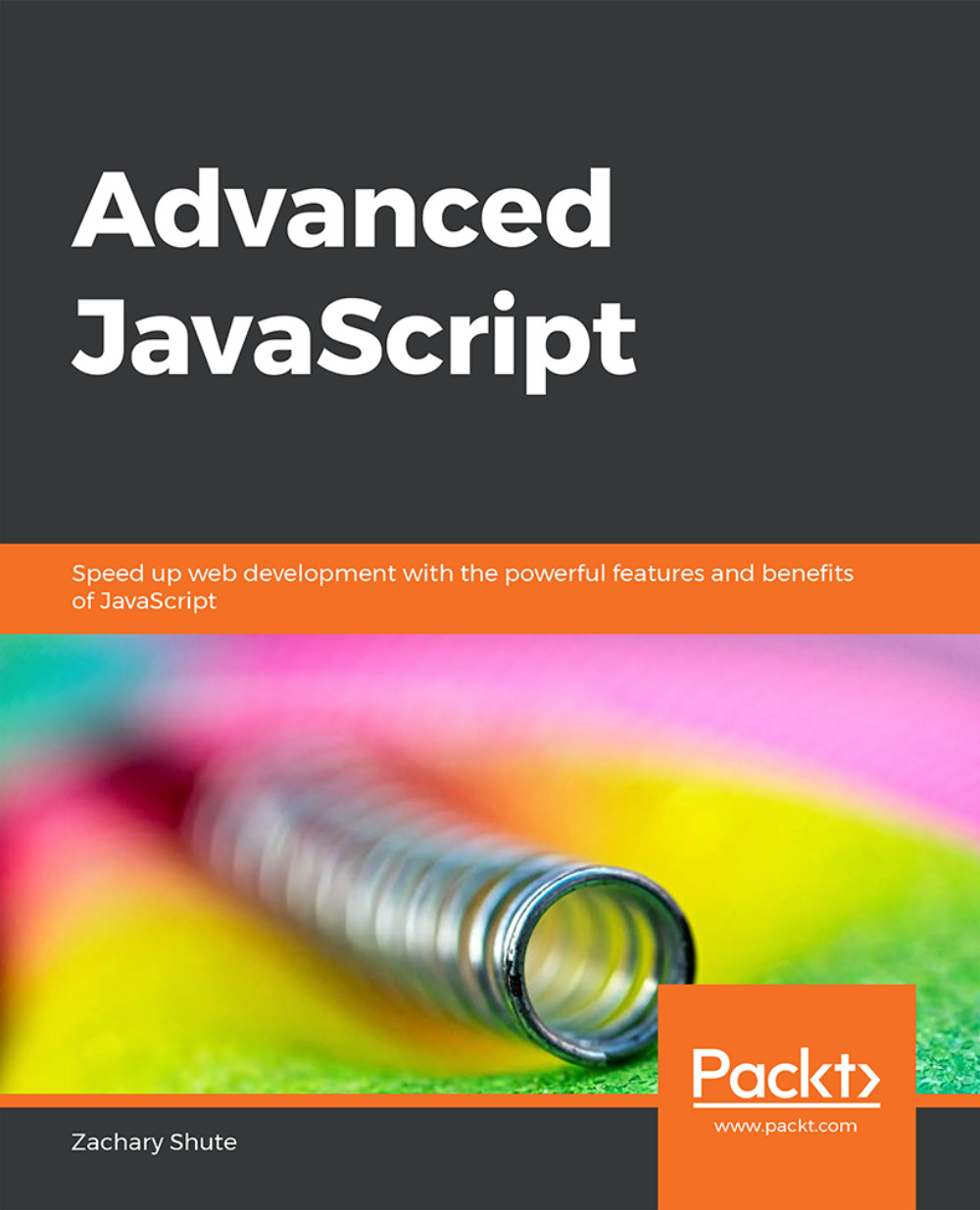
Advanced JavaScript
By :
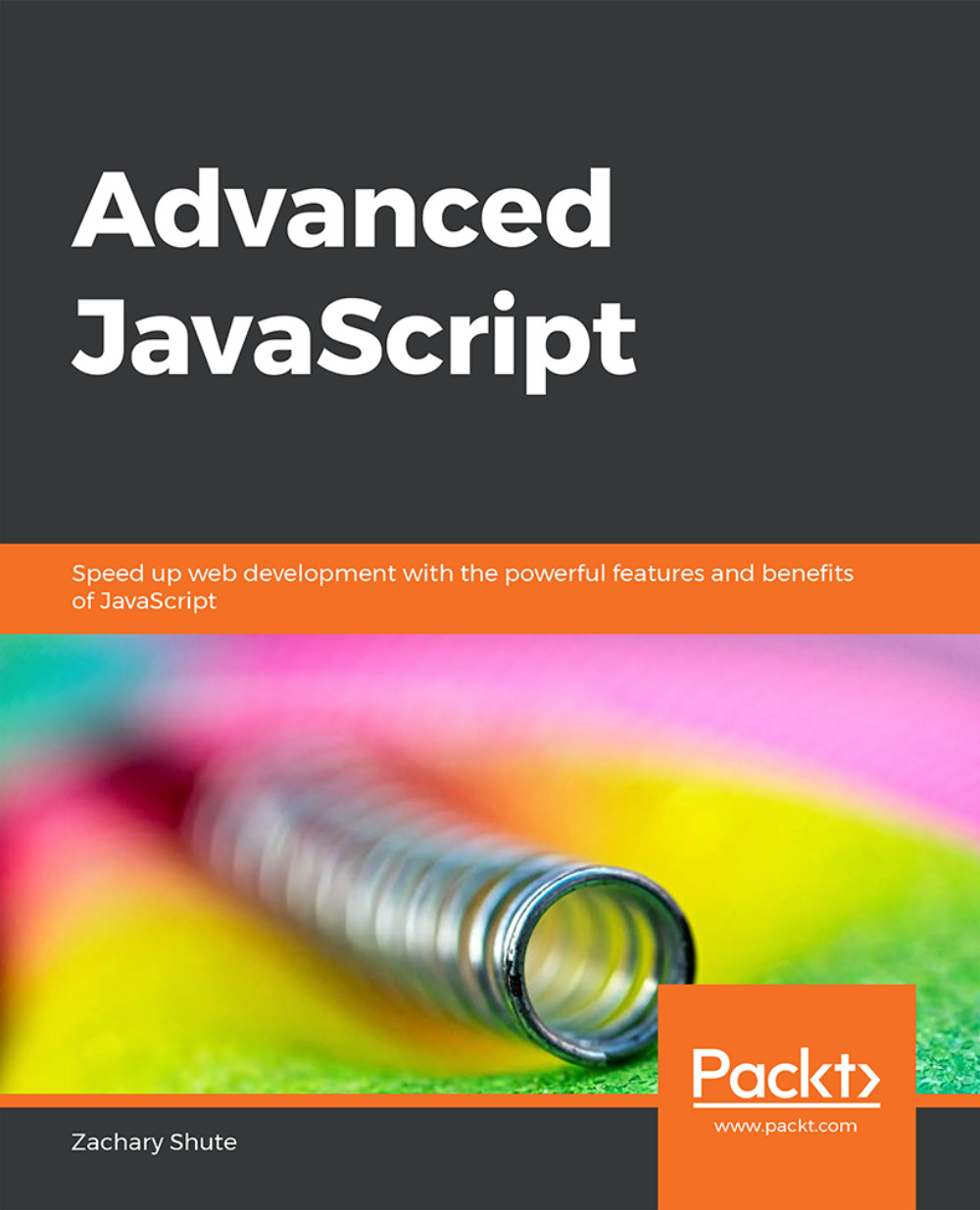
Advanced JavaScript
By:
Overview of this book
 Free Chapter
Free Chapter
 Sign In
Start Free Trial
Sign In
Start Free Trial
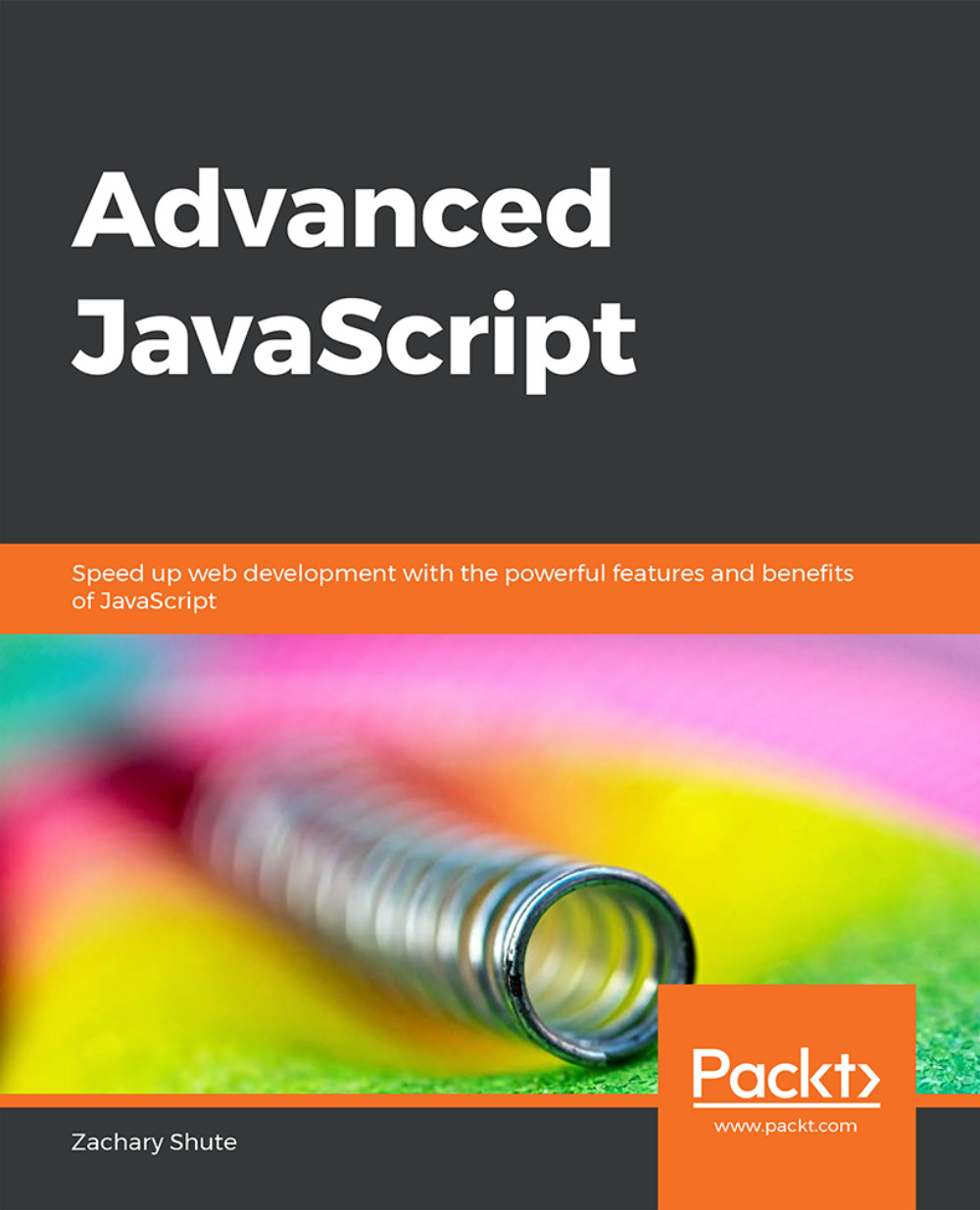
 Free Chapter
Free Chapter
You have been tasked with upgrading your Fibonacci sequence test code to use the Mocha test framework. Take the Fibonacci sequence code and test code you created for Activity 1 and upgrade it to use the Mocha test framework to test the code. You should write tests for the n=0 condition, then implement the n=0 condition, then write tests for and implement the n=1 condition, then write tests for and implement the n=2 condition, and finally do so for the n=5, n=7, and n=9 conditions. If the it() test passes, call the done callback with no argument. Otherwise, call the test done callback with an error or other truthy value.
To utilize the Mocha test framework to write and run tests, follow these steps:
Set up the project directory with npm run init. Install mocha globally with npm install mocha -s -g.
Create index.js to hold the code and test.js to hold the tests.
Add the test script to package.json in the scripts field. The test...
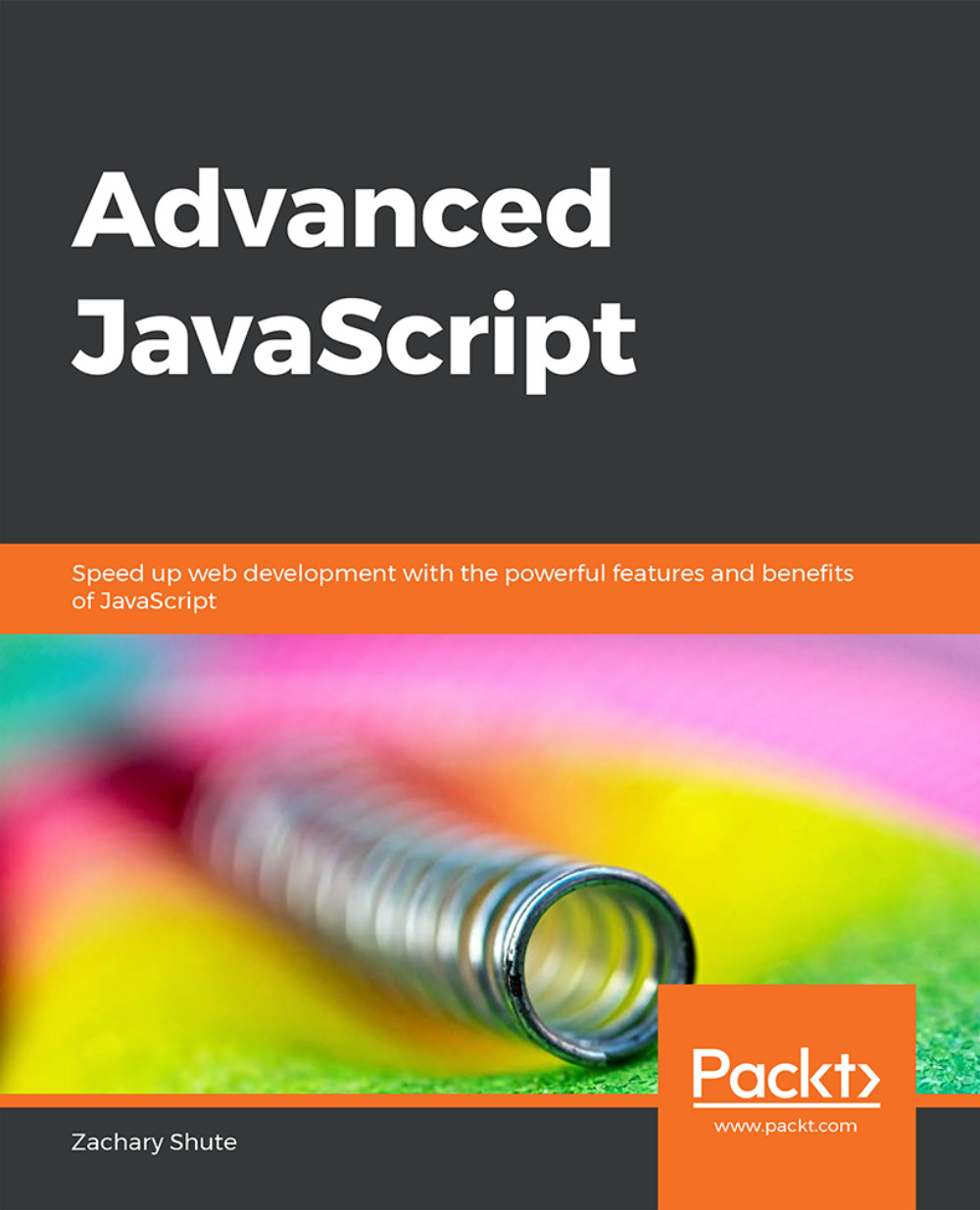
Change the font size
Change margin width
Change background colour