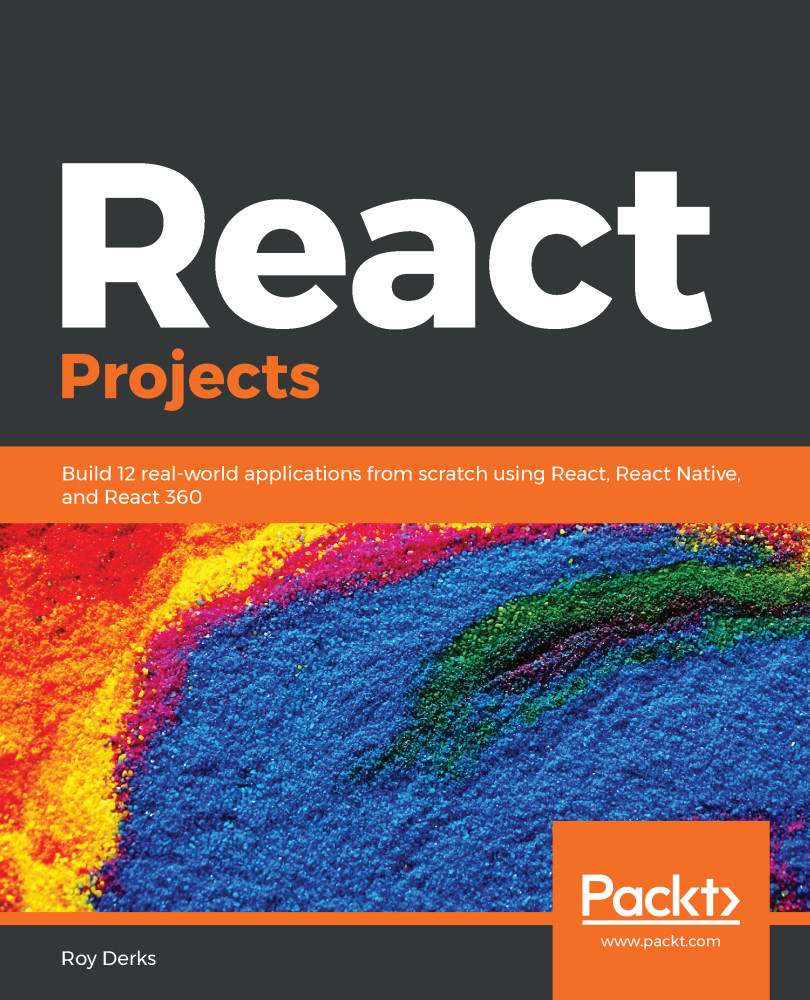The project that we'll create in this chapter builds upon an initial version that you can find on GitHub: https://github.com/PacktPublishing/React-Projects/tree/ch7-initial. The complete source code can also be found on GitHub: https://github.com/PacktPublishing/React-Projects/tree/ch7.
The initial project consists of both a boilerplate application based on Create React App to get you started quickly and a GraphQL server that you can run locally. You can find the application in the client directory and the GraphQL server can be found in the server directory. Both the initial application and the GraphQL server need dependencies installed and need to be running at all times during development, which you can do by running the following commands in both the client and server directories:
npm install && npm start
This command will install all of the dependencies...