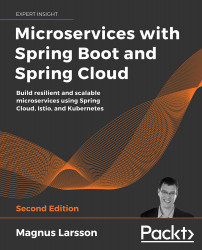Installation Instructions for macOS
In this chapter, we will learn how to set up the tools required to run the commands described in this book on macOS with an Intel-based CPU. We will also learn how to get access to the source code of the book.
The following topics will be covered in this chapter:
- Technical requirements
- Installing tools
- Accessing the source code
If you are using a Windows PC, you should follow the instructions in Chapter 22, Installation Instructions for Microsoft Windows with WSL 2 and Ubuntu.
Technical requirements
All of the commands described in this book are run on a MacBook Pro with macOS Big Sur and use bash, a command shell.
If you are using another shell, such as zsh, I recommend that you switch to bash before running commands from this book using:
/bin/bash
If you have a Mac with Apple Silicon, the commands described in this chapter should work. If they don't, please follow...