-
Book Overview & Buying
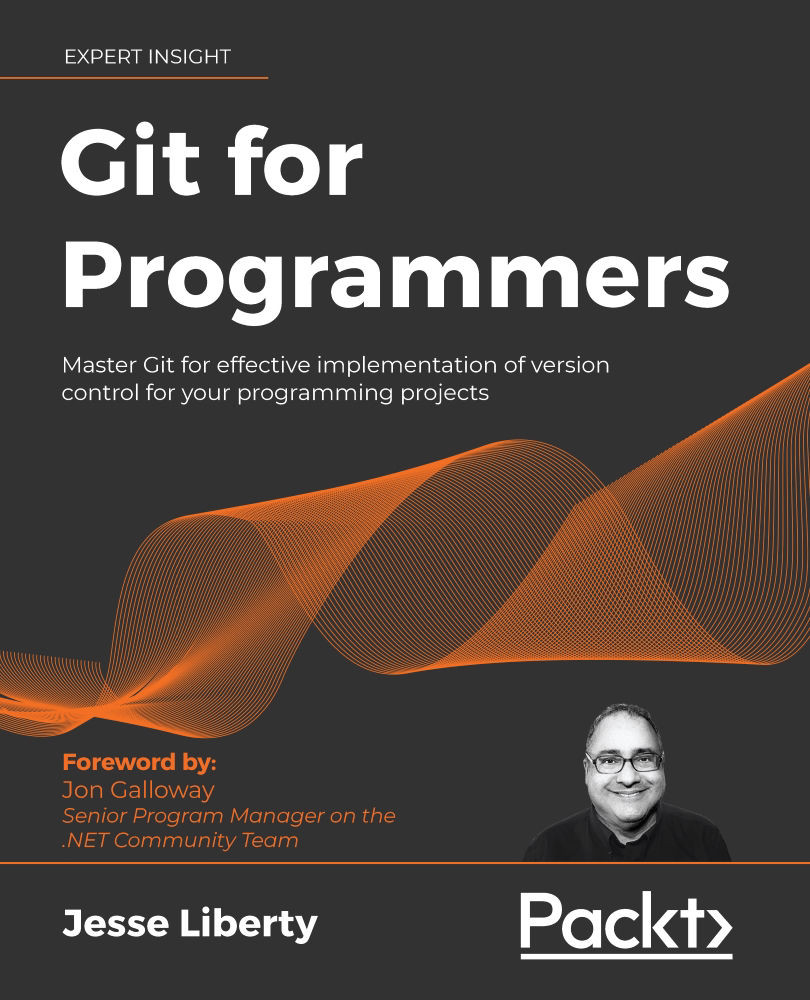
-
Table Of Contents
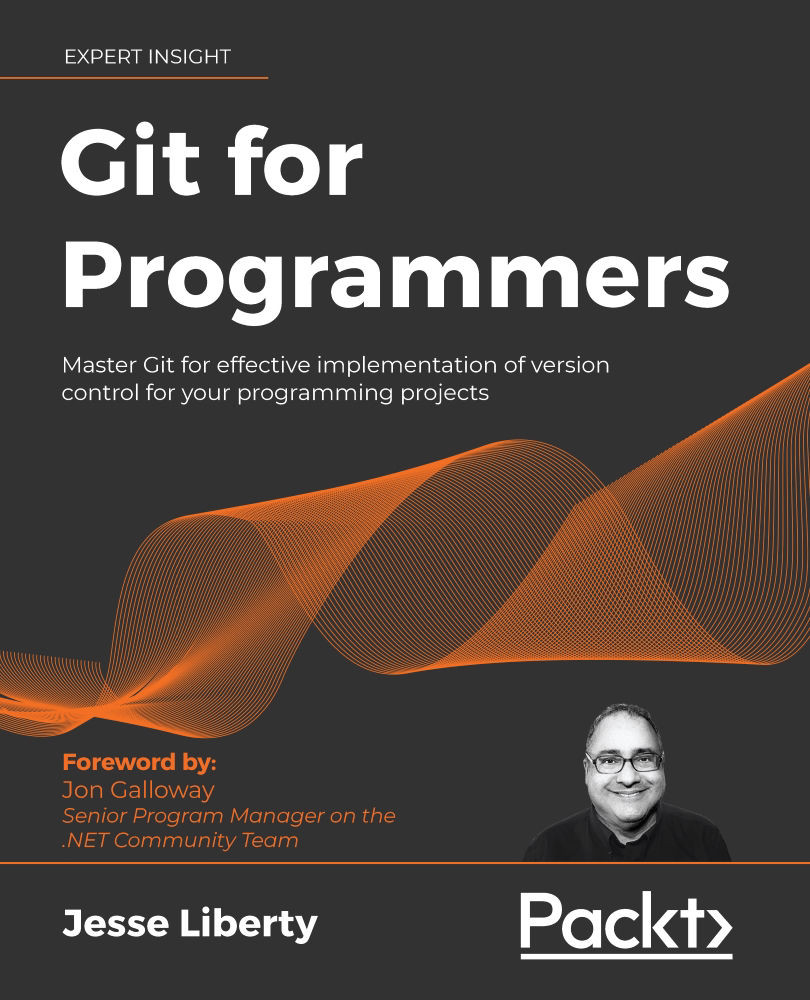
Git for Programmers
By :
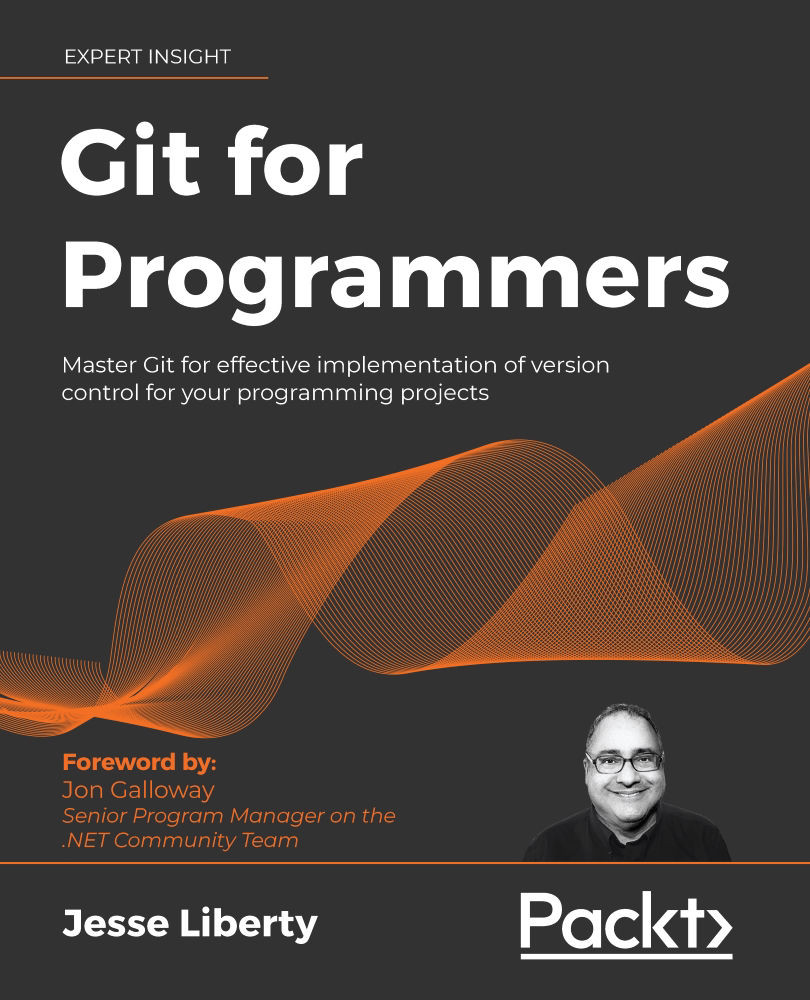
Git for Programmers
By:
Overview of this book
 Free Chapter
Free Chapter
 Sign In
Start Free Trial
Sign In
Start Free Trial
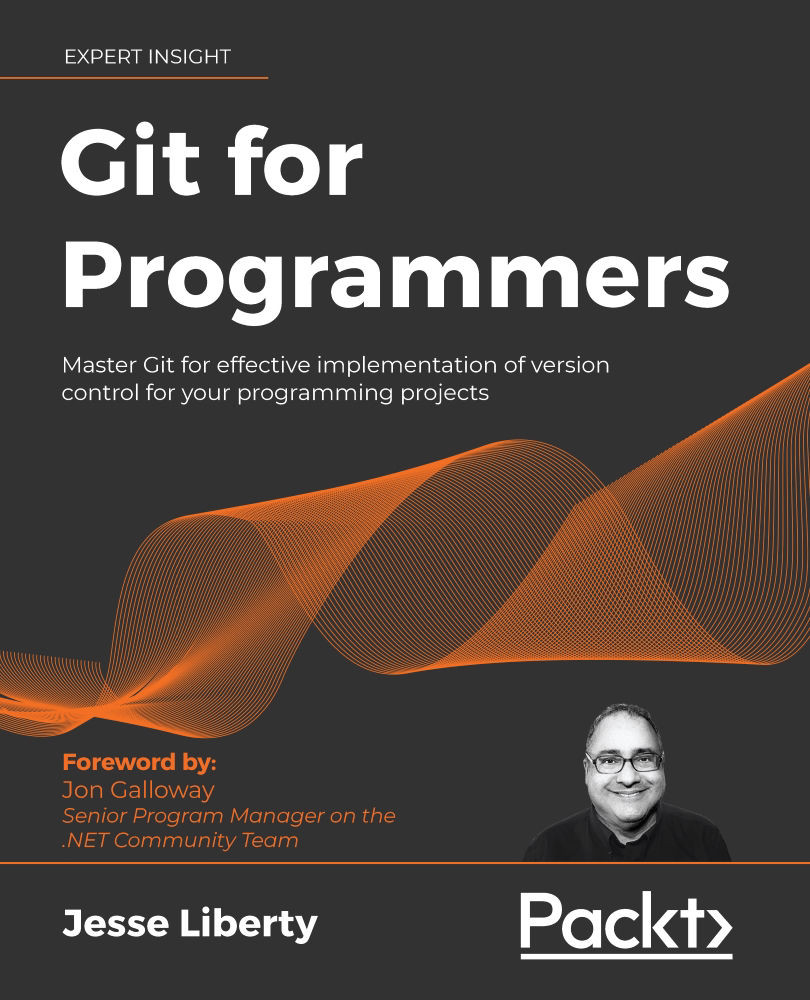
 Free Chapter
Free Chapter
Sooner or later, you are likely to find that you have a bug in your program that was introduced sometime in the past. You can go searching through all your prior commits, but that is time consuming and inefficient. Git provides a command, bisect, to take care of all the hard work for you.
Here's how it works: bisect asks you for a known "bad" commit. Most often this is the last commit. It then asks for a known "good" commit – that is, a commit that is known to work. You do not have to try out a variety of commits to find this; just far back enough that you can be sure it was working back then.
If you are cautious, you may want to check out the good commit and run it just to make sure.
Bisect will then do a series of binary searches looking to find the first bad commit. If you have good unit tests, bisect can do this on its own; otherwise you must test each commit it finds and report whether it is...

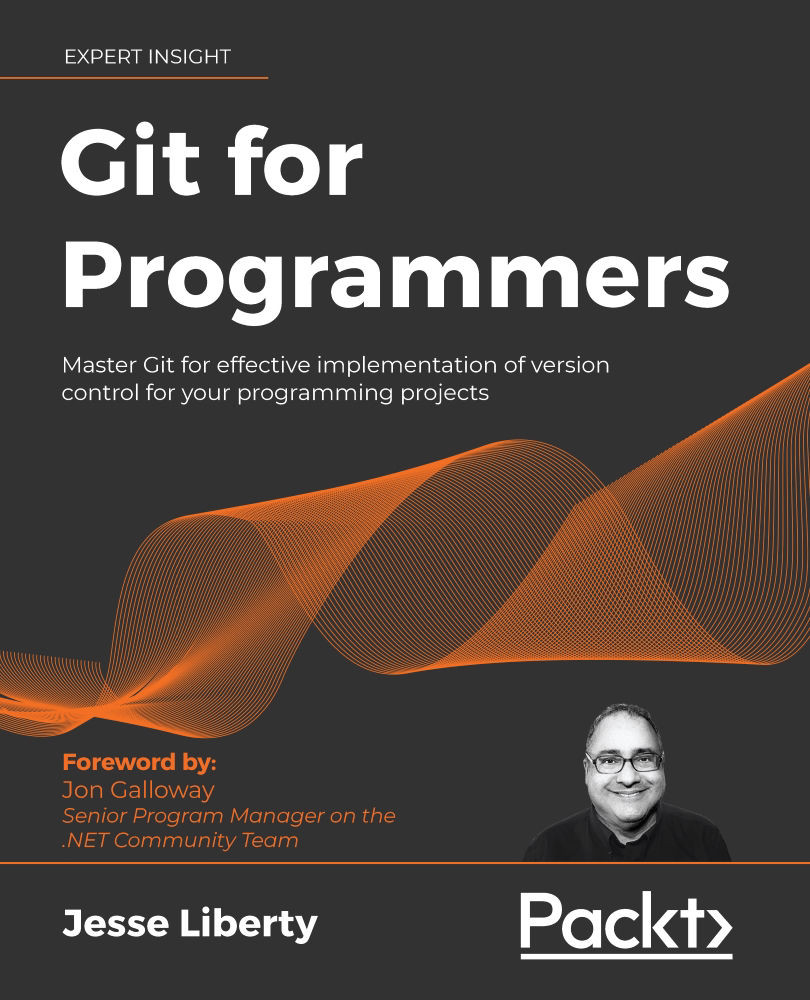
Change the font size
Change margin width
Change background colour