Overview of this book
If you need to develop web applications quickly, where do you turn? Enter the FARM stack. The FARM stack combines the power of the Python ecosystem with REST and MongoDB and makes building web applications easy and fast.
This book is a fast-paced, concise, and hands-on beginner’s guide that will equip you with the skills you need to quickly build web applications by diving just deep enough into the intricacies of the stack's components.
The book quickly introduces each element of the stack and then helps you merge them to build a medium-sized web application. You'll set up a document store with MongoDB, build a simple API with FastAPI, and create an application with React. Security is crucial on the web, so you'll learn about authentication and authorization with JSON Web Tokens. You'll also understand how to optimize images, cache responses with Redis, and add additional features to your application as well as explore tips, tricks, and best practices to make your development experience a breeze. Before you know it, you'll be deploying the application to different platforms.
By the end of this book, you will have built a couple of functional applications efficiently and will have the springboard you need to delve into diverse and more specialized domains.
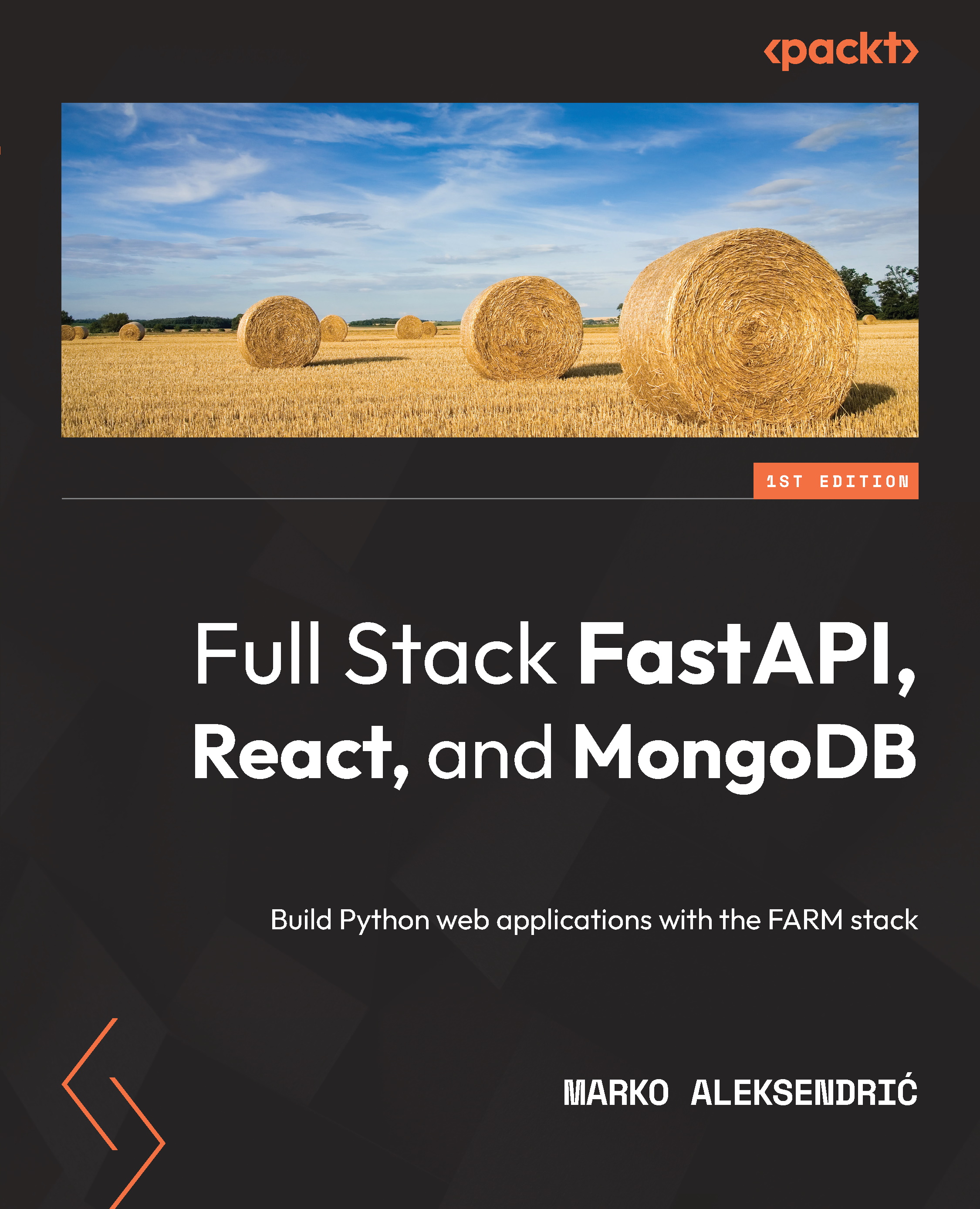
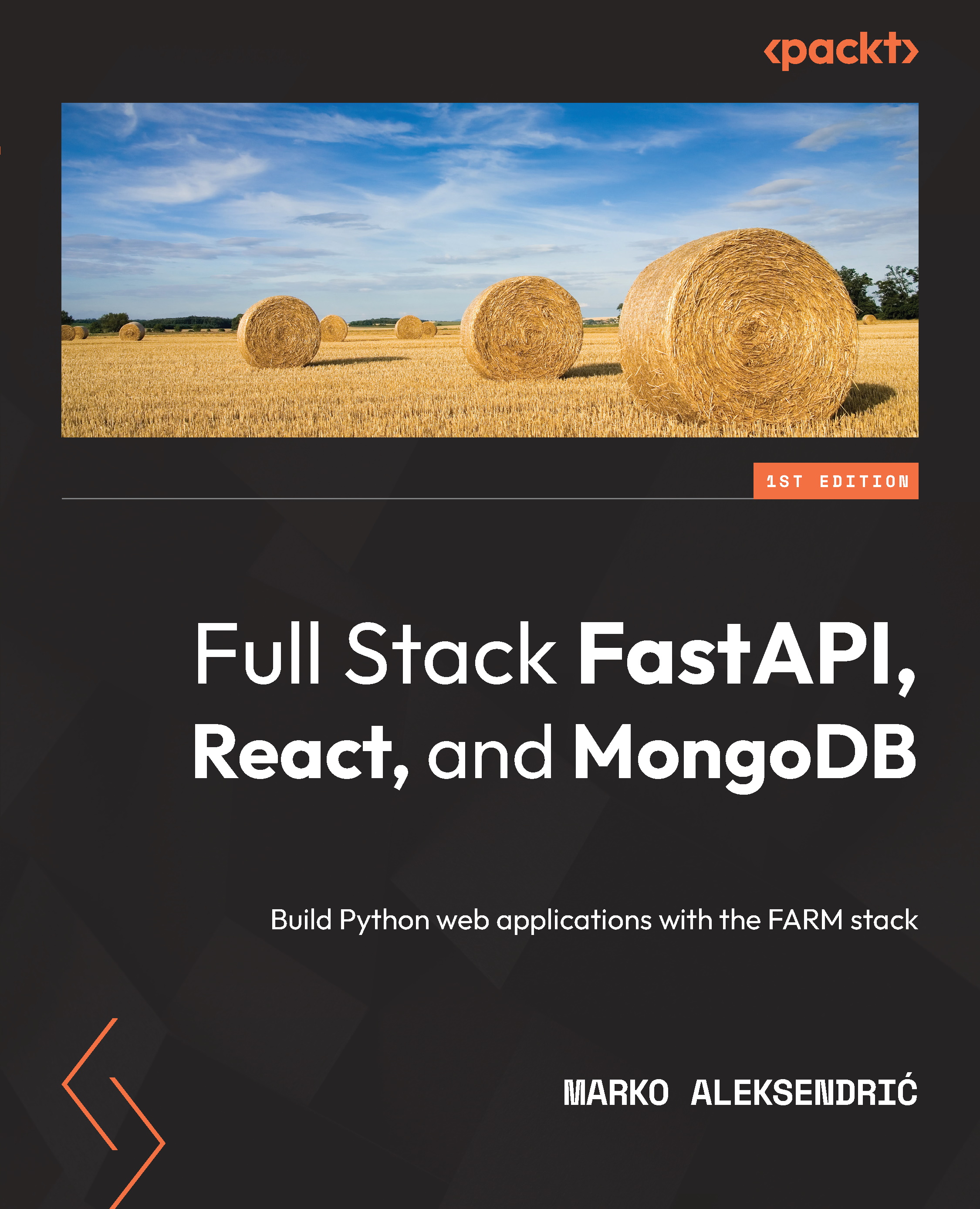
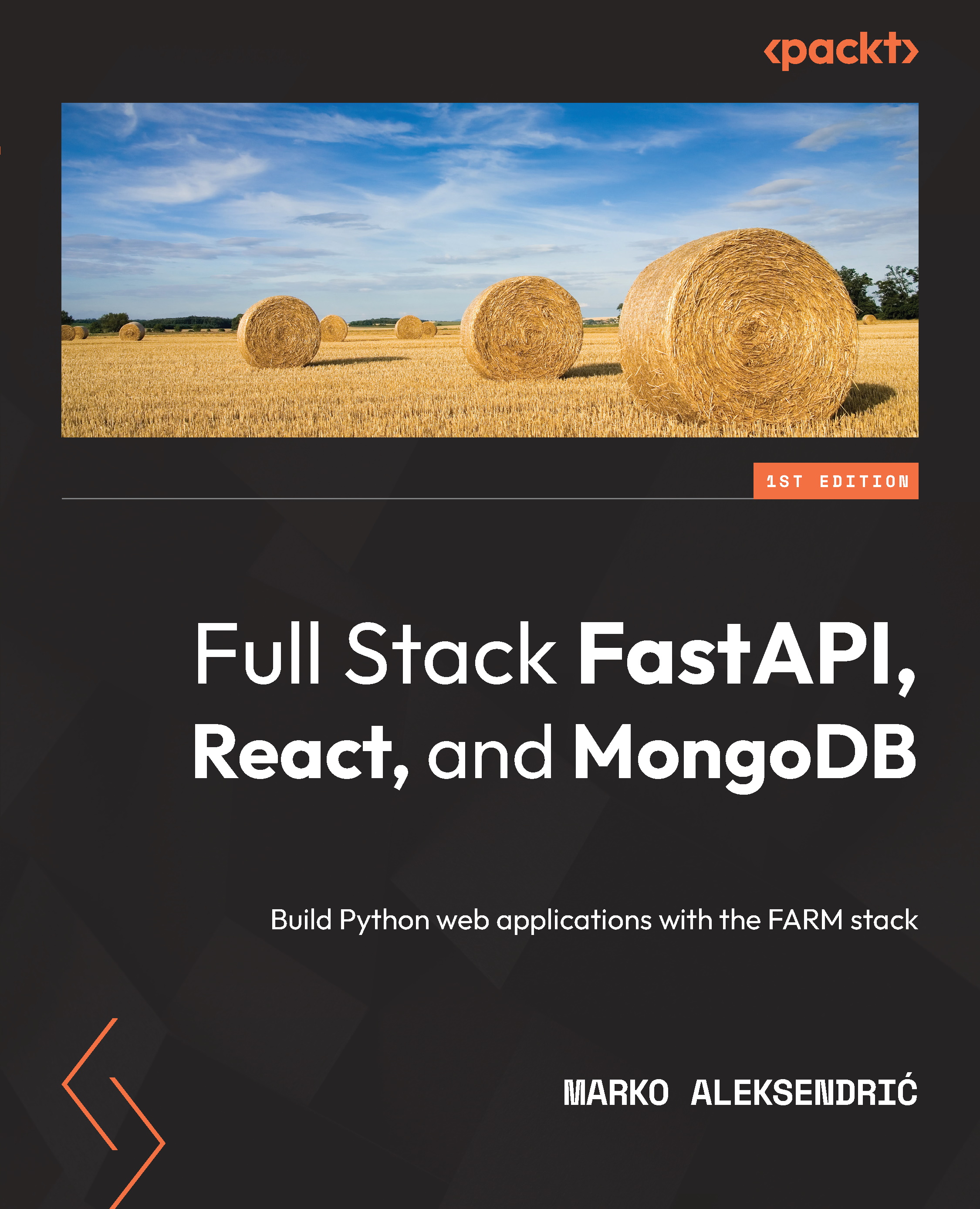
 Free Chapter
Free Chapter

