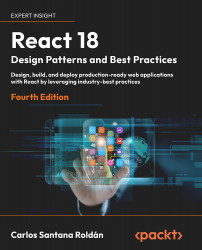Handling events
Events work in a slightly different way across various browsers. React tries to abstract the way events work and give developers a consistent interface to deal with. This is a great feature of React because we can forget about the browsers we are targeting and write event handlers and functions that are vendor-agnostic.
To offer this feature, React introduced the concept of the synthetic event. A synthetic event is an object that wraps the original event object provided by the browser, and it has the same properties, no matter where it is created.
To attach an event listener to a node and get the event object when the event is fired, we can use a simple convention that recalls the way events are attached to the DOM nodes. In fact, we can use the word on plus the camelCased event name (for example, onKeyDown) to define the callback to be fired when the events happen. A popular convention is to name the event handler functions after the event name and prefix...