To create a fresh new Angular application, we must execute the ng new command of the Angular CLI, passing the name of the application as an option:
ng new my-app
The ng new command is used to create a new Angular application or a new Angular workspace. An Angular workspace is an Angular CLI project containing one or more Angular applications, some of which can be Angular libraries. So, when we execute the ng new command, we create an Angular workspace with an Angular application by default.
In the previous command, the name of our Angular application is my-app. Upon executing the command, the Angular CLI will ask some questions to collect as much information as possible regarding the nature of the application we want to create:
- Initially, it will ask if we want to enable Angular analytics:
Would you like to share pseudonymous usage data about this project with the Angular Team at Google under Google's Privacy...
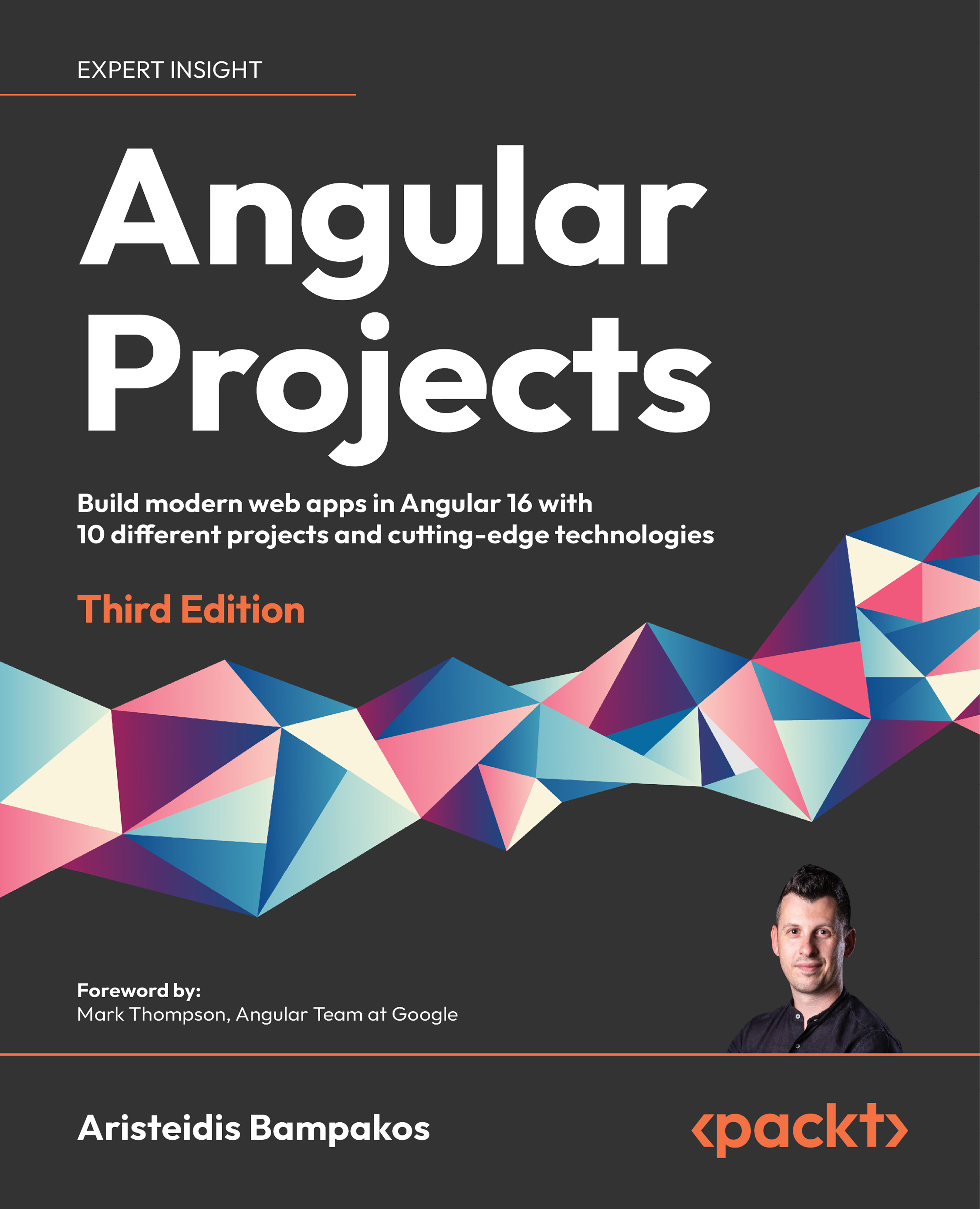
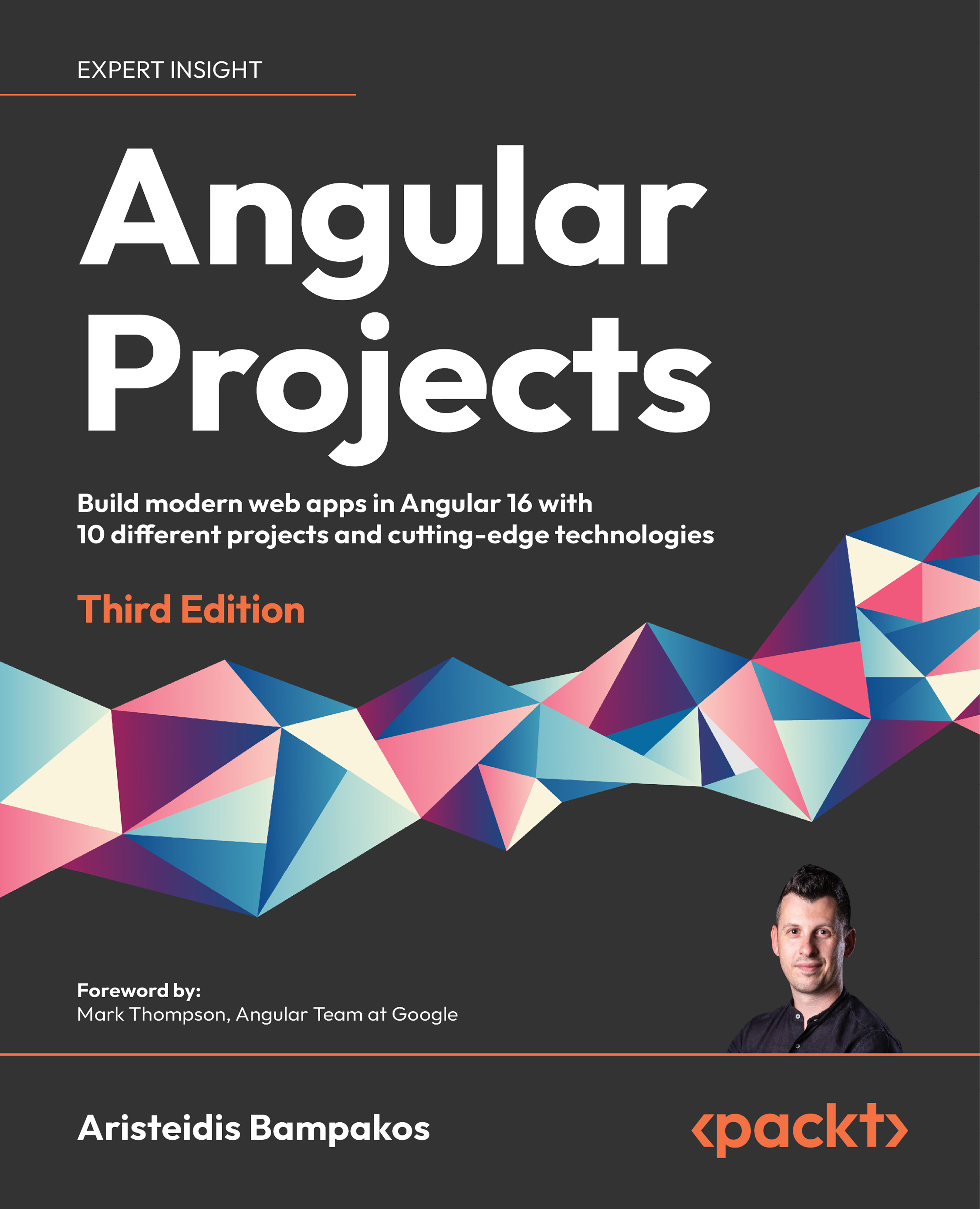
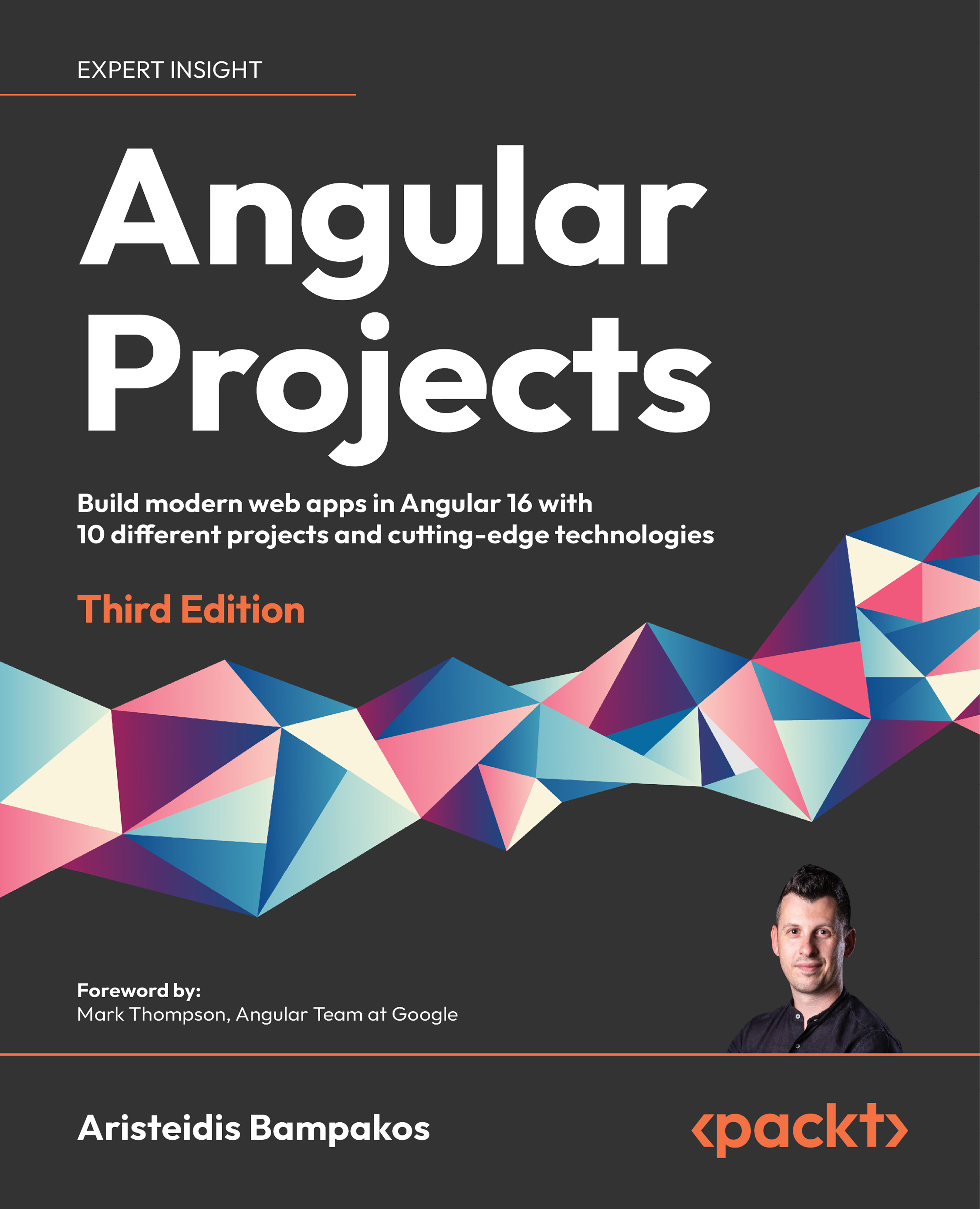
 Free Chapter
Free Chapter
