-
Book Overview & Buying
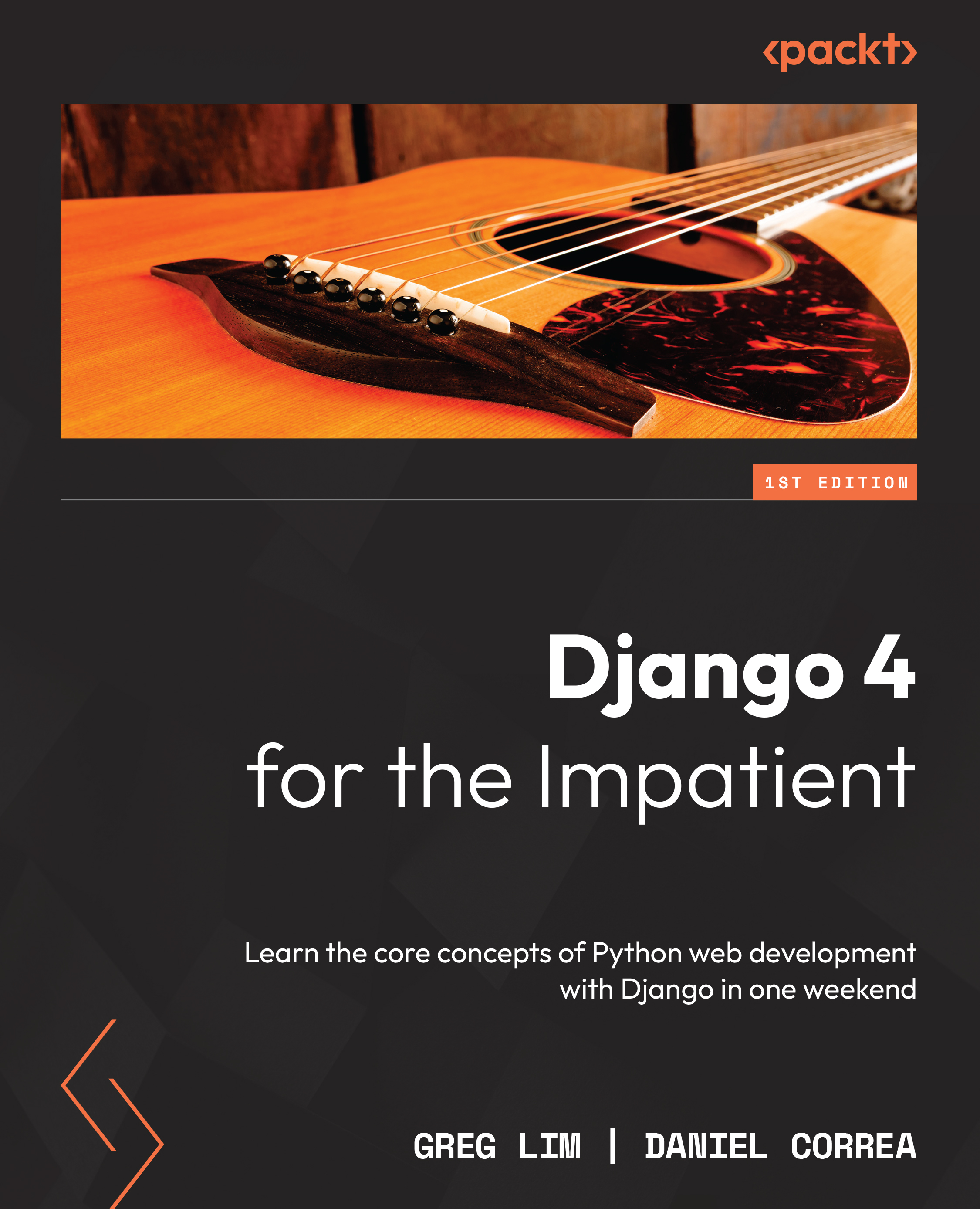
-
Table Of Contents
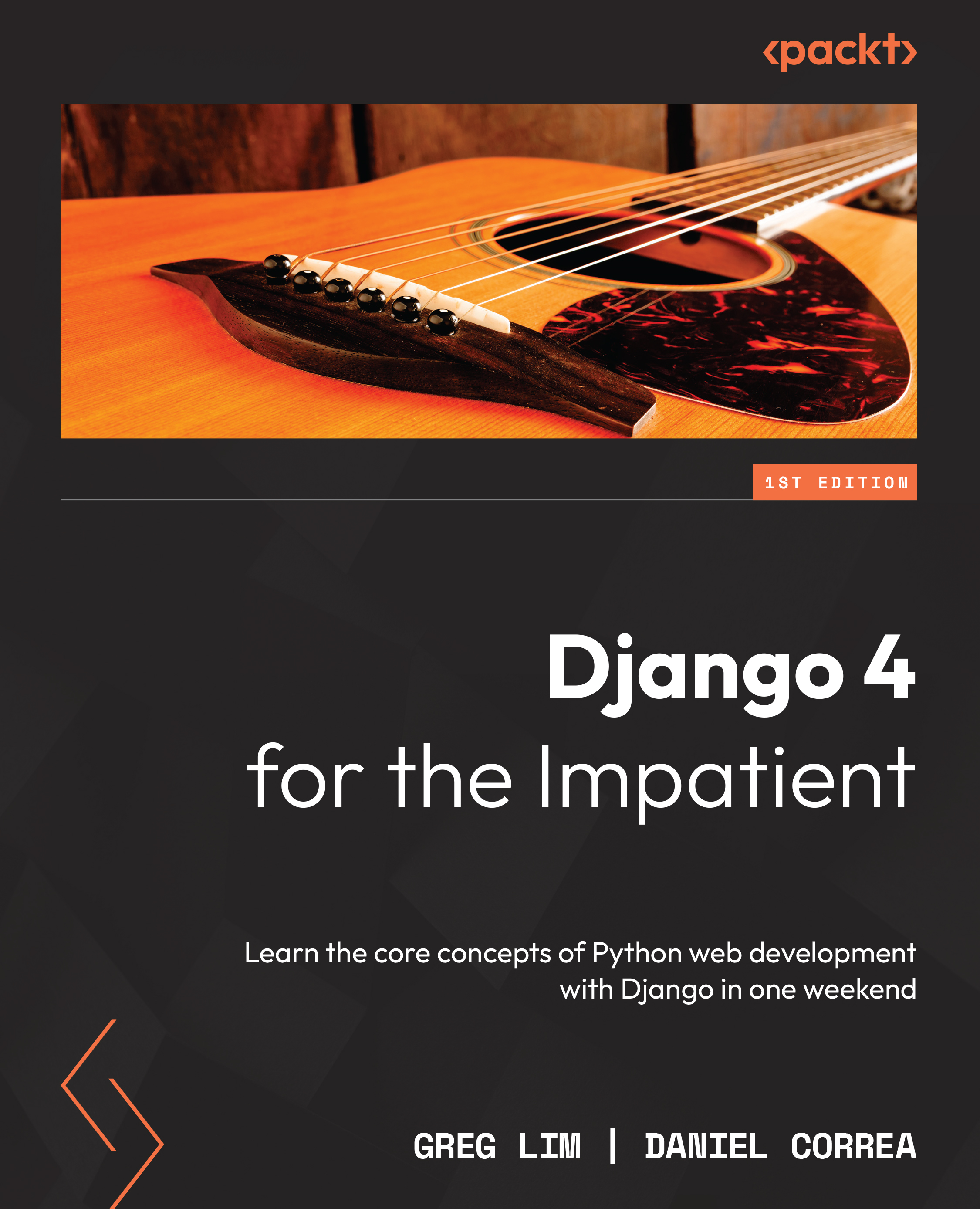
Django 4 for the Impatient
By :
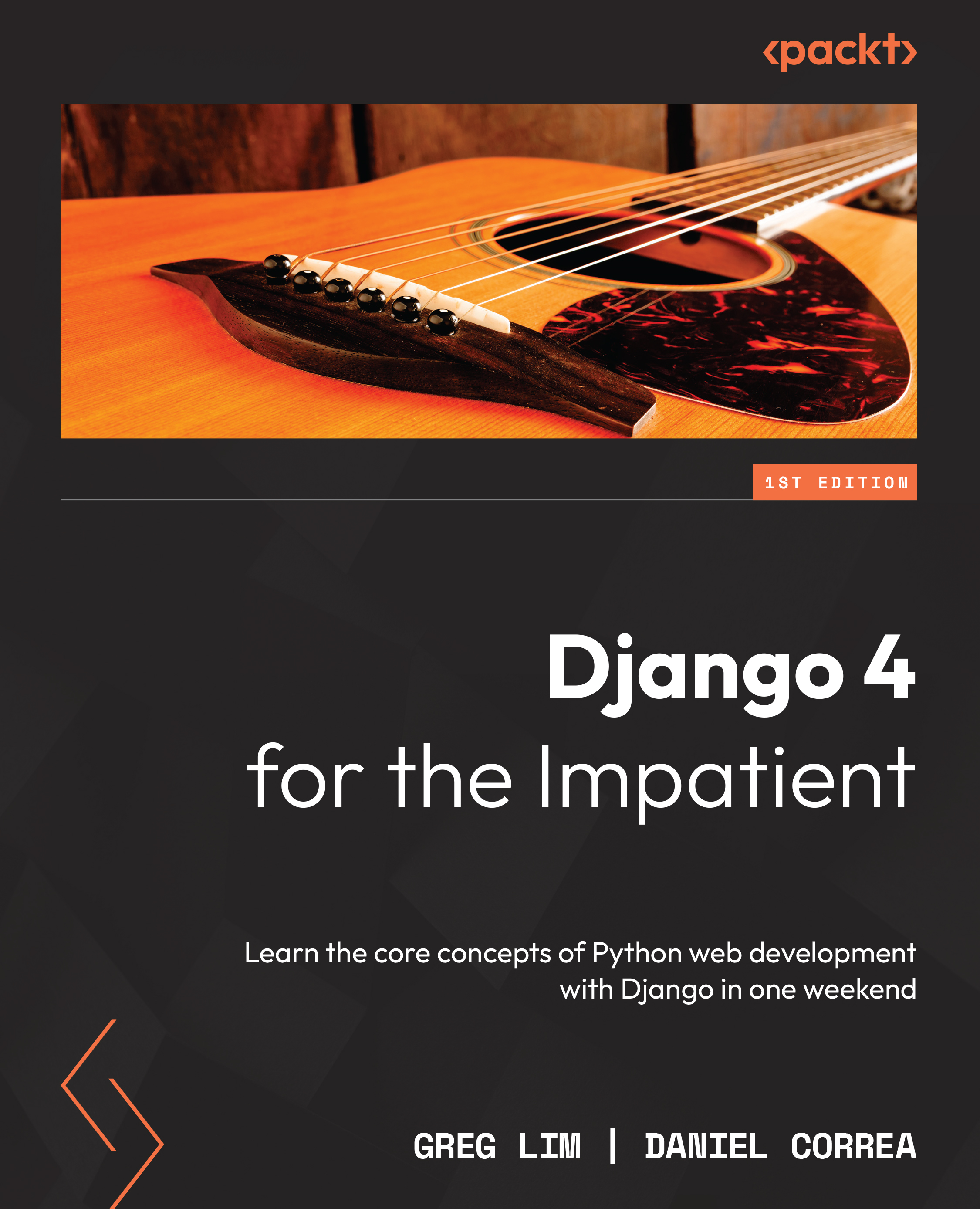
Django 4 for the Impatient
By:
Overview of this book
Learning Django can be a tricky and time-consuming activity. There are hundreds of tutorials, loads of documentation, and many explanations that are hard to digest. However, this book enables you to use and learn Django in just a couple of days.
In this book, you’ll go on a fun, hands-on, and pragmatic journey to learn Django full stack development. You'll start building your first Django app within minutes. You'll be provided with short explanations and a practical approach that cover some of the most important Django features, such as Django Apps’ structure, URLs, views, templates, models, CSS inclusion, image storage, authentication and authorization, Django admin panel, and many more. You'll also use Django to develop a movies review app and deploy it to the internet.
By the end of this book, you'll be able to build and deploy your own Django web applications.
Table of Contents (14 chapters)
Preface
Chapter 1: Installing Python and Django
 Free Chapter
Free Chapter
Chapter 2: Understanding the Project Structure and Creating Our First App
Chapter 3: Managing Django URLs
Chapter 4: Generating HTML Pages with Templates
Chapter 5: Working with Models
Chapter 6: Displaying Objects from Admin
Chapter 7: Understanding the Database
Chapter 8: Extending Base Templates
Chapter 9: Creating a Movie Detail Page
Chapter 10: Implementing User Signup and Login
Chapter 11: Letting Users Create, Read, Update, and Delete Movie Reviews
Chapter 12: Deploying the Application to the Cloud
Other Books You May Enjoy

