Overview of this book
Almost a decade after the release of Node.js, the tooling used by frontend developers is fully embracing this cross-platform JavaScript runtime, which is sadly often limited to server-side web development. This is where this Node.js book comes in, showing you what this popular runtime has to offer and how you can unlock its full potential to create frontend-focused web apps.
You’ll begin by learning the basics and internals of Node.js, before discovering how to divide your code into modules and packages. Next, you’ll get to grips with the most popular package managers and their uses and find out how to use TypeScript and other JavaScript variants with Node.js. Knowing which tool to use when is crucial, so this book helps you understand all the available state-of-the-art tools in Node.js. You’ll interact with linters such as ESLint and formatters such as Prettier. As you advance, you’ll become well-versed with the Swiss Army Knife for frontend developers – the bundler. You’ll also explore various testing utilities, such as Jest, for code quality verification. Finally, you’ll be able to publish your code in reusable packages with ease.
By the end of this web development book, you’ll have gained the knowledge to confidently choose the right code structure for your repositories with all that you’ve learned about monorepos.
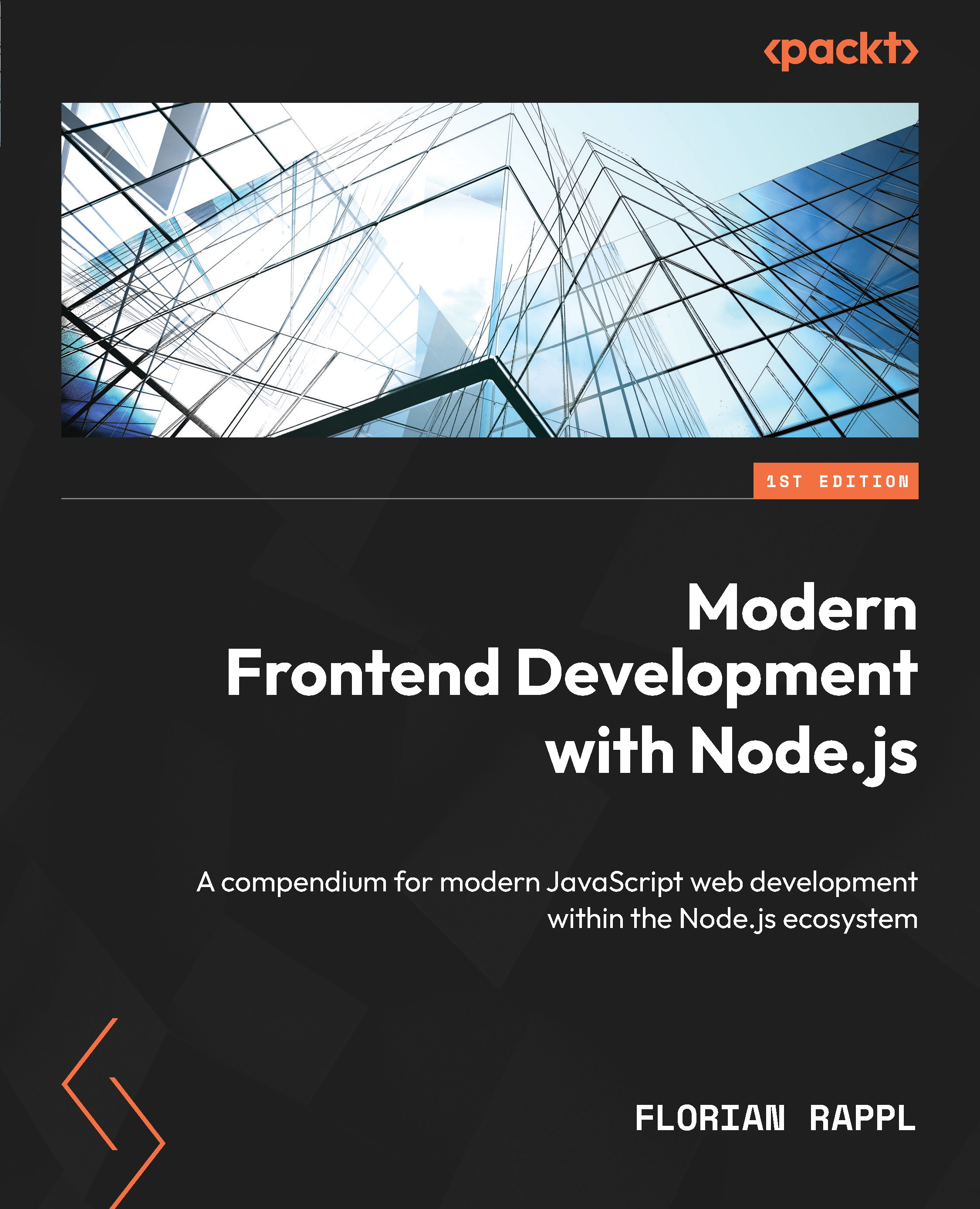
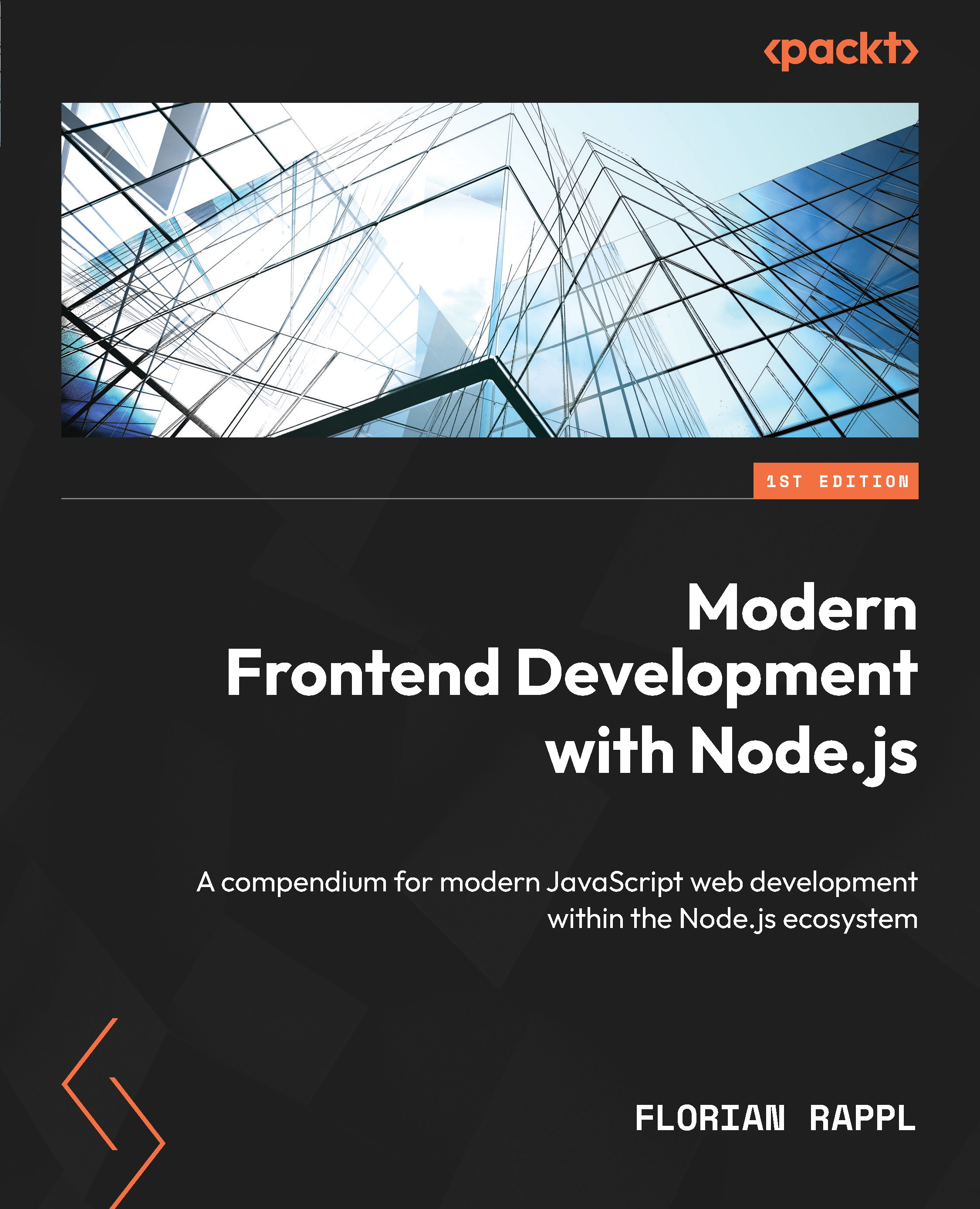
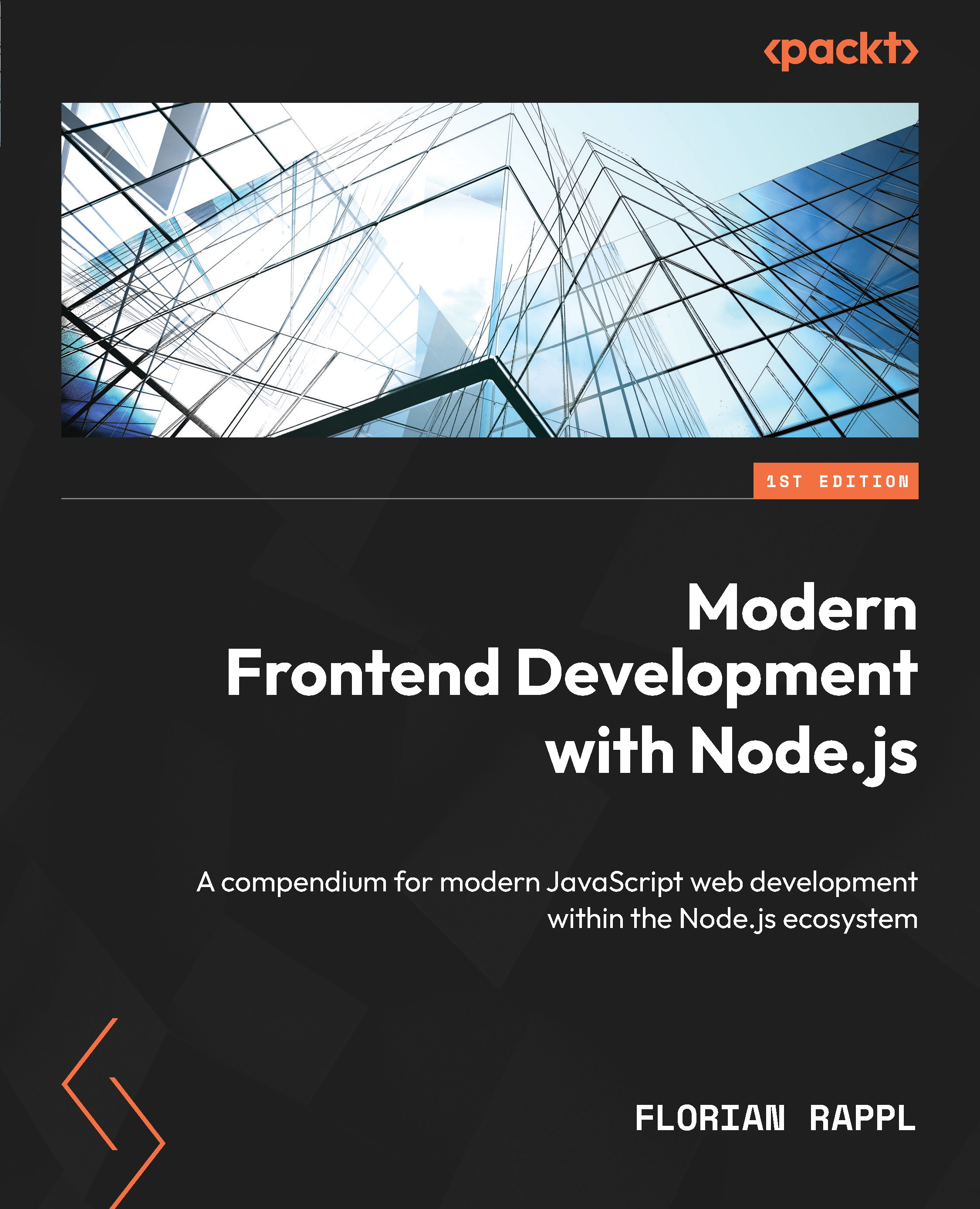
 Free Chapter
Free Chapter
