When you create the Python modules, it is good practice to stay consistent with the structure in the files. This makes it easier for both you and other developers to read the code. This recipe will show you how to structure your imports.
-
Book Overview & Buying
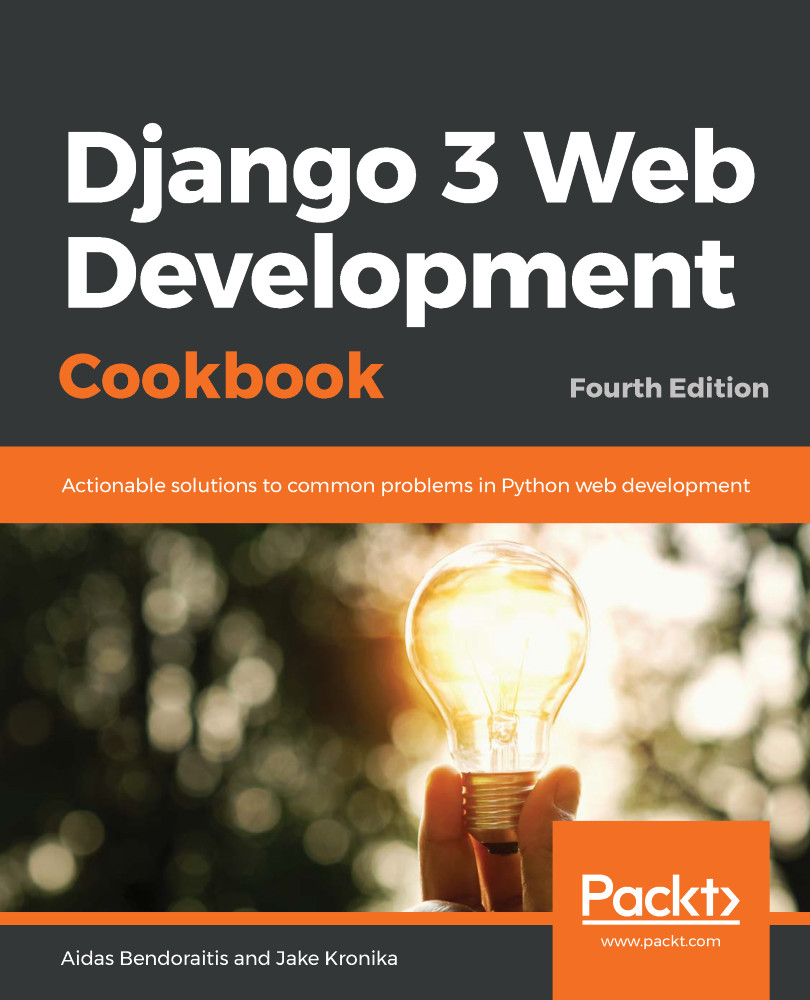
-
Table Of Contents
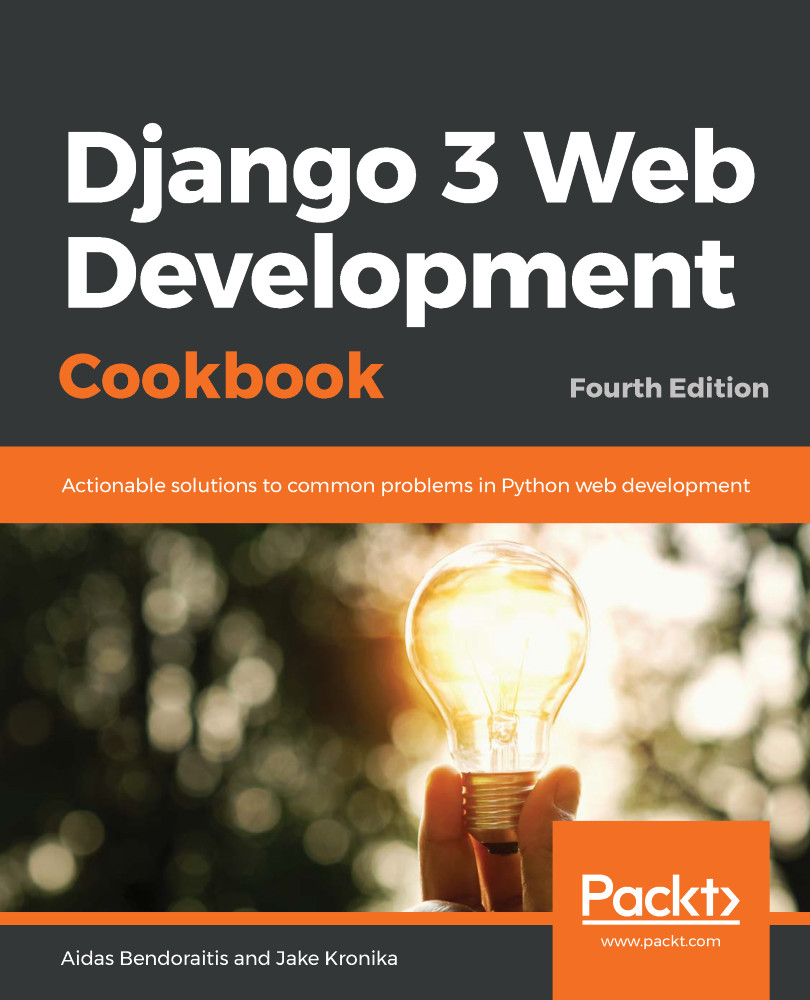
Django 3 Web Development Cookbook - Fourth Edition
By :
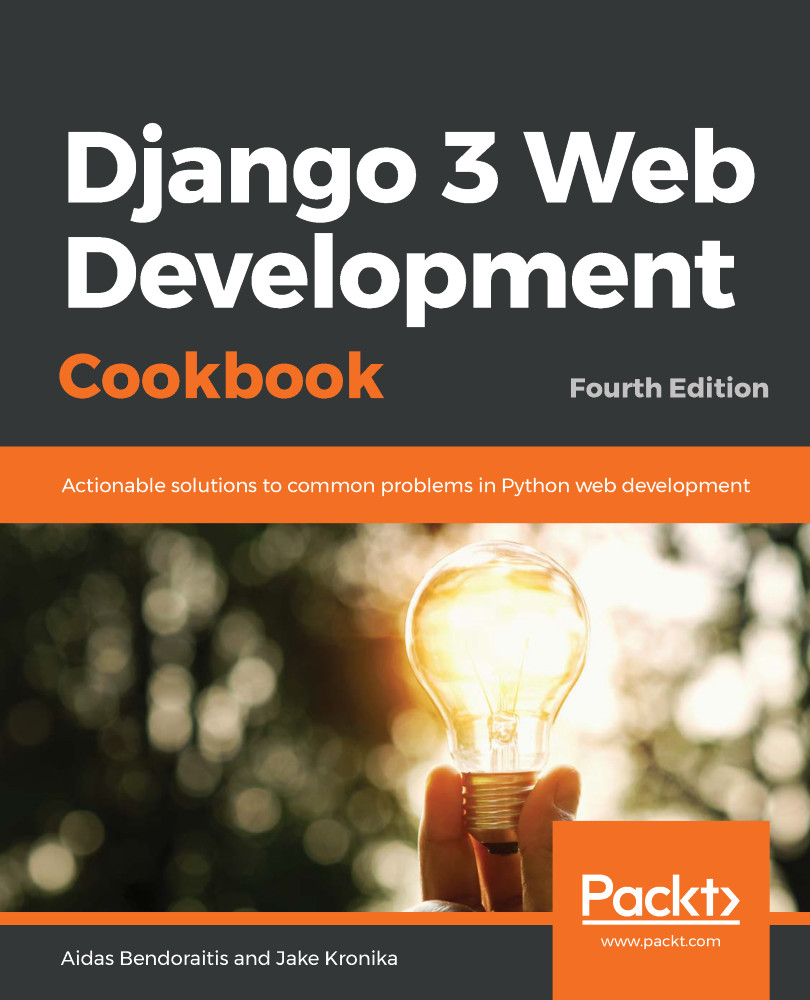
Django 3 Web Development Cookbook
By:
Overview of this book
Django is a web framework for perfectionists with deadlines, designed to help you build manageable medium and large web projects in a short time span. This fourth edition of the Django Web Development Cookbook is updated with Django 3's latest features to guide you effectively through the development process.
This Django book starts by helping you create a virtual environment and project structure for building Python web apps. You'll learn how to build models, views, forms, and templates for your web apps and then integrate JavaScript in your Django apps to add more features. As you advance, you'll create responsive multilingual websites, ready to be shared on social networks. The book will take you through uploading and processing images, rendering data in HTML5, PDF, and Excel, using and creating APIs, and navigating different data types in Django. You'll become well-versed in security best practices and caching techniques to enhance your website's security and speed. This edition not only helps you work with the PostgreSQL database but also the MySQL database. You'll also discover advanced recipes for using Django with Docker and Ansible in development, staging, and production environments.
By the end of this book, you will have become proficient in using Django's powerful features and will be equipped to create robust websites.
Table of Contents (15 chapters)
Preface
Getting Started with Django 3.0
 Free Chapter
Free Chapter
Models and Database Structure
Forms and Views
Templates and JavaScript
Custom Template Filters and Tags
Model Administration
Security and Performance
Hierarchical Structures
Importing and Exporting Data
Bells and Whistles
Testing
Deployment
Maintenance
Other Books You May Enjoy
