-
Book Overview & Buying
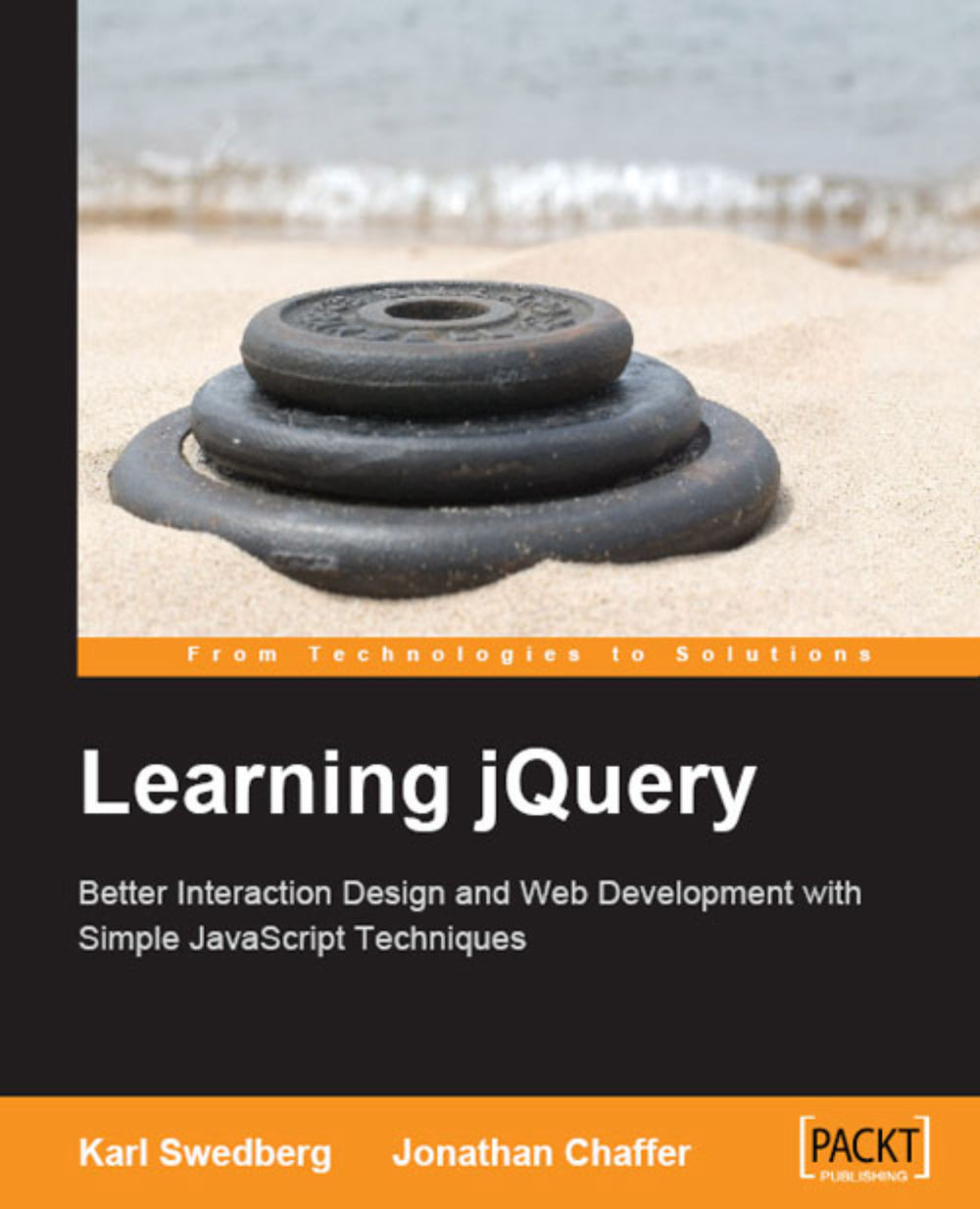
-
Table Of Contents
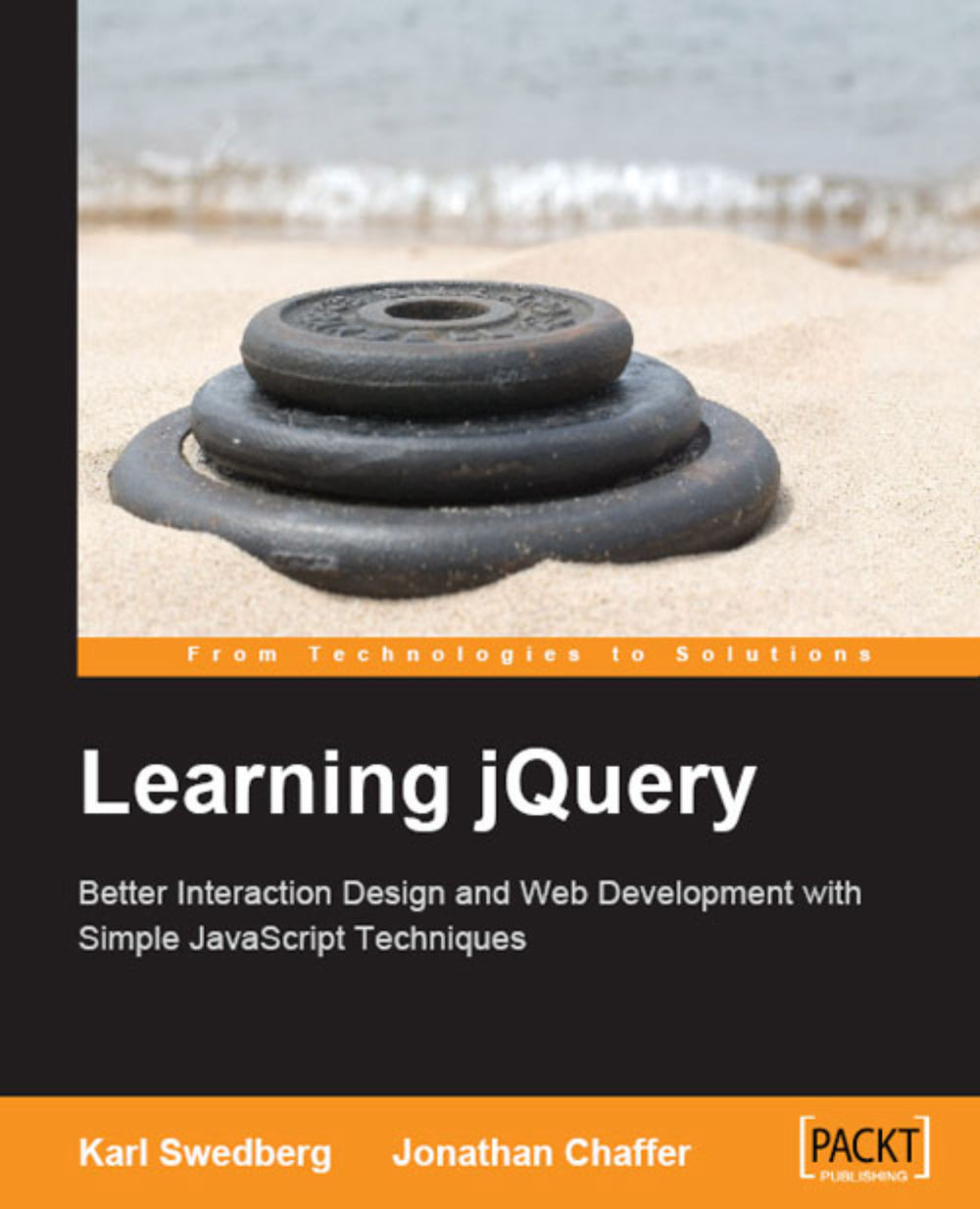
Learning jQuery : Better Interaction Design and Web Development with Simple JavaScript Techniques
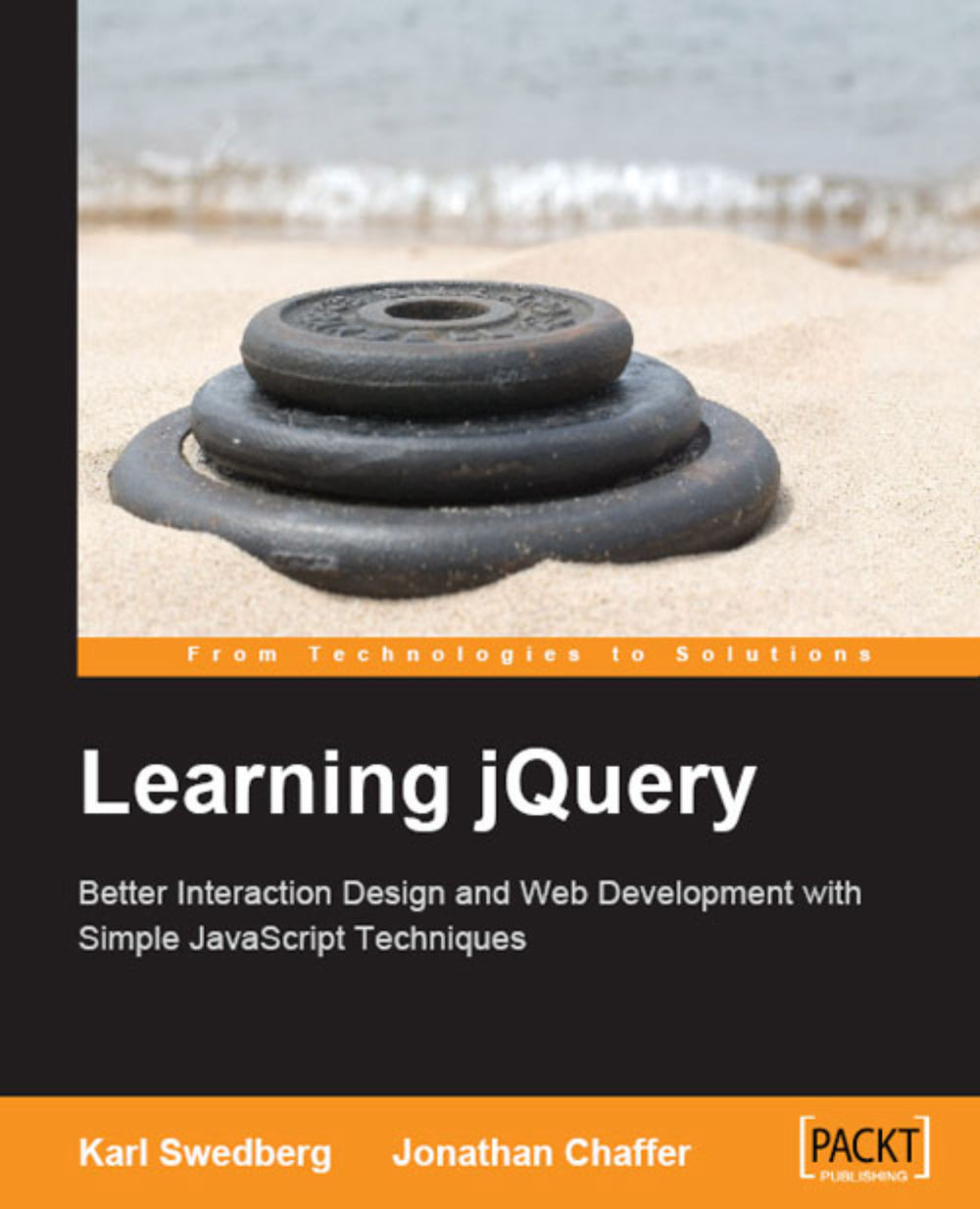
Learning jQuery : Better Interaction Design and Web Development with Simple JavaScript Techniques
Overview of this book
Table of Contents (18 chapters)
Learning jQuery
Credits
About the Authors
About the Reviewers
Preface
 Free Chapter
Free Chapter
Getting Started
Selectors—How to Get Anything You Want
Events—How to Pull the Trigger
Effects—How to Add Flair to Your Actions
DOM Manipulation—How to Change Your Page on Command
AJAX—How to Make Your Site Buzzword-Compliant
Table Manipulation
Forms with Function
Shufflers and Rotators
Plug-ins
Online Resources
Development Tools
