-
Book Overview & Buying
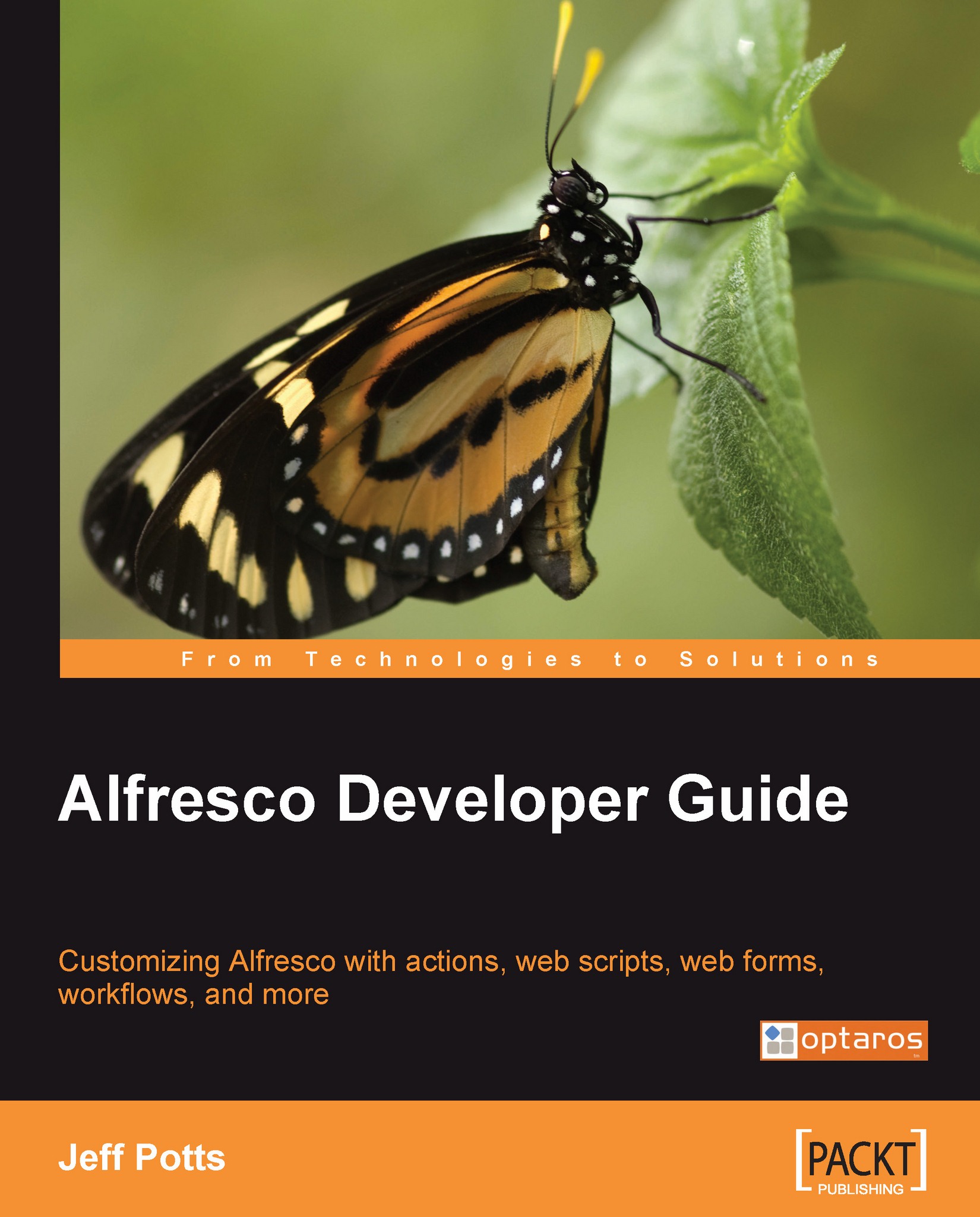
-
Table Of Contents
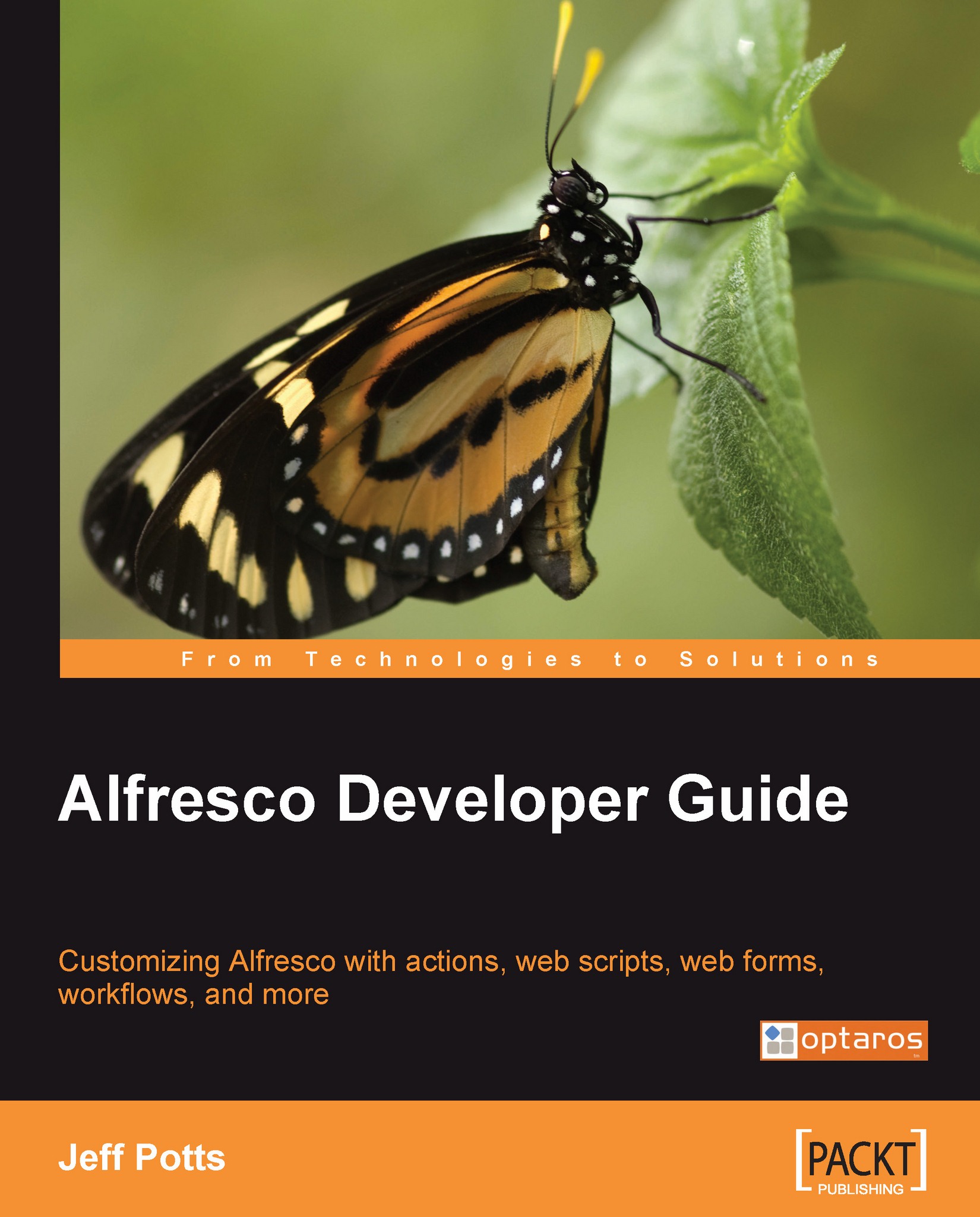
Alfresco Developer Guide
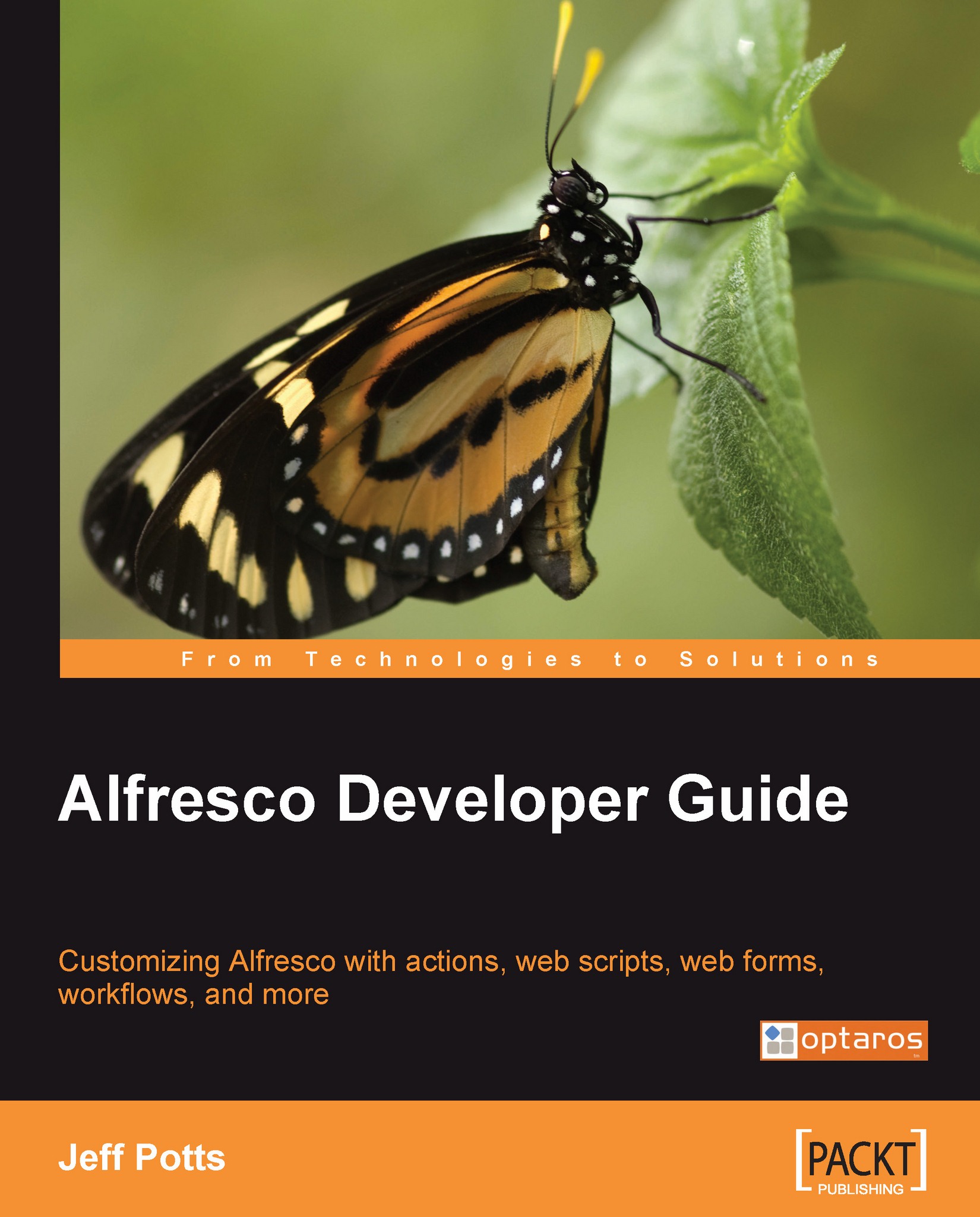
Alfresco Developer Guide
Overview of this book
Table of Contents (17 chapters)
Alfresco Developer Guide
Credits
About the Author
About the Reviewers
Preface
 Free Chapter
Free Chapter
The Alfresco Platform
Getting Started with Alfresco
Working with Content Models
Handling Content Automatically with Actions, Behaviors, Transformers, and Extractors
Customizing the Web Client User Interface
Exposing Content through a RESTful API with Web Scripts
Advanced Workflow
Web Content Management
Security
API Reference and Examples
Alfresco Configuration Reference
Index
