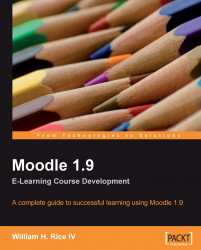This book shows you how to use Moodle as a tool to enhance your teaching. Initially, it will help you to analyze your students' requirements, and understand what Moodle can do for them. After that, you'll see how to use different features of Moodle to meet your course goals.
The social constructionist learning philosophy is at the heart of Moodle: we all construct knowledge through interaction with one another and with learning materials in a social way. This book will show you how to add static learning material, interactive activities, and social features to your courses so that students reach their learning potential.
Whether you want to support traditional class teaching or lecturing, or provide complete online and distance learning courses, this book will prove a powerful resource throughout your use of Moodle.
Chapter 1 introduces you to the basics of Moodle. It takes you on a guided tour of a Moodle site.
Chapter 2 guides you through installing and configuring Moodle.
Chapter 3 explains how to make changes to your site's configuration, so that it helps to create the kind of learning experience you want for your students.
Chapter 4 helps you create courses and organize those courses into categories.
Chapter 5 teaches you how to add static course material, such as text pages, web pages, links, directory views, and labels, to a course, and how to make best use of them.
Chapter 6 teaches you how to add interactive course material, such as assignments, journals, lessons, quizzes, and surveys, to your course.
Chapter 7 teaches you how to add social course material, such as chats, forums, and wikis, to a course, and how to make best use of them.
Chapter 8 helps you to customize your Front Page, which includes customizing your site's logo, header, footer, icons, and strings.
Chapter 9 describes several features that Moodle offers to the teachers to assess their students' progress.
Chapter 10 covers adding new modules, duplicating courses on your site, and importing course material from other Moodle sites. Finally, it shows how Moodle uses roles to determine who can do what on your site.
To make the most of this book, you need access to a Moodle site where you have at least the rights to create course material. It would be even better if you have administrator rights to the Moodle site, but this is not needed. Also helpful is an enthusiasm for learning, teaching, and using the Web to reach out and make a difference in your students' lives.
This book is written for anyone who wants to get the most from Moodle. Beginners to the software will get a thorough guide to how the software works, and some great ideas for getting to a good start with their first course. More experienced Moodlers will find powerful insights into developing more successful and educational courses.
In this book, you will find a number of styles of text that distinguish between different kinds of information. Here are some examples of these styles, and an explanation of their meaning.
There are three styles for code. Code words in text are shown as follows: "ID number of user is a unique identifier for the user.".
A block of code will be set as follows:
$string['addanewdiscussion'] = 'Add a new discussion topic'; $string['addanewtopic'] = 'Add a new topic'; $string['advancedsearch'] = 'Advanced search';
When we wish to draw your attention to a particular part of a code block, the relevant lines or items will be made bold:
$string['addanewdiscussion'] = 'Add a new discussion topic';
$string['addanewtopic'] = 'Add a new topic';
$string['advancedsearch'] = 'Advanced search';New terms and important words are introduced in a bold-type font. Words that you see on the screen, in menus or dialog boxes for example, appear in our text like this: "Moodle offers a variety of ways to authenticate users. You'll find them under Site Administration | Users | Authentication.".
Note
Warnings or important notes appear in a box like this.
Feedback from our readers is always welcome. Let us know what you think about this book, what you liked or may have disliked. Reader feedback is important for us to develop titles that you really get the most out of.
To send us general feedback, simply drop an email to <[email protected]>, making sure to mention the book title in the subject of your message.
If there is a book that you need and would like to see us publish, please send us a note in the SUGGEST A TITLE form on www.packtpub.com or email to <[email protected]>.
If there is a topic that you have expertise in and you are interested in either writing or contributing to a book, see our author guide on www.packtpub.com/authors.
Now that you are the proud owner of a Packt book, we have a number of things to help you to get the most from your purchase.
Visit http://www.packtpub.com/support/3537_Checklist.zip, and select this book from the list of titles to download the checklist for this book. The file available for download will then be displayed.
Although we have taken every care to ensure the accuracy of our contents, mistakes do happen. If you find a mistake in one of our books—maybe a mistake in text or code—we would be grateful if you would report this to us. By doing this you can save other readers from frustration, and help to improve subsequent versions of this book. If you find any errata, report them by visiting http://www.packtpub.com/support, selecting your book, clicking on the let us know link, and entering the details of your errata. Once your errata are verified, your submission will be accepted and the errata are added to the list of existing errata. The existing errata can be viewed by selecting your title from http://www.packtpub.com/support.
You can contact us at <[email protected]> if you are having a problem with some aspect of the book, and we will do our best to address it.