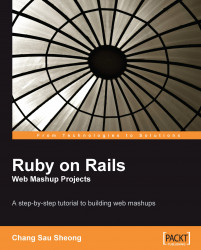A web mashup is a new type of web application that uses data and services from one or more external sources to build entirely new and different web applications. Web mashups usually mash up data and services that are available on the Internet—freely, commercially, or through other partnership agreements. The external sources that a mashup uses are known as mashup APIs.
This book shows you how to write web mashups using Ruby on Rails—the new web application development framework. The book has seven real-world projects—the format of each project is similar, with a statement of the project, discussion of the main protocols involved, an overview of the API, and then complete code for building the project. You will be led methodically through concrete steps to build the mashup, with asides to explain the theory behind the code.
The first chapter introduces the concepts of web mashups to the reader and provides a general introduction to the benefits and pitfalls of using web mashups as stand-alone applications or as part of existing web applications.
The first project is a mashup plugin into an existing web application that allows users to find the location of the closest facility from a particular geographic location based on a specified search radius. The location is mapped and displayed on Google Maps.
The second project is another mashup plugin. This plugin allows users to send messages to their own list of recipients, people who are previously unknown to the website, on behalf of the website. The project uses Google Spreadsheets and EditGrid to aggregate the information, and Clickatell and Interfax to send SMS messages and faxes respectively.
The third project describes a mashup plugin that allows you to track the sales ranking and customer reviews of a particular product from Amazon.com. The main API used is the Amazon E-Commerce Service (ECS).
The fourth project shows you how to create a full-fledged Facebook application that allows a user to perform some of the functions and features of a job board. This mashup uses Facebook, Google Maps, Daylife, Technorati and Indeed.com APIs.
The fifth project shows you how to create a full web mashup application that allows users to view information on a location. This is the chapter that uses the most mashup APIs, including Google Maps, FUTEF, WebserviceX, Yahoo! geocoding services, WeatherBug, Kayak, GeoNames, Flickr, and Hostip.info.
The sixth project describes a mashup plugin that allows an online event ticketing application to receive payment through Paypal, send SMS receipts, and add event records in the customer's Google Calendar account. The APIs used are Google Calendar, PayPal, and Clickatell.
The final project shows a complex mashup plugin used for making corporate expense claims. It allows an employee to submit expense claims in Google Docs and Spreadsheets, attaching the claims form and the supporting receipts. His or her manager, also using Google Docs and Spreadsheets, then approves the expense claims and the approved claims are retrieved by the mashup and used to reimburse the employee through PayPal. It uses the PayPal APIs and various Google APIs.
In this book, you will find a number of styles of text that distinguish between different kinds of information. Here are some examples of these styles, and an explanation of their meaning.
There are three styles for code. Code words in text are shown as follows: "This will copy the necessary files to your RAILS_ROOT/vendor/plugins folder and run the install.rb script."
A block of code will be set as follows:
class Kiosk < ActiveRecord::Base
def address
"#{self.street}, #{self.city}, #{self.state}, #{self.zipcode}"
end
When we wish to draw your attention to a particular part of a code block, the relevant lines or items will be made bold:
begin
kiosks.each { |kiosk|
loc = MultiGeocoder.geocode(kiosk.address)
kiosk.lat = loc.lat
Any command-line input and output is written as follows:
$./script/plugin install svn://rubyforge.org/var/svn/geokit/trunk
New terms and important words are introduced in a bold-type font. Words that you see on the screen, in menus or dialog boxes for example, appear in our text like this: "clicking the Next button moves you to the next screen".
Feedback from our readers is always welcome. Let us know what you think about this book, what you liked or may have disliked. Reader feedback is important for us to develop titles that you really get the most out of.
To send us general feedback, simply drop an email to <[email protected]>, making sure to mention the book title in the subject of your message.
If there is a book that you need and would like to see us publish, please send us a note in the SUGGEST A TITLE form on www.packtpub.com or email <[email protected]>.
If there is a topic that you have expertise in and you are interested in either writing or contributing to a book, see our author guide on www.packtpub.com/authors.
Now that you are the proud owner of a Packt book, we have a number of things to help you to get the most from your purchase.
Visit http://www.packtpub.com/files/code/3933_Code.zip to directly download the example code.
The downloadable files contain instructions on how to use them.
Although we have taken every care to ensure the accuracy of our contents, mistakes do happen. If you find a mistake in one of our books—maybe a mistake in text or code—we would be grateful if you would report this to us. By doing this you can save other readers from frustration, and help to improve subsequent versions of this book. If you find any errata, report them by visiting http://www.packtpub.com/support, selecting your book, clicking on the let us know link, and entering the details of your errata. Once your errata are verified, your submission will be accepted and the errata will be added to the list of existing errata. The existing errata can be viewed by selecting your title from http://www.packtpub.com/support.
You can contact us at <[email protected]>if you are having a problem with some aspect of the book, and we will do our best to address it.