-
Book Overview & Buying
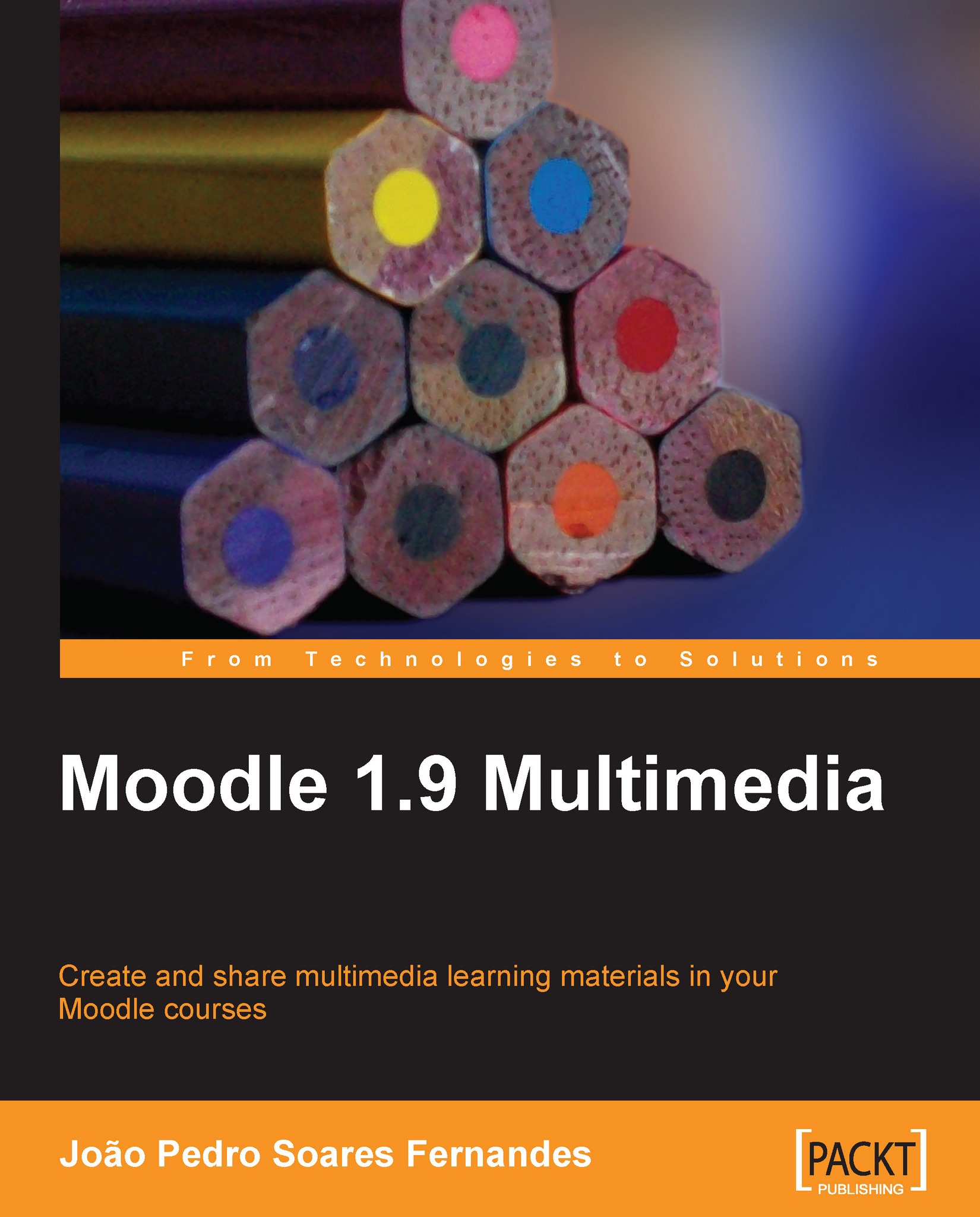
-
Table Of Contents
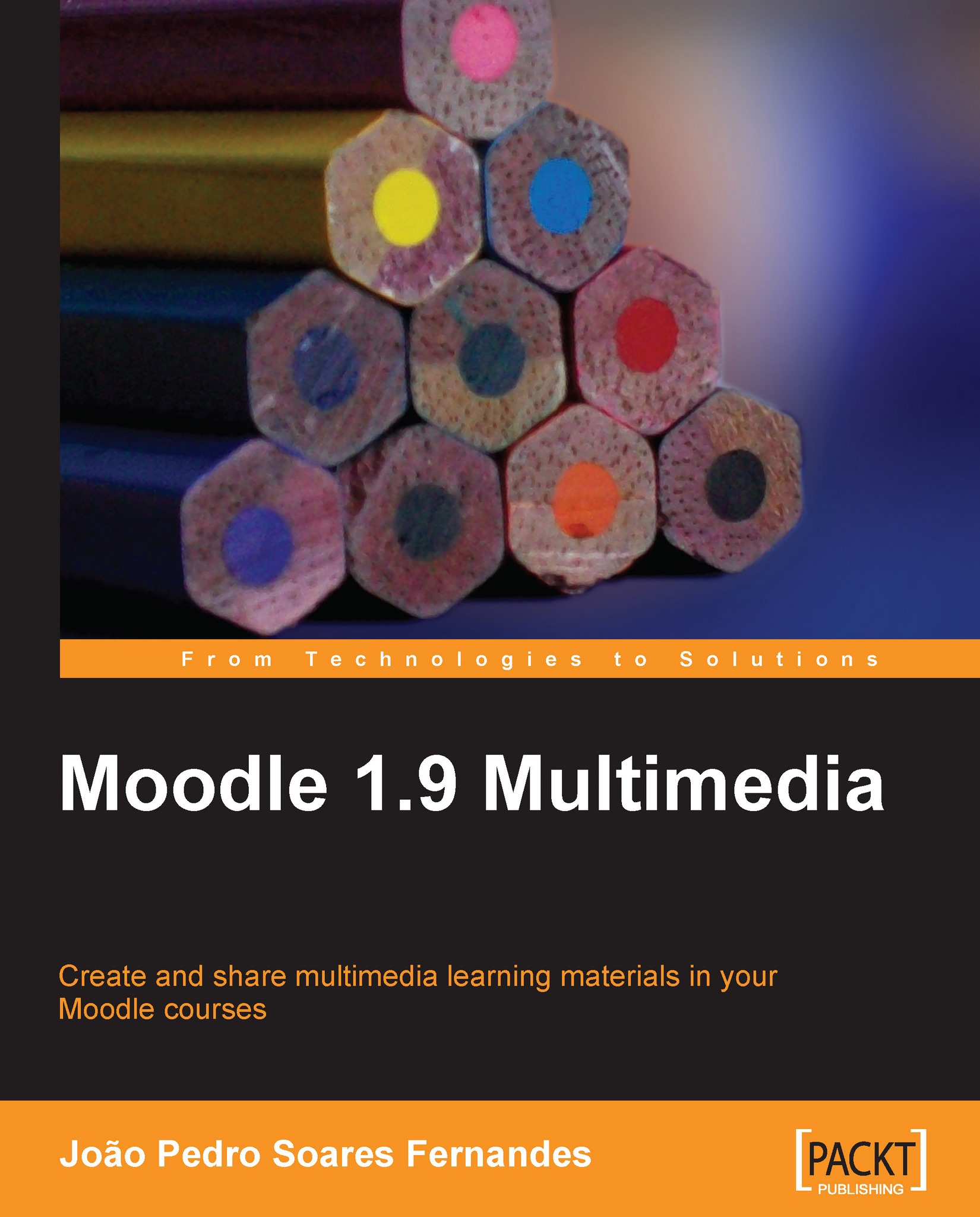
Moodle 1.9 Multimedia
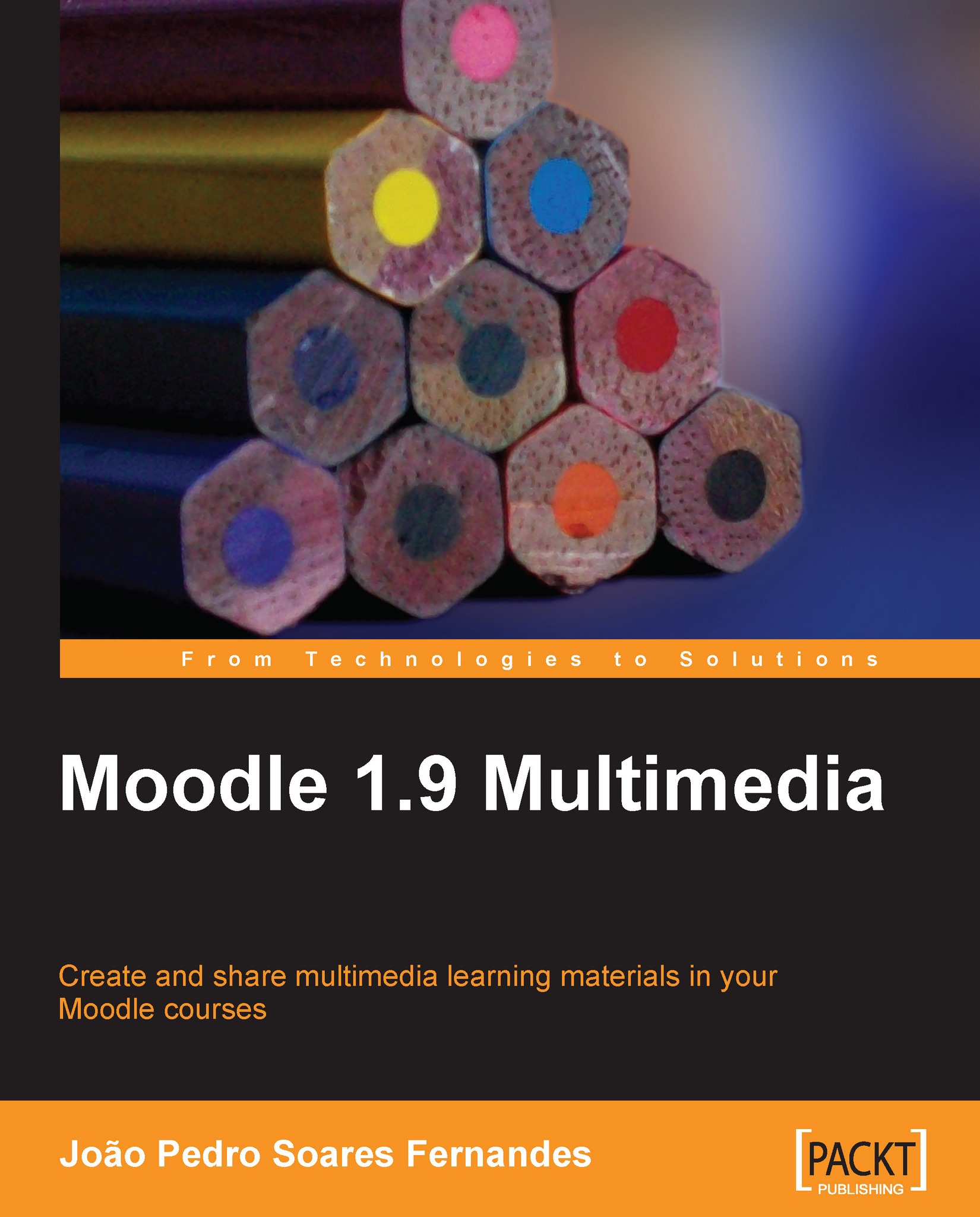
Moodle 1.9 Multimedia
Overview of this book
 Free Chapter
Free Chapter
 Sign In
Start Free Trial
Sign In
Start Free Trial
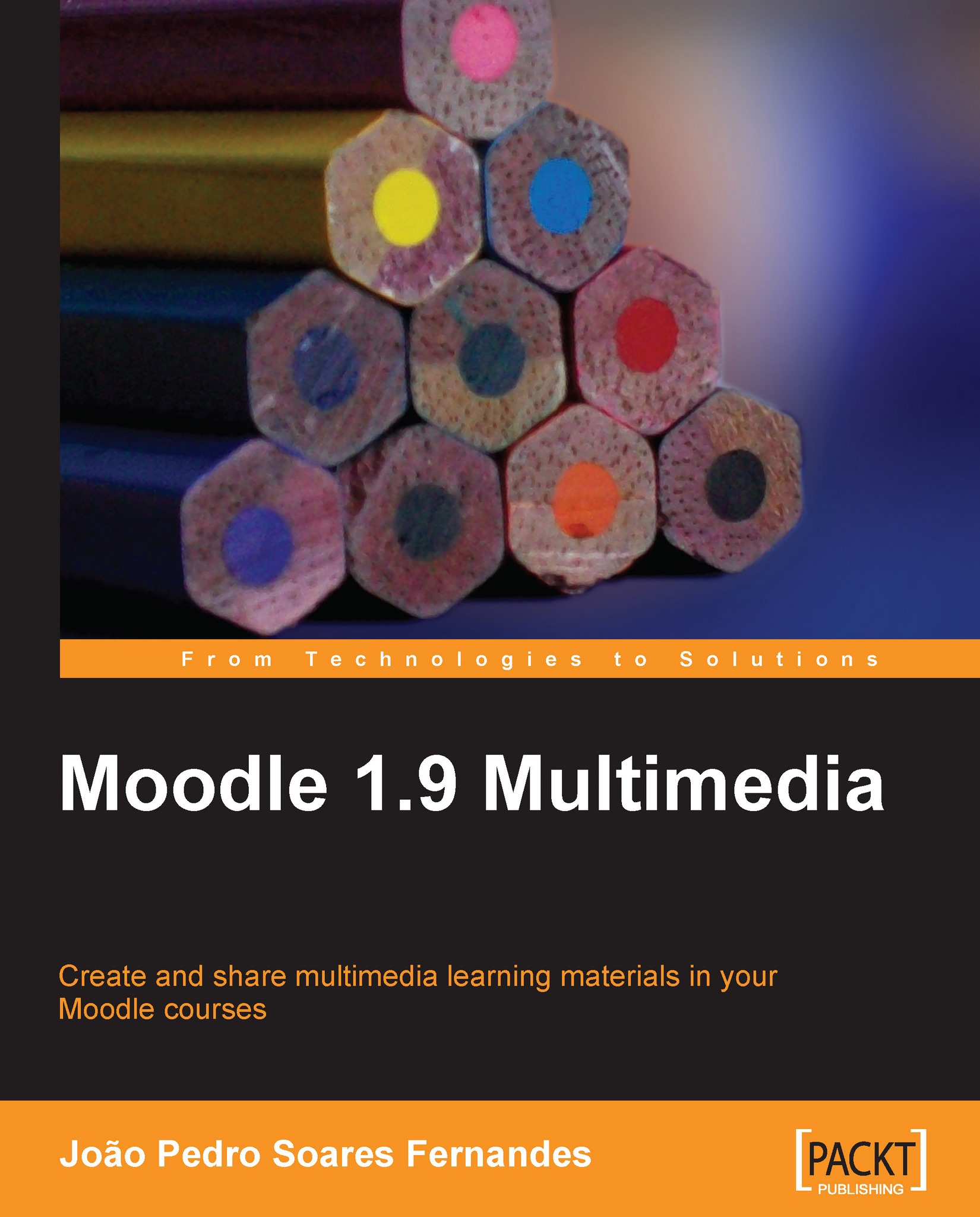
 Free Chapter
Free Chapter
In this chapter, we will see how we can interact with our students in real time, specifically by using an online talk service and a desktop sharing application. These can be helpful for distance education, providing new ways of communicating and interacting with our students (and between them) when we are not all in the same physical space. Because Moodle does not provide effective synchronous communication tools (the chat activity could overload the server), the aforementioned tools are presented as extensions that can support our courses, giving them a new level of interaction. In distance courses with considerable duration, such communication can be a motivation and a way of providing support to students when we are online at the same time.
By the end of this chapter you will be able to:
Use text, audio, video chat and conferencing to support communication and collaboration in Moodle courses
Share your desktop and a collaborative whiteboard...
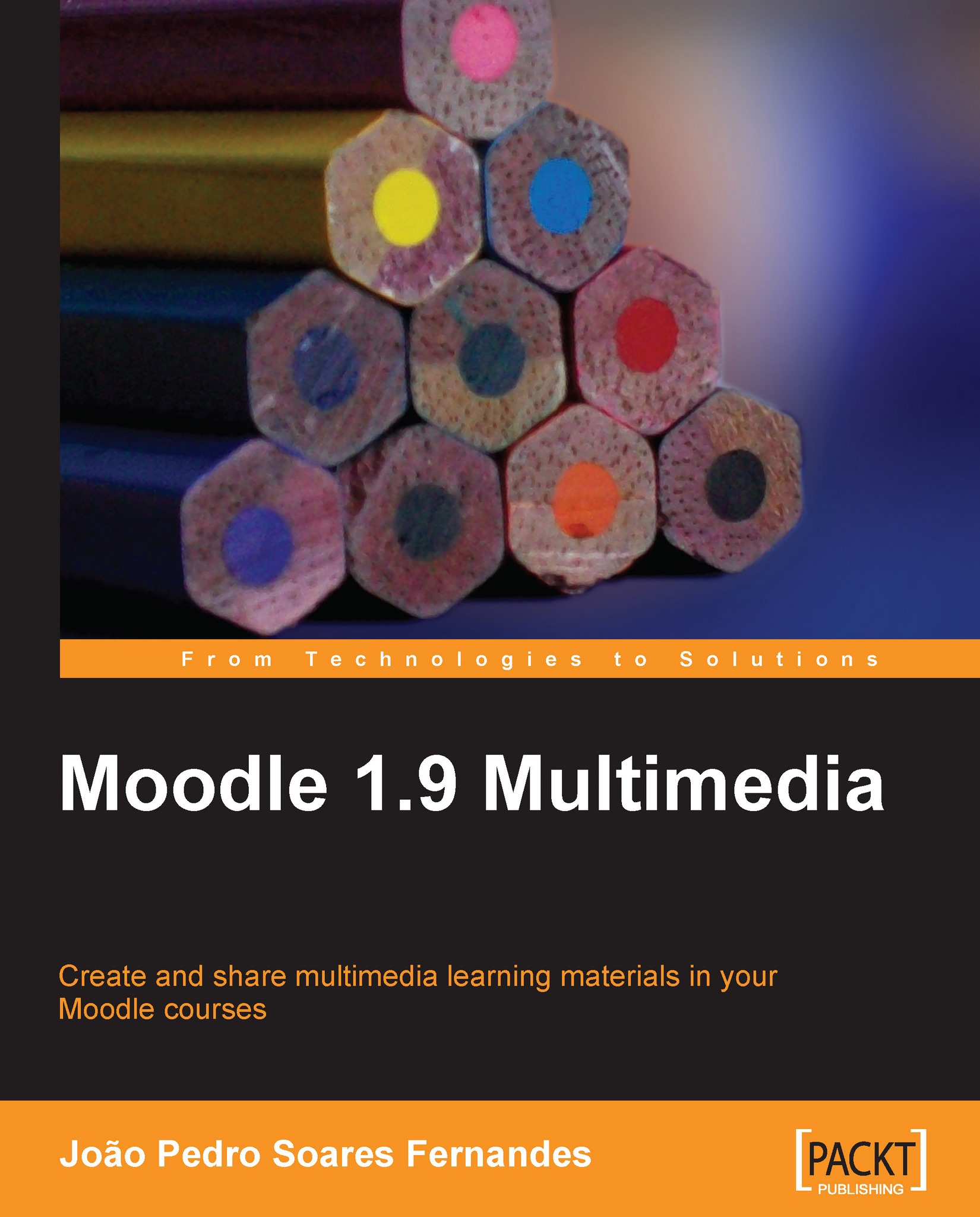
Change the font size
Change margin width
Change background colour