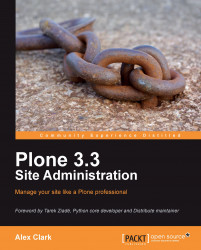Plone is a powerful web application used mainly for website content management and comprised of many different, but related Python packages. But it wasn't always this way.
Over the years, Plone has grown from just a few packages built on top of the powerful Zope 2 application server, while Zope 2 itself has grown from a single, monolithic package to a collection of smaller, and often reusable Python packages.
All of this hardly matters to Plone's end users, but unfortunately it has been difficult to hide such details from them. Some day that goal may be achieved, but in the meantime there is this book, which aims to clear up some of the confusion.
That confusion mostly surrounds the use of a tool called Buildout, which is used to assemble the various Python packages. Buildout is a fantastic tool for developers, but not such a good choice for end users.
That said, if you are interested in learning about Buildout and how to use it to build Plone sites, then this book is for you.
Chapter 1, Background introduces you to Python, the version that may already be on your computer, or the version you may choose to install if it is not. After Python installation, installation of various tools such as Distribute, PIP, and Buildout is covered. Finally, an installation of Python using Buildout is covered.
Chapter 2, Site Basics covers a variety of Plone site basics including the creation of the Plone site object itself (inside the Zope database), followed by some simple customizations of some of Plone's navigational elements and content types.
Chapter 3, Appearance covers the first thing everyone wants to do after installing Plone—change the appearance. In addition, various aspects of through the web versus filesystem theming are covered.
Chapter 4, Administration describes various mail settings used in development, plus users and groups management with out of the box features versus LDAP add-ons.
Chapter 5, Deployment and Maintenance starts off with the creation of a production buildout, in which various database and log-related tasks are incorporated and automated throughout.
Chapter 6, Optimization optimizes site deployments with various techniques to add caching agents, load balancers, process monitors, and performance analyzers.
Chapter 7, Security secures site deployments with various techniques to manage hosts, ports, users, permissions, and security fixes.
Chapter 8, The Future looks to the future with various techniques to ensure we can manage our buildouts successfully now, as well as one year from now.
This book aims to take you through Plone site administration shortly after operating system installation. Some operating systems ship with Python, some don't. In either case, you will be escorted through Python installation and its basic use. This is followed by the rest of the story, which simply builds on top of Python. In other words, you will just need a modern computer and an operating system.
This book is for folks who want to become more familiar with how to professionally manage their Plone sites, with techniques used by Python, Zope, and Plone professionals. That means everyone from content editors, to system administrators, to end users of Plone may be interested in the subject matter.
Ideally the reader will have some experience with Python and Plone already, but it is not strictly required.
Some basic computer skills are required, such as the ability to use a terminal window, text editor, and web browser.
In this book, you will find a number of styles of text that distinguish between different kinds of information. Here are some examples of these styles, and an explanation of their meaning.
Code words in text are shown as follows: "If so, just create the directory and then re-run the buildout command."
A block of code is set as follows:
[buildout] extends = buildout.cfg parts += plonesite [plonesite] recipe = collective.recipe.plonesite
Next, we specify that we want the checkout to occur in the src directory (instead of the parts directory, which is the default) by setting the location parameter:
location = src
When we wish to draw your attention to a particular part of a code block, the relevant lines or items are set in bold:
[buildout]
extends = http://dist.plone.org/release/3.3.5/versions.cfg
versions = versions
parts =
zope2
instance
find-links =
http://dist.plone.org/thirdparty/PILwoTk-1.1.6.4.tar.gz
Any command-line input or output is written as follows:
$ buildout –c 01-background-python.cfg
Some of the code lines were too long to fit on one line. In that case, you may see a back slash (\) like this to indicate that the next line is really a part of the current line of the code, for example:
urls=http://dist.plone.org/thirdparty/\ PILwoTk-1.1.6.4.tar.gz
New terms and important words are shown in bold. Words that you see on the screen, in menus or dialog boxes for example, appear in the text like this: "Select the checkbox next to the Plone site object, and click on Delete."
Feedback from our readers is always welcome. Let us know what you think about this book—what you liked or may have disliked. Reader feedback is important for us to develop titles that you really get the most out of.
To send us general feedback, simply send an e-mail to <[email protected]>, and mention the book title via the subject of your message.
If there is a book that you need and would like to see us publish, please send us a note in the SUGGEST A TITLE form on www.packtpub.com or e-mail <[email protected]>.
If there is a topic that you have expertise in and you are interested in either writing or contributing to a book on, see our author guide on www.packtpub.com/authors.
Now that you are the proud owner of a Packt book, we have a number of things to help you to get the most from your purchase.
Note
Downloading the example code for this book
You can download the example code files for all Packt books you have purchased from your account at http://www.PacktPub.com. If you purchased this book elsewhere, you can visit http://www.PacktPub.com/support and register to have the files e-mailed directly to you.
Although we have taken every care to ensure the accuracy of our content, mistakes do happen. If you find a mistake in one of our books—maybe a mistake in the text or the code—we would be grateful if you would report this to us. By doing so, you can save other readers from frustration and help us improve subsequent versions of this book. If you find any errata, please report them by visiting http://www.packtpub.com/support, selecting your book, clicking on the let us know link, and entering the details of your errata. Once your errata are verified, your submission will be accepted and the errata will be uploaded on our website, or added to any list of existing errata, under the Errata section of that title. Any existing errata can be viewed by selecting your title from http://www.packtpub.com/support.
Piracy of copyrighted material on the Internet is an ongoing problem across all media. At Packt, we take the protection of our copyright and licenses very seriously. If you come across any illegal copies of our works, in any form, on the Internet, please provide us with the location address or website name immediately so that we can pursue a remedy.
Please contact us at <[email protected]> with a link to the suspected pirated material.
We appreciate your help in protecting our authors, and our ability to bring you valuable content.
You can contact us at <[email protected]> if you are having a problem with any aspect of the book, and we will do our best to address it.