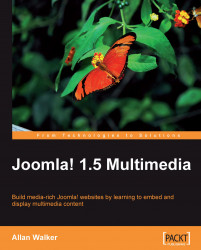Joomla! is a Content Management System designed to organize and deliver content within a website environment.
Multimedia provides us with stunning interactive user experiences and wonderful design options, but it requires discipline and knowledge to utilize it effectively so that we do not alienate our audiences.
If you want to display more than just text on your Joomla! pages, this book has been designed for you and is a must-read. It takes you beyond the basics of Joomla! and helps to take full advantage of this powerful CMS structure to deliver media-rich web content to your site users. This book provides detailed information and all the required know-how for Joomla! administrators to create engaging, media-rich Joomla! websites. Utilizing core Joomla! features and the power of Joomla! Extensions, this step-by-step guide will show you how to include popular media elements into your website and collaborate with external web resources.
You will learn everything you need to know to present text, images, video, and audio in your content by manually embedding content, using more automated methods, and the power of specialized extensions. You will learn to create regular podcasts and utilize RSS to help publicize and deliver your site content.
Learn about the popular multimedia extensions for Joomla!; learn how they benefit your CMS with additional features, and how they are installed and configured. Utilize the abundance of external resources now available on the Web and learn how your Joomla! site can interact and present content from such sites as YouTube, Flickr, Twitter, and Google.
Chapter 1, Getting Started With Joomla! Multimedia introduces you to multimedia, breaks down the main elements, and is an overview of some of the things to come in following chapters. Your Joomla! Content Management System contains a number of built-in multimedia capabilities, these enriched with third-party extensions can turn your basic Joomla! CMS into a media-rich interactive user experience.
Chapter 2, Managing Your Joomla! Media tells us that one of the most important tasks when using multimedia in our Joomla! websites is the ability to upload and manage the files on your web server. In this chapter, we will look at using the built-in Joomla! Media Manager, as well as alternative methods for managing your website media and files.
Chapter 3, Text, Characters, and Fonts in Your Joomla! Site shows that text (and the styling of it) is one of the most prominent media types that has been, and still is used in website pages. Although it's such a major media element, web developers often pay little attention to this subject. In this chapter, we will highlight the use of fonts, characters, and text within your Joomla! site, and how we can not only change the site design by using another font typeface, but by doing so we can affect your site user's overall experience.
Chapter 4, Adding and Managing Image Content will provide the assistance to help utilize image content effectively within your Joomla! website, whether you need to create multimedia image galleries in your Joomla! website, or simply add images to your articles and modules.
Chapter 5, Using Audio in Your Joomla! Website highlights the use of audio in your Joomla! website. You will learn how to include powerful audio features such as audio players and podcasting capabilities into Joomla!.
Chapter 6, Using Video in Your Joomla! Website highlights the use of video media within your Joomla! website. We look at the process of embedding video content into articles, creating and maintaining video podcasts, and the powerful video solutions that third-party Joomla! Extensions provide.
Chapter 7, Collaborating With External Sources talks about how sharing of information between popular external resources, such as Twitter, Facebook, and Google, is an increasingly popular feature required by Joomla! users. Designed to extend the Joomla! Framework with new functionality, this chapter will look at the most popular collaboration extensions for Joomla! and the features they contain, as well as using good old fashioned HTML methods to embed external content into your site.
Chapter 8, Joomla! Templates and Multimedia describes how Joomla! Templates are the distinguishing factor between one Joomla! website looking just like the next. They contain the structural elements to display your Joomla! content, and deliver style and scripting information to the user's web browser. This chapter is an overview of Joomla! Templates, how they work, and how they can affect the display of multimedia content in your Joomla! site. Learn how templates can enhance multimedia capabilities, as well as how they affect the way in which your Joomla! site is displayed on mobile web devices.
Chapter 9, Joomla! Multimedia Project follows a cookbook style approach as we build a multimedia packed Joomla! website from start to finish, throwing in some of the previously mentioned techniques, as well as some new tips and tricks for good measure.
Appendix A, Extension Types and How to Install Them shows how installing extensions for Joomla! is an easy task, thanks to the design of extensions, and the Extension Manager tool that is included in Joomla!. It also shows us how to uninstall an extension.
Most importantly, you'll need an installation of the latest, stable version of Joomla! 1.5, either locally or on a remote web hosting location.
To try out the techniques mentioned in this book (and follow some of the step-by-step tutorials), you will need a computer with Internet access, an HTML code editor (could even be Notepad or TextEdit), and an FTP client such as FileZilla.
This book is aimed at Joomla! administrators and site developers who want to add media-rich content elements and interactive features to their site.
To get the most out of this book, you will need a basic understanding of what Joomla! 1.5 is, and how its main functions work. Regardless of your web development skill-set or level, you'll be walked through the clear, step-by-step instructions, but familiarity with a broad range of web development skills and Joomla! knowledge will allow you to gain maximum benefit from this book.
In this book, you will find a number of styles of text that distinguish between different kinds of information. Here are some examples of these styles, and an explanation of their meaning.
Code words in text are shown as follows: "We can include other contexts through the use of the include directive."
A block of code is set as follows:
body {
font-family: Arial,Courier,sans-serif;
line-height: 1.3em;
margin: 0px;
font-size: 12px;
color: #333;
}
When we wish to draw your attention to a particular part of a code block, the relevant lines or items are set in bold:
h1.logo a
{
width: 208px;
display: block;
background: url(../images/logo.png) no-repeat;
height: 80px;
position: relative;
z-index: 100;
}
New terms and important words are shown in bold. Words that you see on the screen, in menus or dialog boxes for example, appear in the text like this: "Your Joomla! site Media Settings can be found by going to the Site|Global Configuration."
Feedback from our readers is always welcome. Let us know what you think about this book—what you liked or may have disliked. Reader feedback is important for us to develop titles that you really get the most out of.
To send us general feedback, simply send an e-mail to <[email protected]>, and mention the book title via the subject of your message. You can also share your feedback with the author at< [email protected]>.
If there is a book that you need and would like to see us publish, please send us a note in the SUGGEST A TITLE form on www.packtpub.com or e-mail <[email protected]>.
If there is a topic that you have expertise in and you are interested in either writing or contributing to a book on, see our author guide on www.packtpub.com/authors.
Now that you are the proud owner of a Packt book, we have a number of things to help you to get the most from your purchase.
Note
Downloading the example code for the book
Visit http://www.packtpub.com/files/code/7702_Code.zip to directly download the example code.
The downloadable files contain instructions on how to use them.
Although we have taken every care to ensure the accuracy of our content, mistakes do happen. If you find a mistake in one of our books—maybe a mistake in the text or the code—we would be grateful if you would report this to us. By doing so, you can save other readers from frustration and help us improve subsequent versions of this book. If you find any errata, please report them by visiting http://www.packtpub.com/support, selecting your book, clicking on the let us know link, and entering the details of your errata. Once your errata are verified, your submission will be accepted and the errata will be uploaded on our website, or added to any list of existing errata, under the Errata section of that title. Any existing errata can be viewed by selecting your title from http://www.packtpub.com/support.
Piracy of copyright material on the Internet is an ongoing problem across all media. At Packt, we take the protection of our copyright and licenses very seriously. If you come across any illegal copies of our works, in any form, on the Internet, please provide us with the location address or website name immediately so that we can pursue a remedy.
Please contact us at <[email protected]> with a link to the suspected pirated material.
We appreciate your help in protecting our authors, and our ability to bring you valuable content.
You can contact us at <[email protected]> if you are having a problem with any aspect of the book, and we will do our best to address it.